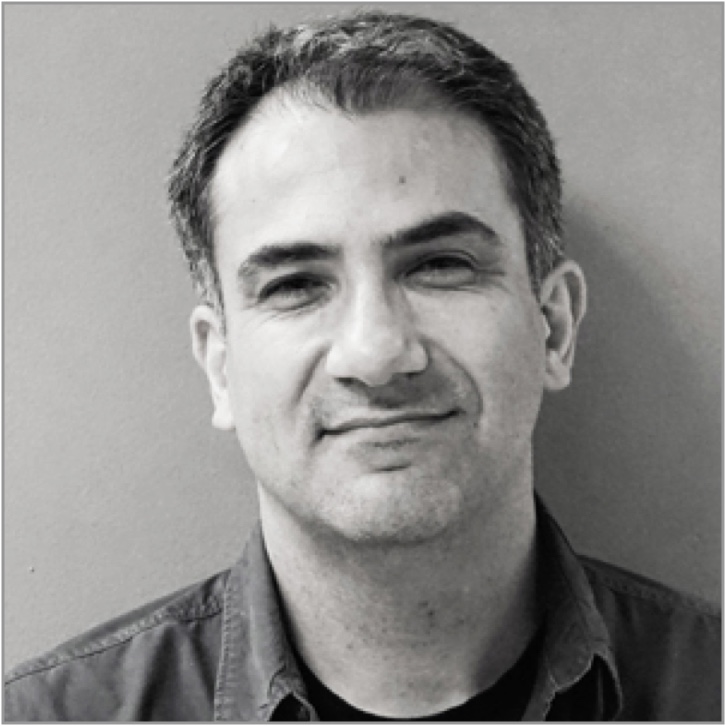Cesar Lee is a Principal at WRV, a venture capital fund focused on early-stage investments in hardware, semiconductor, and other technology-related companies. Previously, he was an investment professional at Riverwood Capital, a technology-focused, late-stage venture capital, and private equity fund. He began his career at RBC Capital Markets, where he was part of the Mergers & Acquisitions group for two years and the Equity-linked & Derivatives group for one year. While at RBC, Cesar spent a majority of his time working on M&A advisory transactions for technology companies.
Cesar’s investment experience includes buyouts, later stage, early stage and seed rounds. Cesar has completed transaction in the U.S., Latin America, and Asia, and in technology sectors including data centers, software, semiconductors, consumer electronics, robotics, big data, and internet.