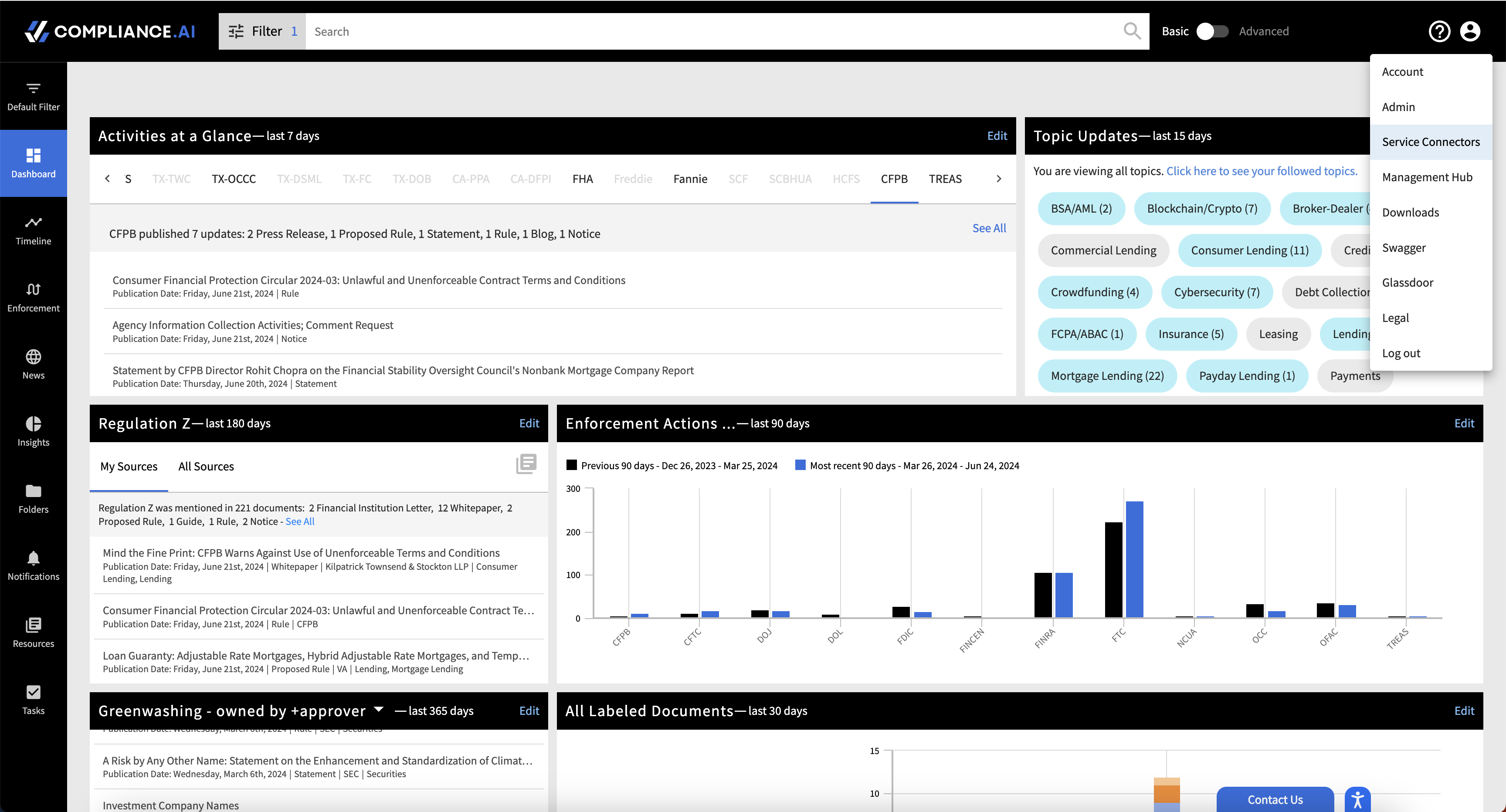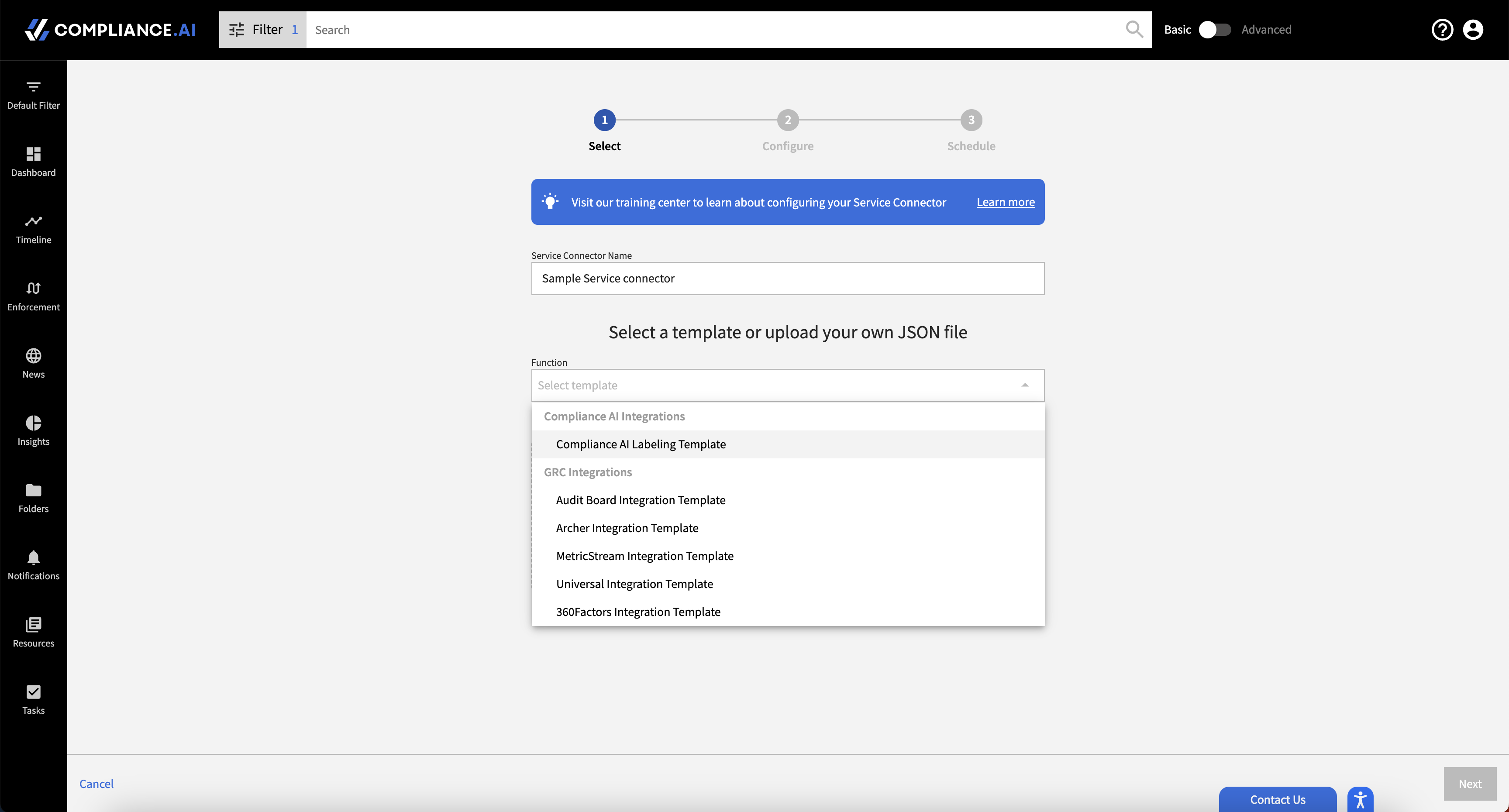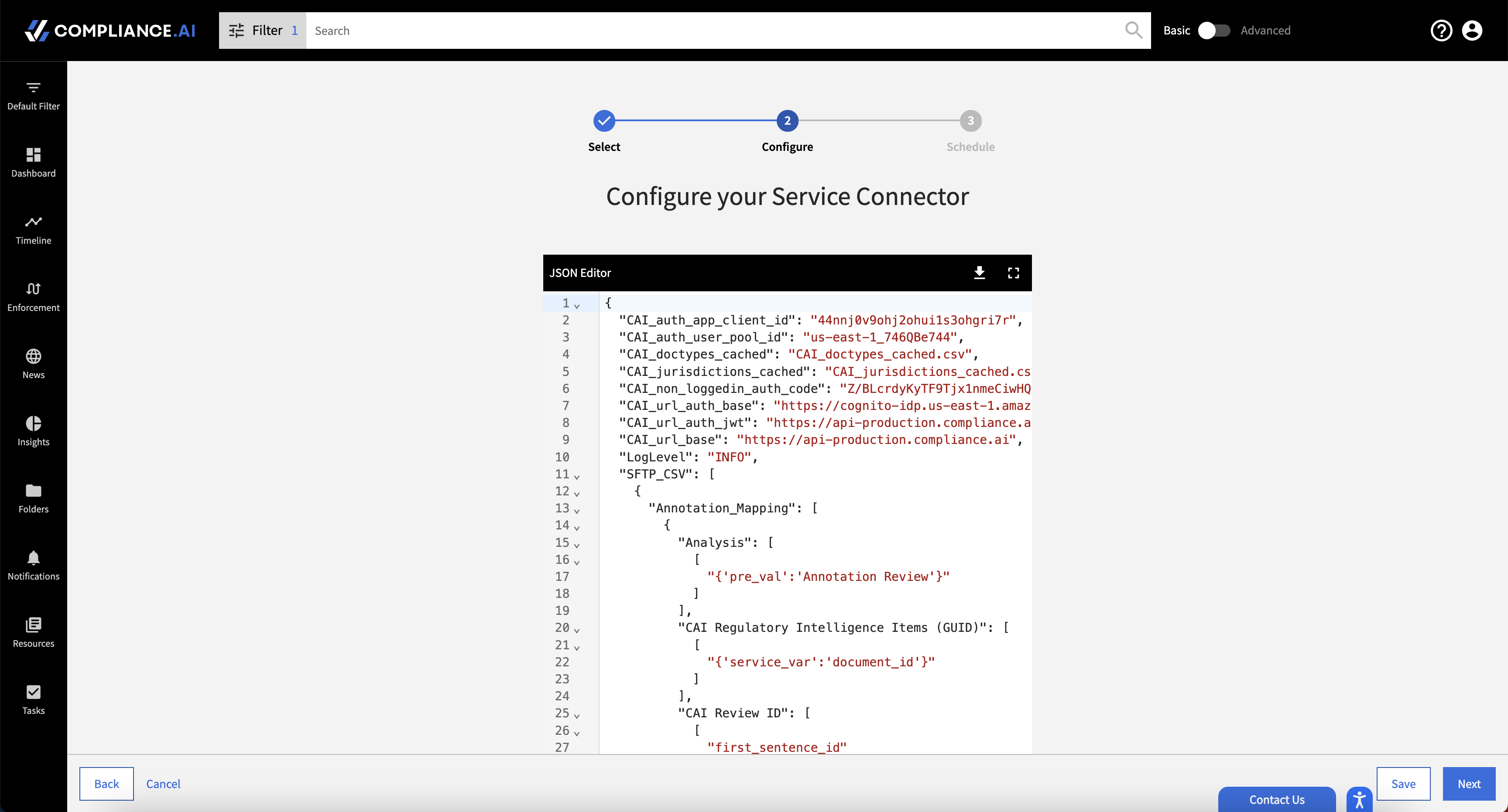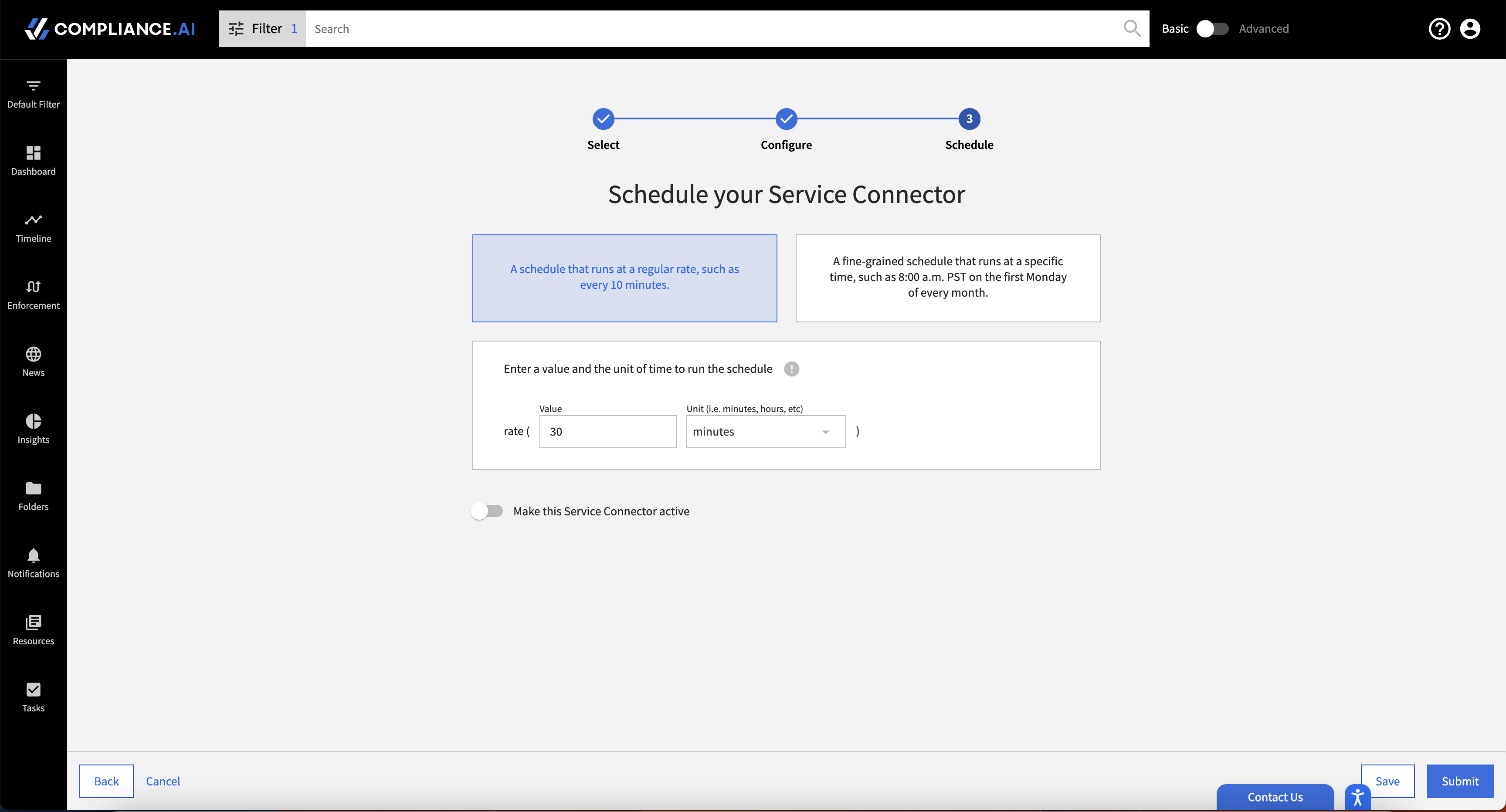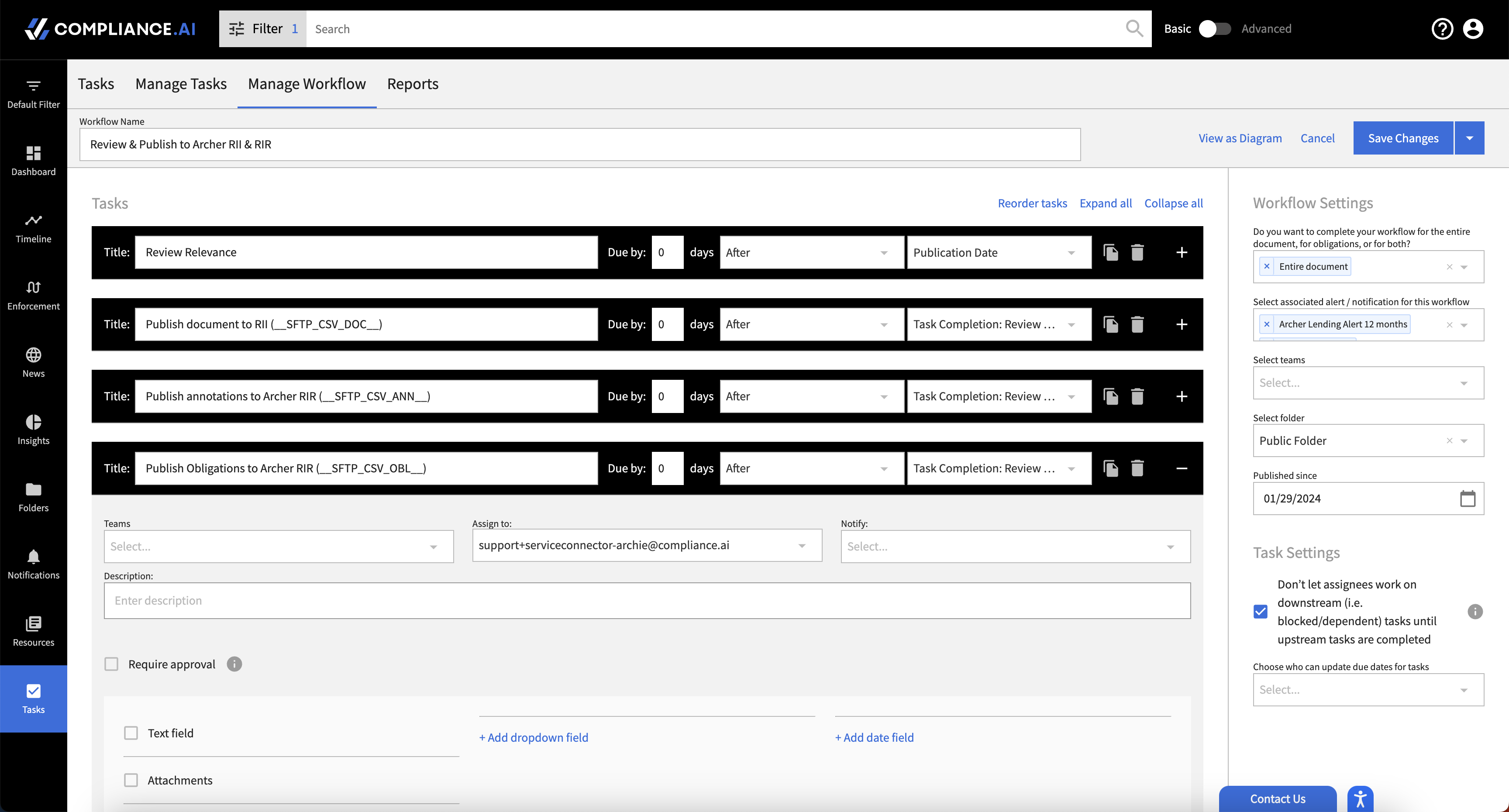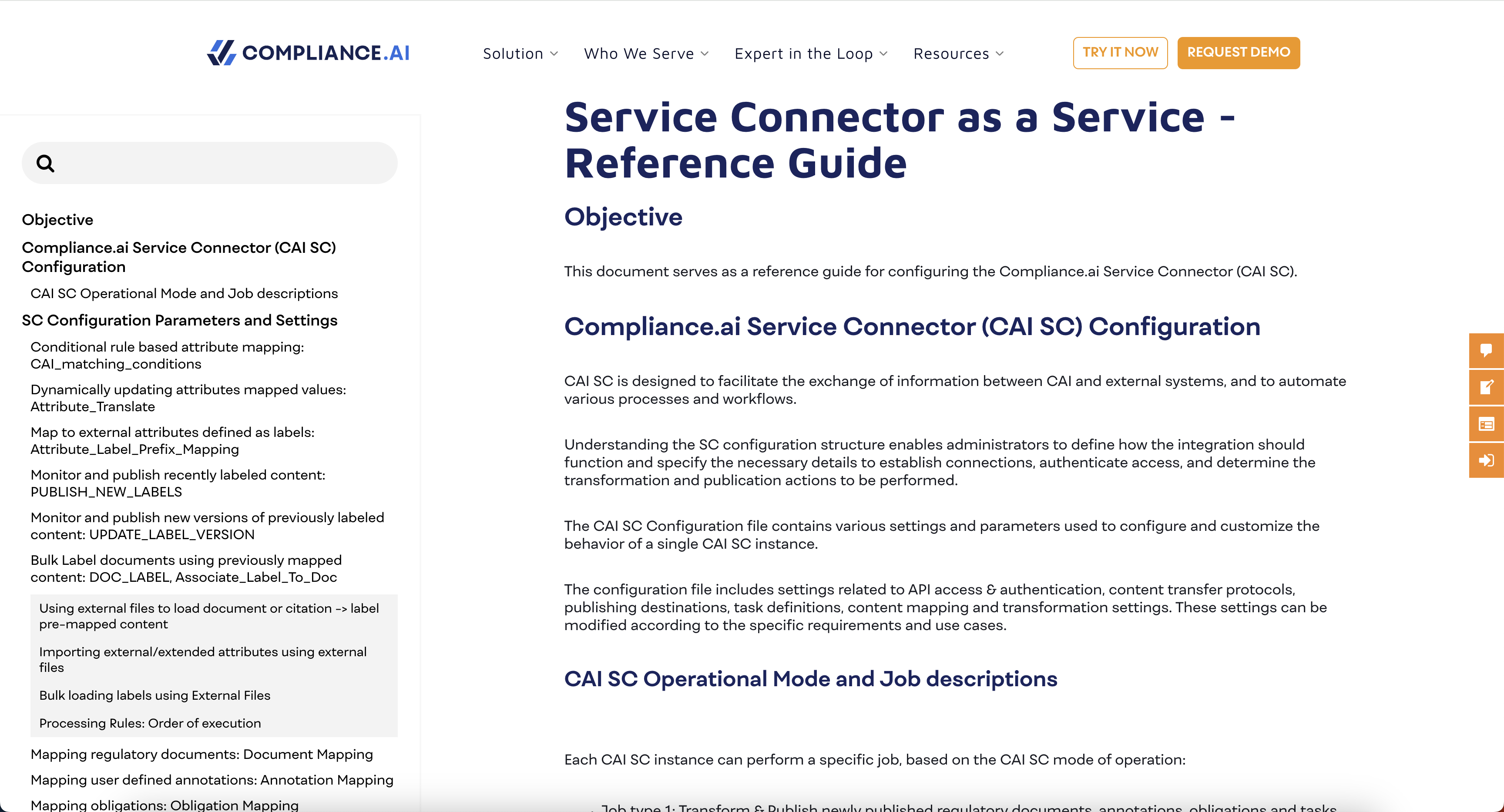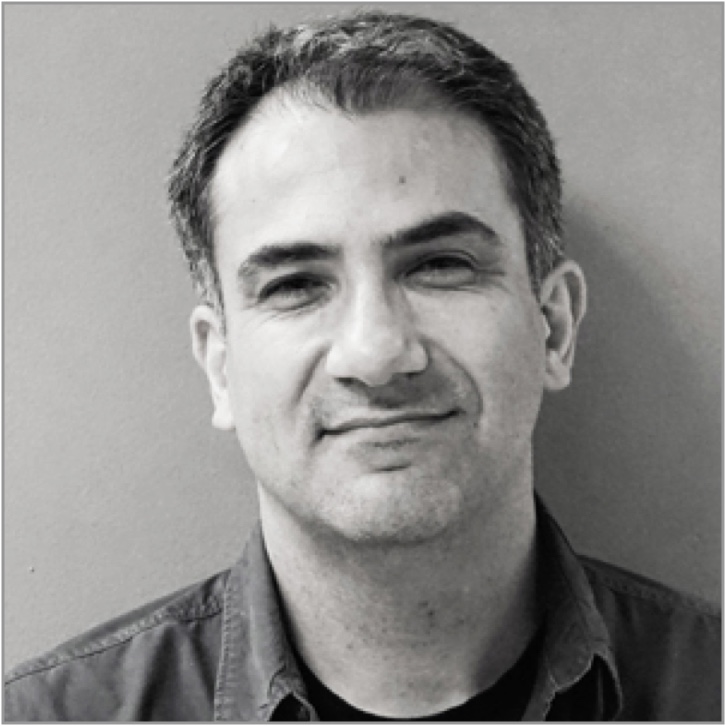Service connectors are specialized bot tasks designed to perform critical work such as sending documents and data to your GRC and automatically labeling documents within Compliance.ai.
If you have a service connector license for the platform, the Service Connectors feature found within Compliance.ai > Profile enables you to configure and manage your own service connectors. This allows you and your IT team to build and manage your own service connectors instead of relying on Compliance.ai Support to perform this function.
If you are a service connector client, contact support@compliance.ai to gain access to this feature so you can configure your own service connectors. Once we’ve enabled access, you can start the process by selecting “Service Connectors” in the Profile menu.
Accessing Service Connector Configuration
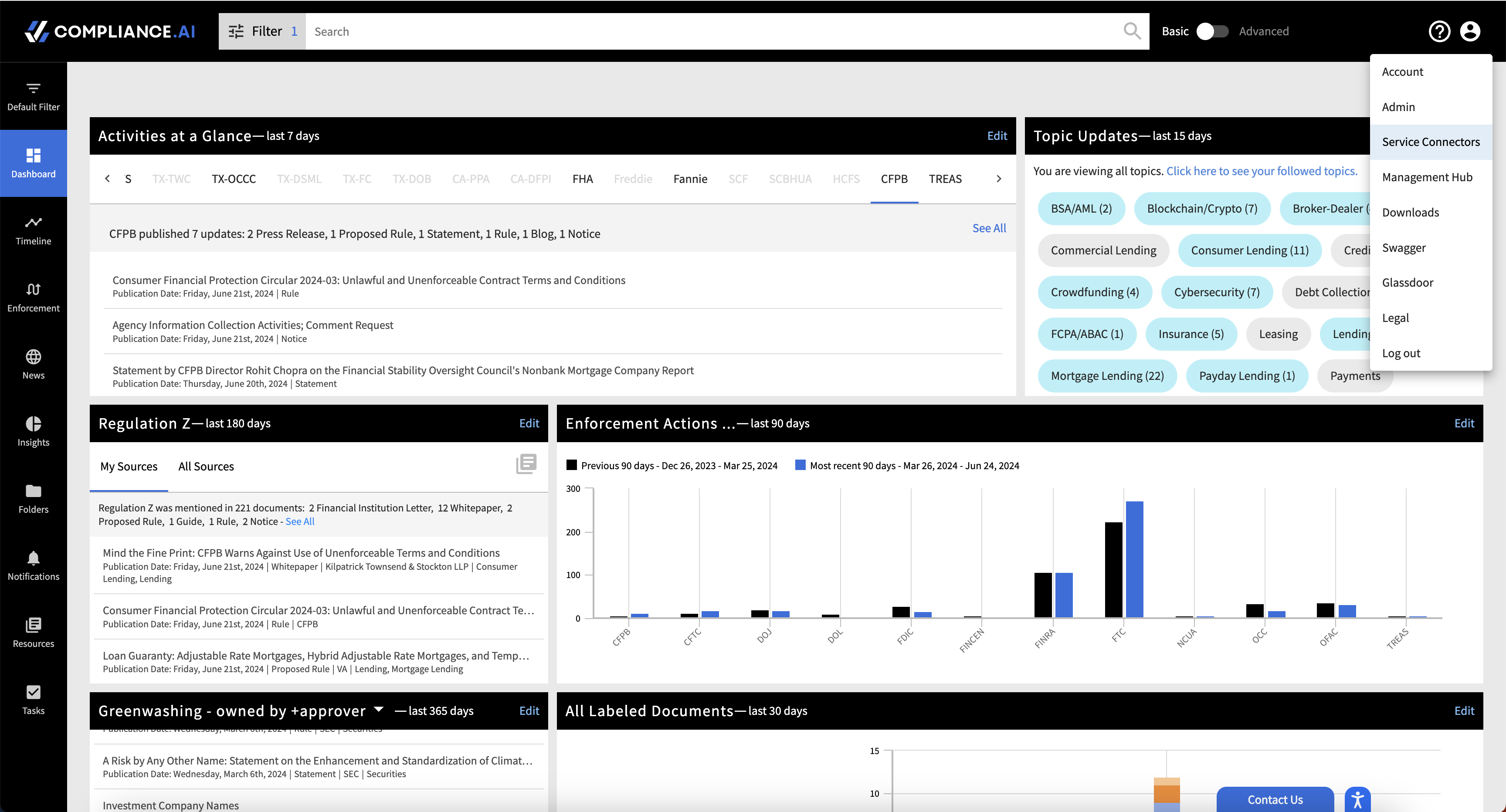
To begin adding service connectors, simply click the “+” icon on the Service Connector home page, then access our library of templates. If you don’t see the template you need, use the Universal template to access all available functionality. You can either modify the JSON file with required information within the Service Connector wizard or work offline and then upload your completed template.
Select Service Connector Template
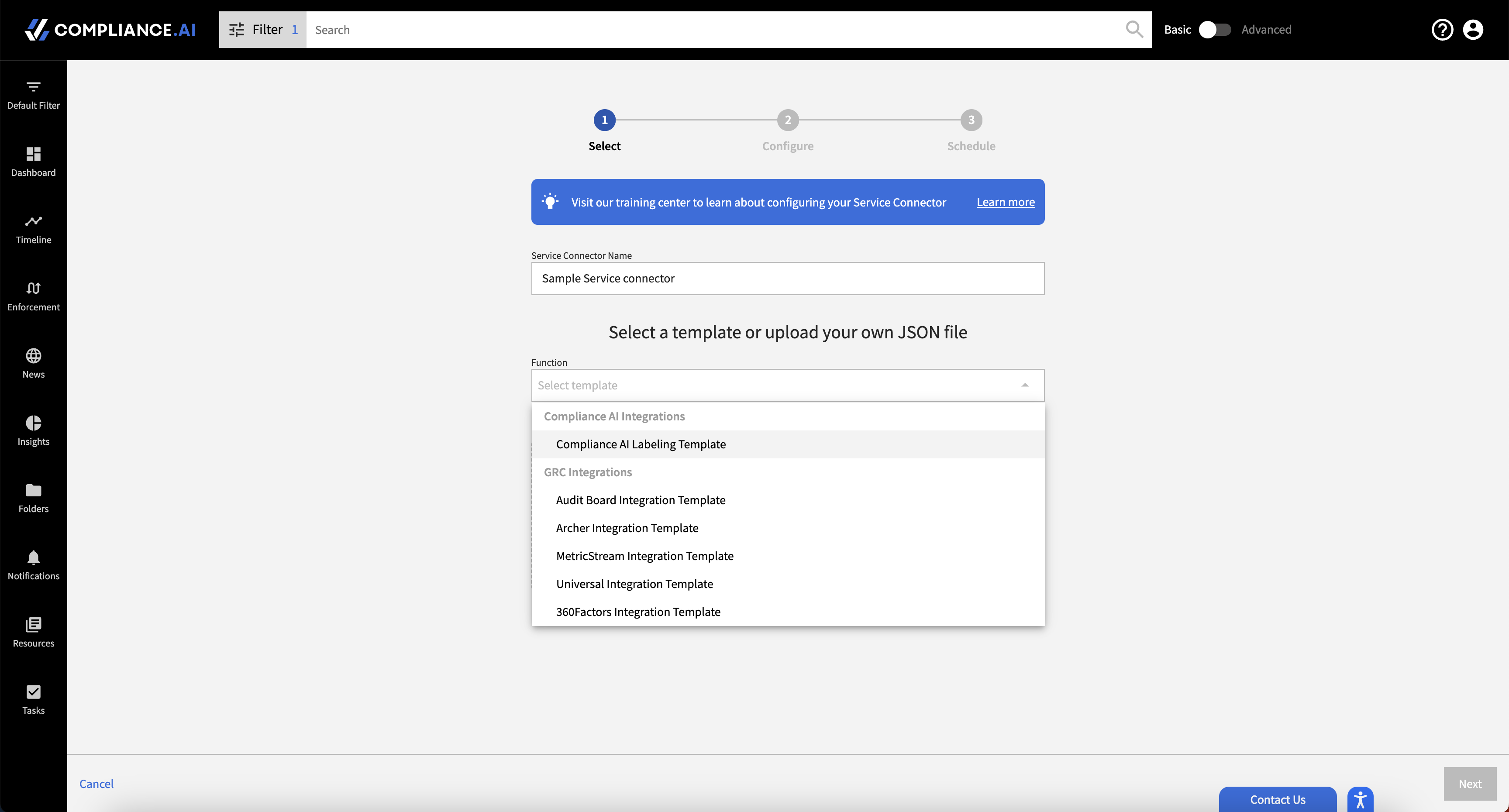
Update Service Connector
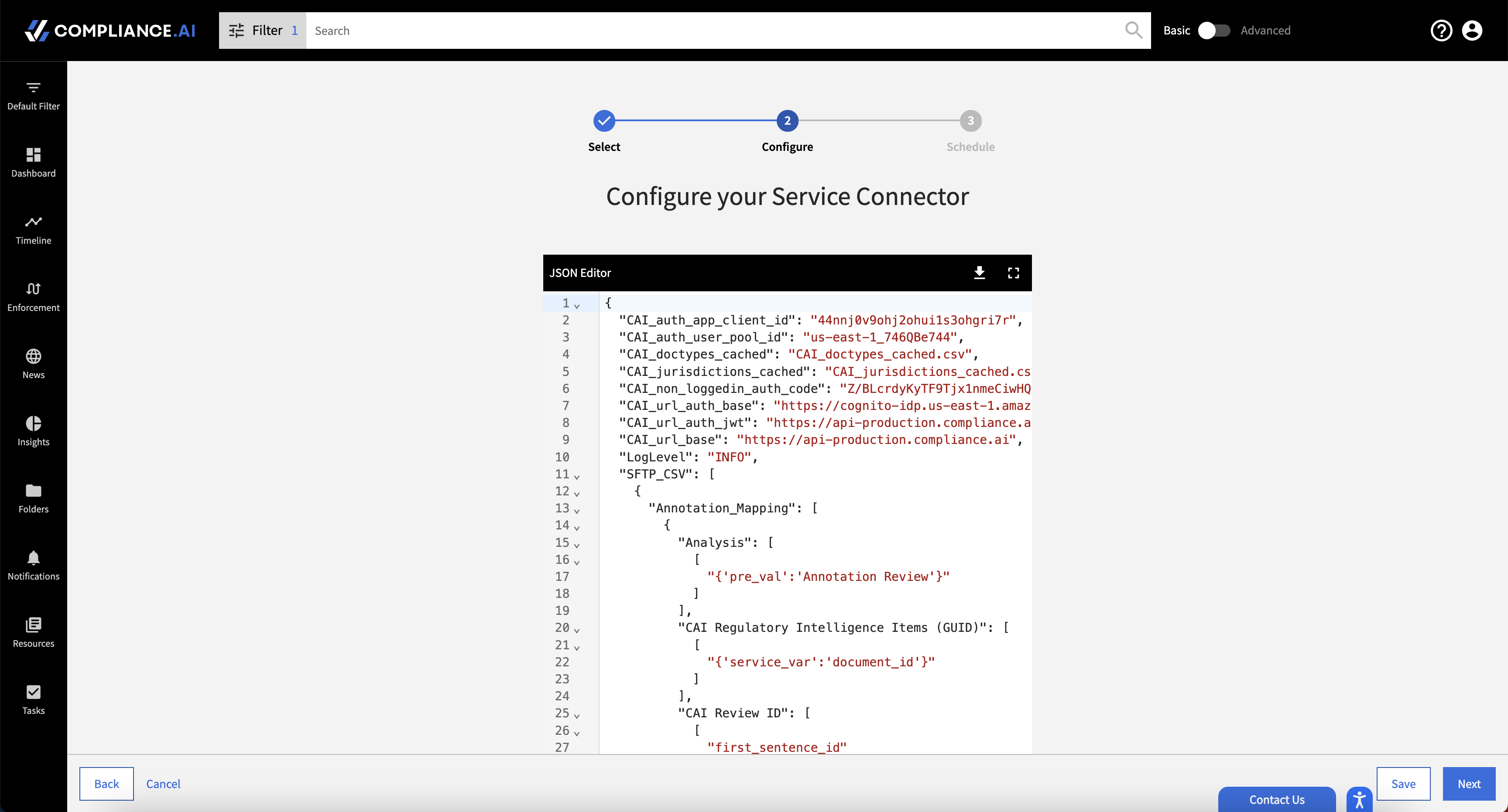
Once you’ve personalized your service connector file, simply choose your preferred schedule and activate the service connector.
Scheduling your Service Connector
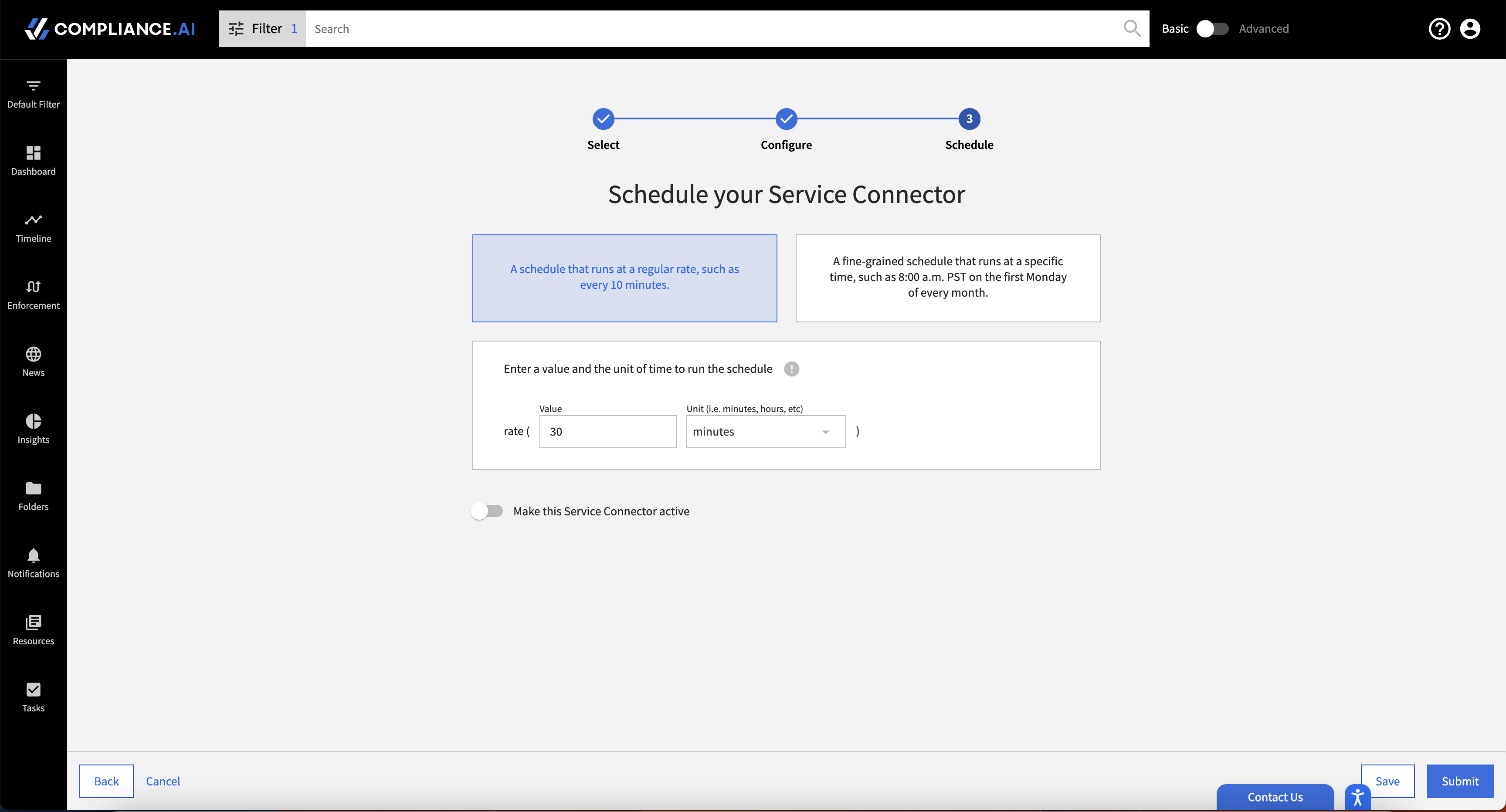
Finally, include service connector tasks within your workflow(s) using the defined nomenclature and your service connector tasks will run automatically.
Service Connector Tasks
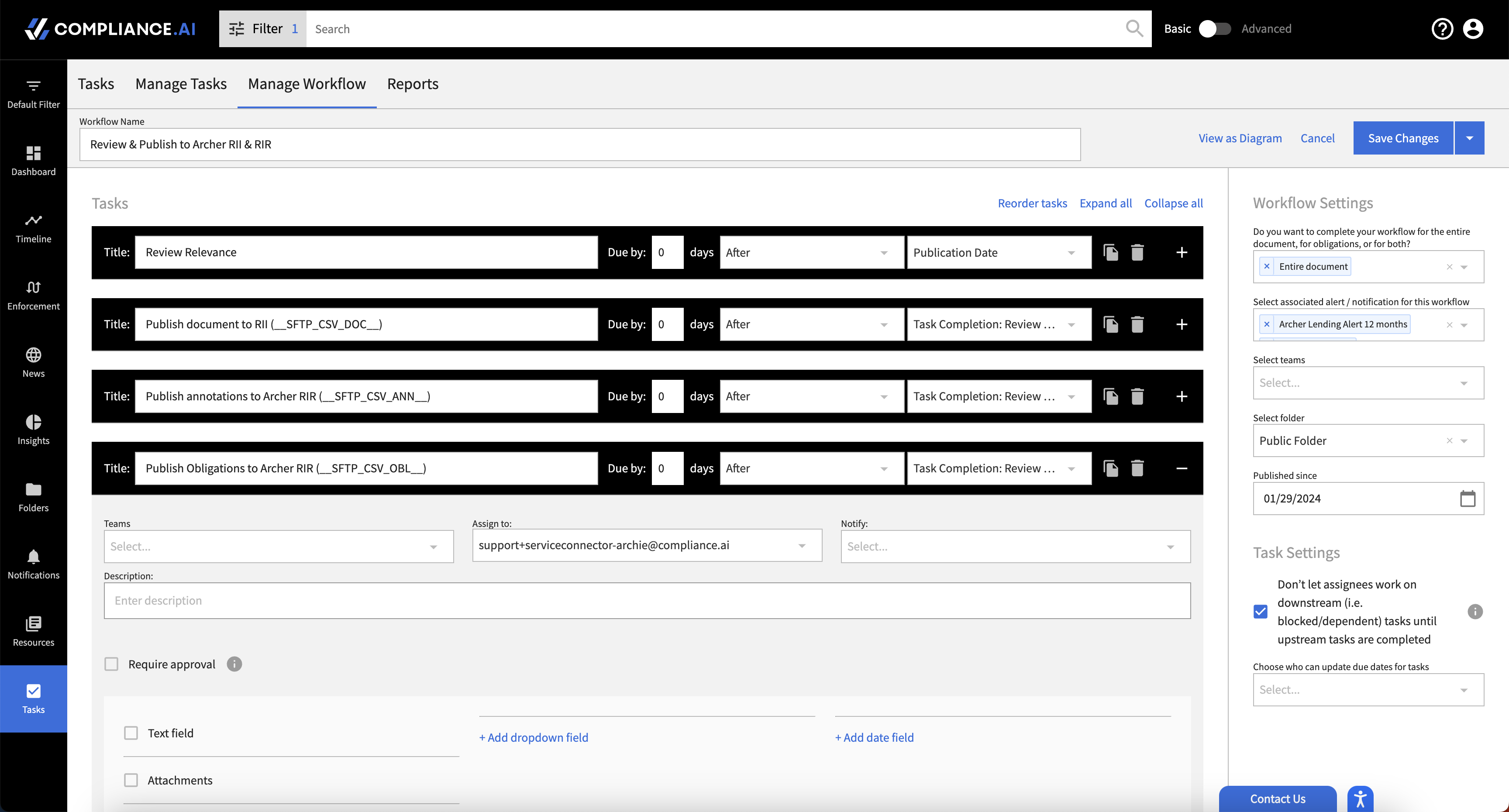
For guidance on how to build your own service connector, use our new Service Connector guide.
Service Connector Guide
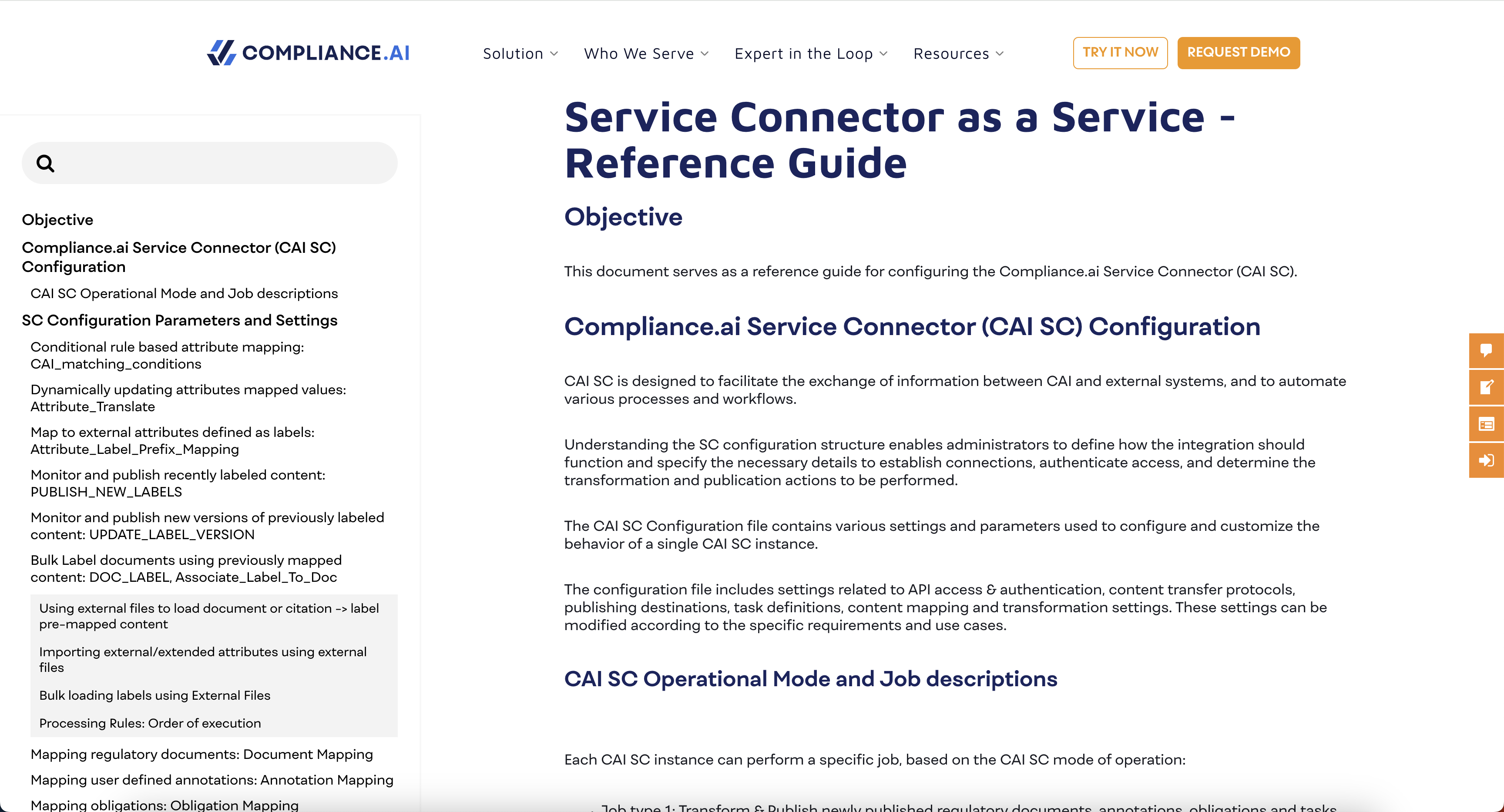
Of course, if you aren’t yet comfortable building your own service connectors, you can always contact the Compliance.ai support team at support@compliance.ai for assistance.