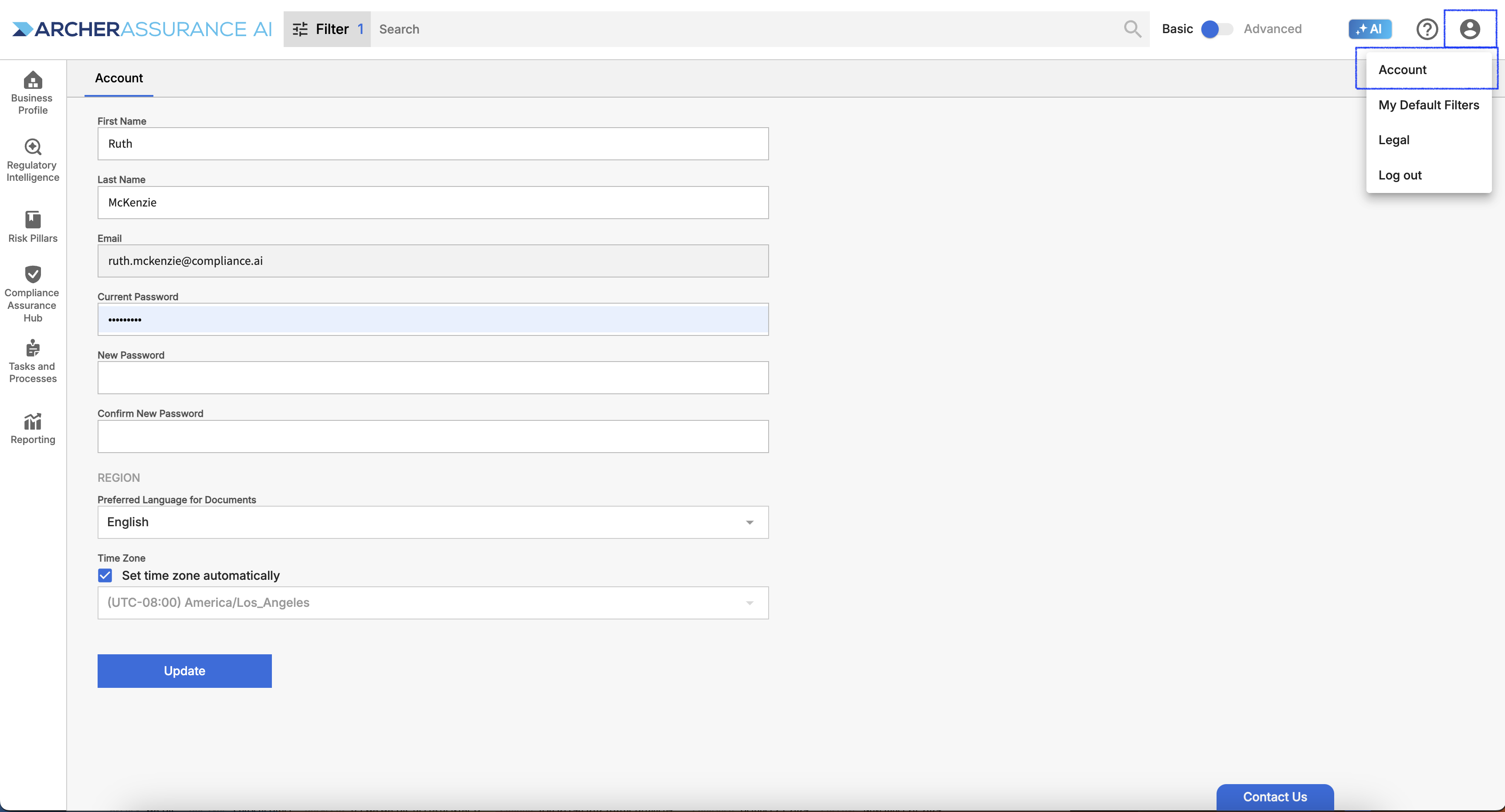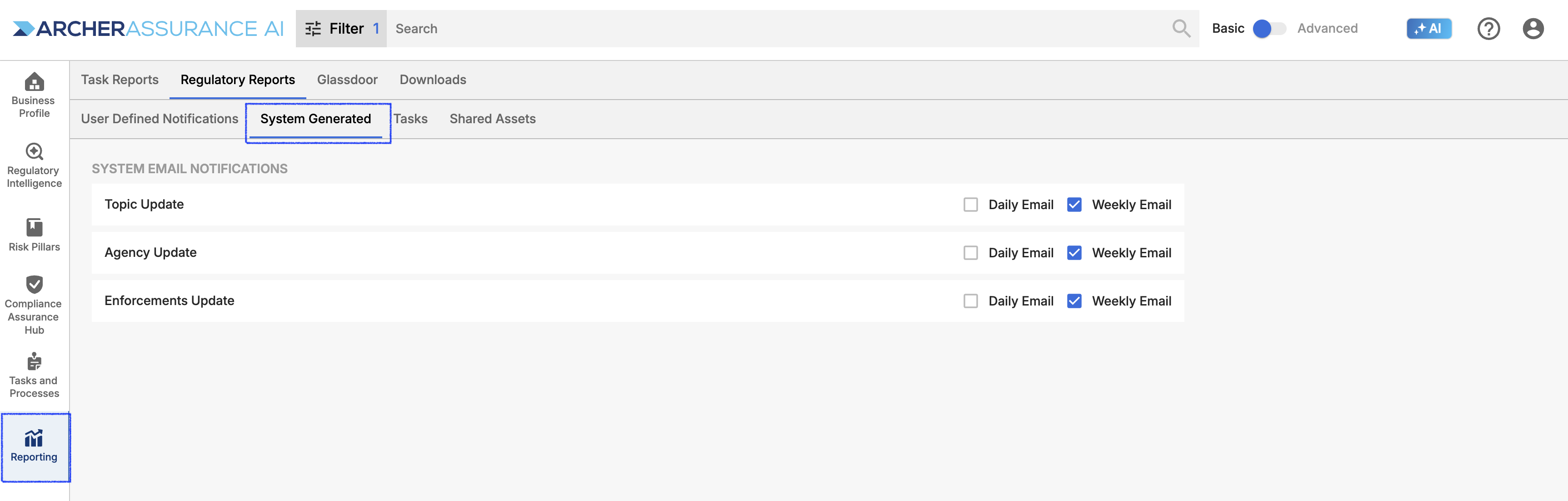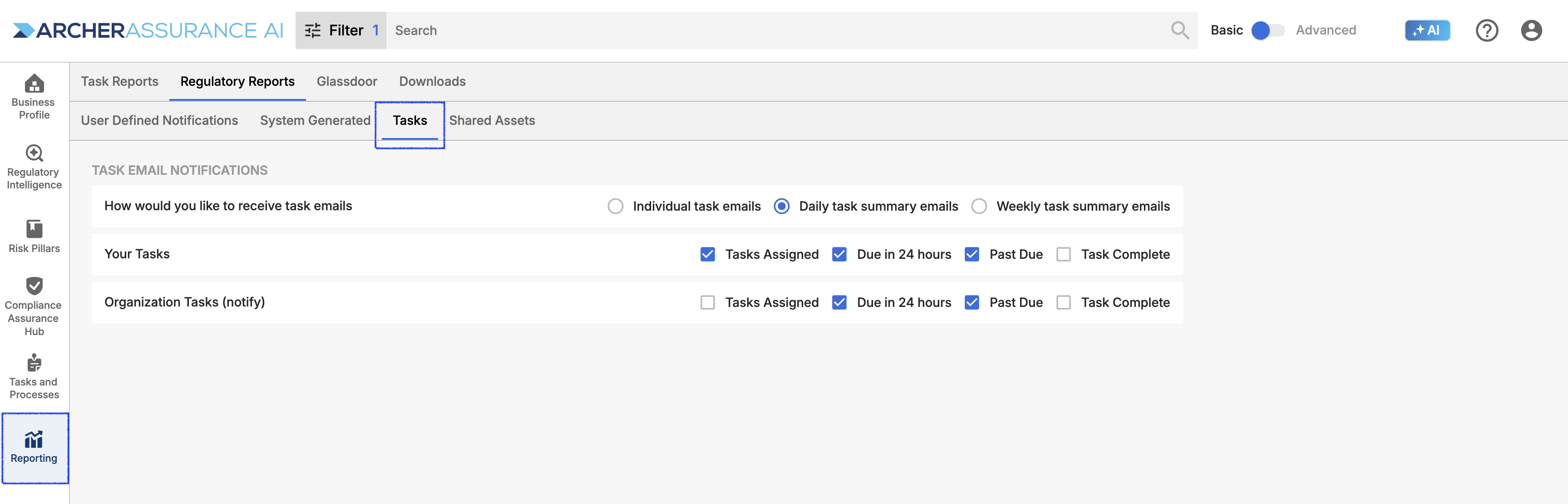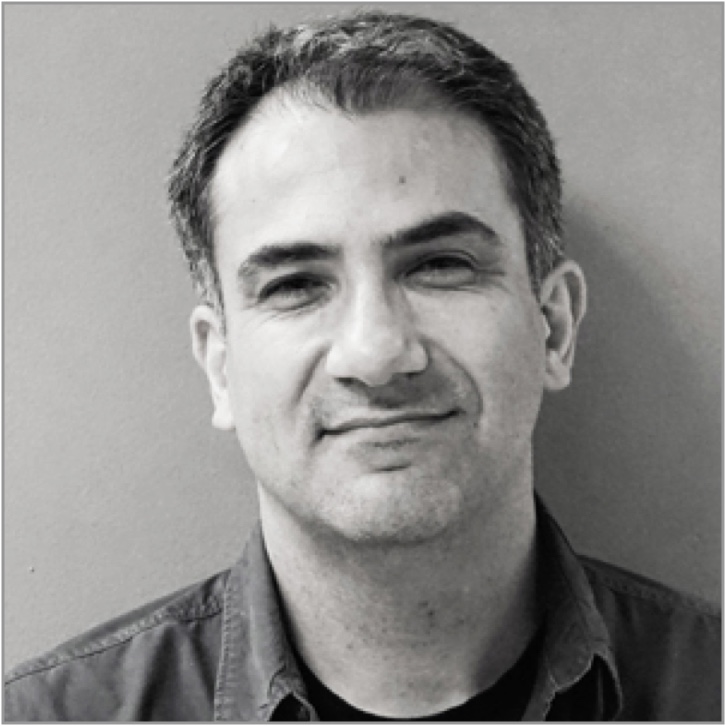Getting Started | Setting up your Profile and Default Filters
The first step when you log on to Assurance AI for the first time should be reviewing and updating your user profile. Updating your profile will ensure you receive your preferred emails on the day and time that works best for you. Additionally you can add your name to the profile, so you can be more easily identified within workflows.
Set Up Your Profile:
From the top right menu bar, click the ‘person’ icon and select Account. Once in the Account screen, your last name auto-defaults to your email address. To update any field in this section, simply click into the field and enter the new information.
Preferred Language:
Next, choose your preferred language. This is helpful if you follow sources that publish documents in multiple official languages. Your preferred language will be added to your searches by default and will help filter out multiple unnecessary official versions of the same document. If you follow EU or Canadian sources in particular, make sure to add this customization.
Time Zone:
Finally, select the time zone you’d like to follow in conjunction with your email preferences.
Click “Update” to save your changes.
Manage Your Account
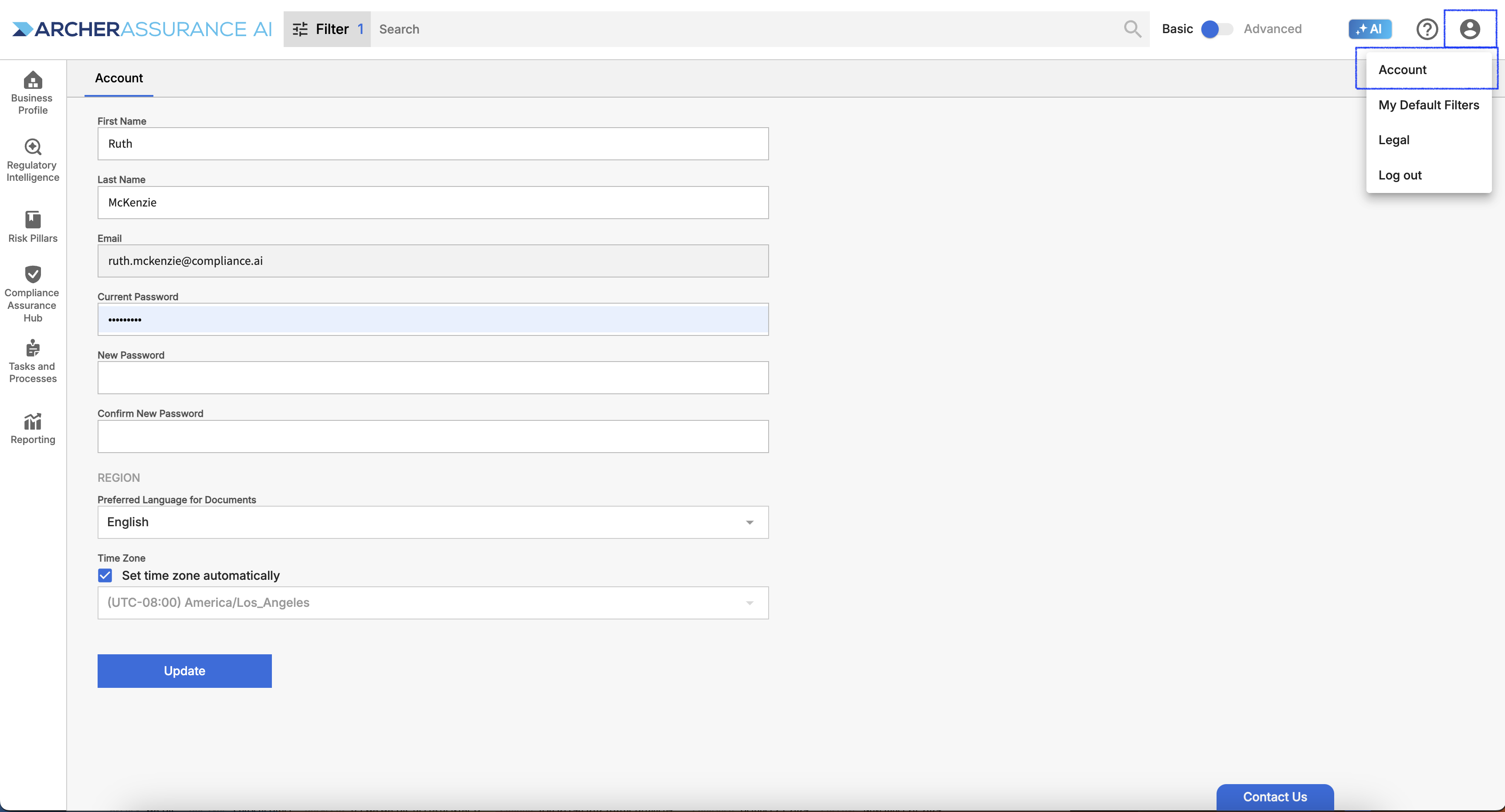
While you are completing your setup, it’s also helpful to check your email notifications and email cadence. To review your email settings, access Reporting > Regulatory Reports and review System Generated, Tasks and Shared Assets.
Email Notifications:
Under “System Generated”, you can decide whether you want to receive emails related to topics of interest as well as regulatory deadlines, agency updates per your default agencies per your default filters, as well as enforcement emails to help track enforcements issued by your default agencies on a daily and/or weekly basis.
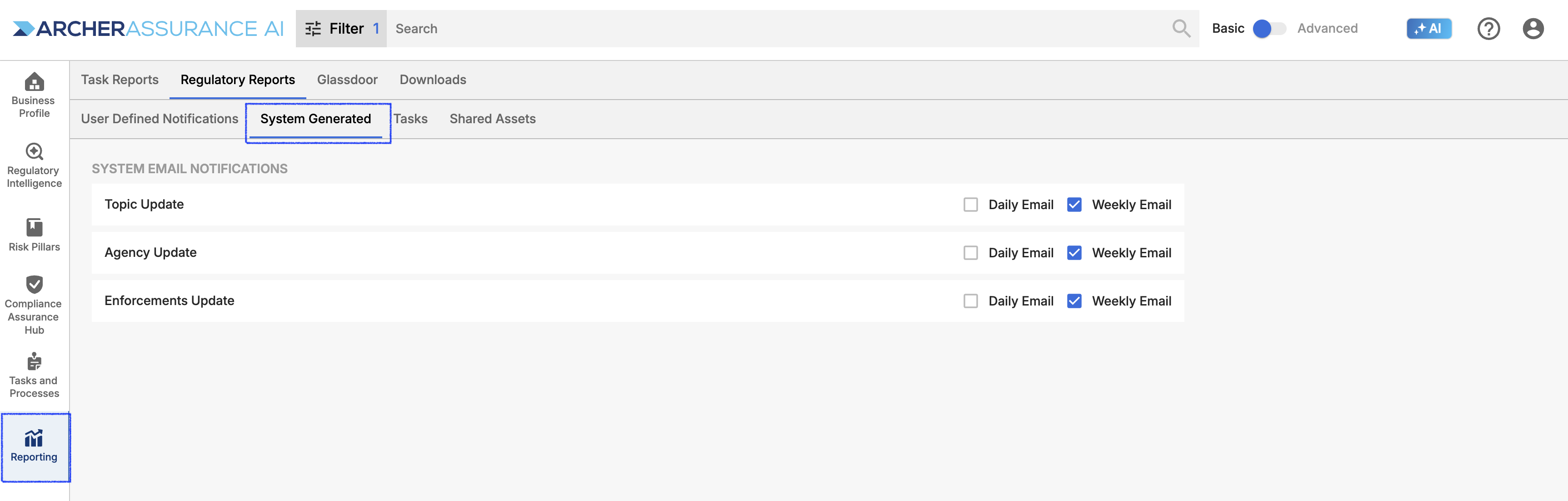
Under “Tasks”, you can select your preferred workflow emails. You can receive task emails either individually when new tasks are assigned, due in 24 hours, past due or done or you can receive a daily or weekly digest of all task activities. Note that if you use the “notify” feature within workflows, you can receive copies of the assignee’s emails. 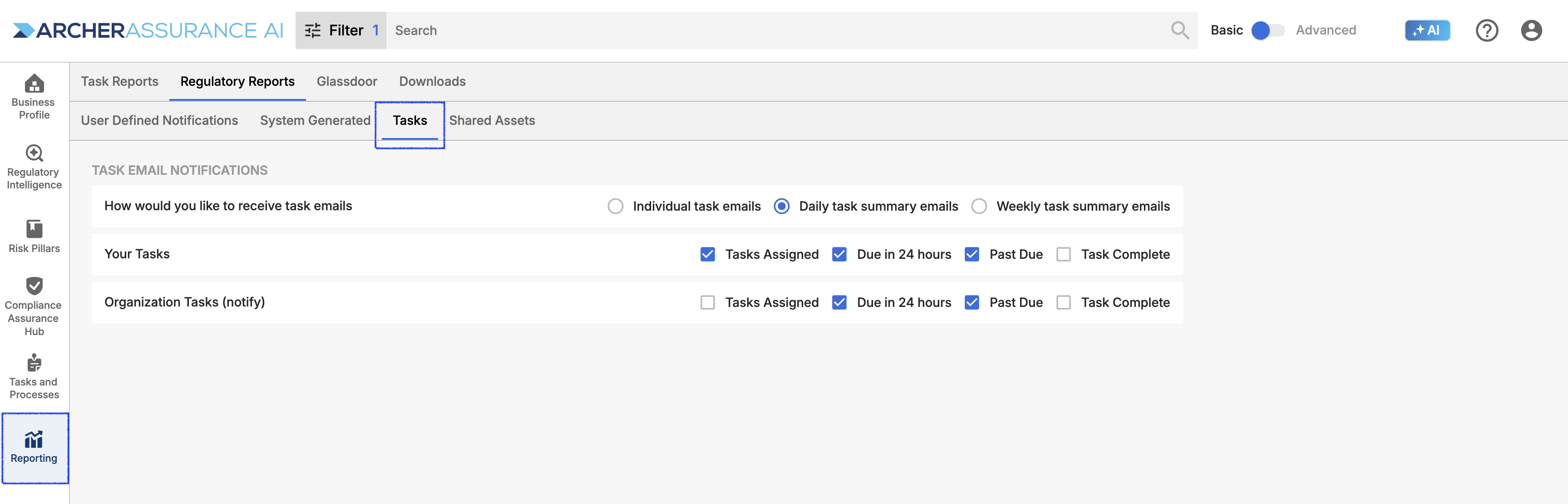
Under Shared Assets, you can set your preferences for receiving notifications are sharing actions in the platform, such as sharing folders and receive Glassdoor status and release notes.