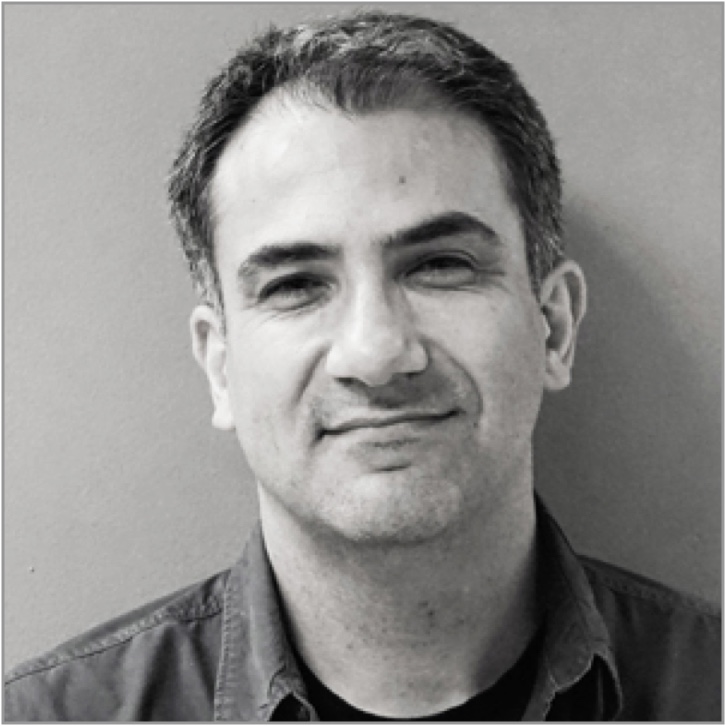Assurance AI not only provides you with the capability to monitor and respond to regulatory changes, identify, assess and monitor regulatory and operation risks and establish controls where none exist, we also provide additional capabilities that automate the classification of policies, controls, regulatory documents. Enterprise Assets, which is available within the Business Profile AI Assistant and also within the Compliance Assurance Hub provides the infrastructure necessary to automate what is otherwise a manual and time consuming process.
Enterprise Assets consists of six components.
The first two components, Control Mapping and Policy Mapping, allow you to synchronize policies & controls with the existing Archer control program information, import on a one off basis, or import from external systems.
Enterprise Assets: Control Mapping – Adding Controls

Enterprise Assets: Policy Mapping – Adding Policies

Once policies or controls are available, you can map based on thematic focus areas. A large number of thematic focus areas are shipped with Assurance AI out of the box, but you can also add your own unique thematic focus areas by importing theme type labels.
To thematically map controls or policies, simply review the available themes and pick the appropriate control or policy from the mapping drop down.
Once you’ve completed your mapping, toggle to “Automatically classify” your controls or policies. Once you turn on automatic classification, new controls or policies will be automatically classified with your preferred themes. Automatic classification is completed by a specialized service connector, so make sure you have configured a service connector for this purpose if you want to use the classification process.
Control Mapping & Policy Mapping: Automatic Classification

The third Enterprise Asset, Business Unit Mapping, enables you to associate business units to alerts, underpinning automatic dispatch of incoming regulatory change documents to your business units. Simply add business unit type labels based on your organization’s configuration, then associate alert(s) covering relevant topics and you can inform your business units about the most pertinent regulatory changes.
As with policy and control mapping, you can toggle on the control to automatically classify and regulatory changes will be tagged upon ingest by the service connector.
Business Unit Mapping: Automatic Classification

The fourth and sixth Enterprise Assets, Classification Mapping and Theme Management, enable you to associate classifications / themes to alerts. Simply add classification type labels or theme type labels based on your organization’s configuration, then associate alert(s) matching your classification / theme scheme.
As with policy and control mapping, you can toggle on the control to automatically classify and regulatory changes will be tagged upon ingest by the service connector.
Classification Mapping: Automatic Classification

Theme Management: Automatic Classification

The fifth Enterprise Asset, Document Mapping, relates documents to each other based on common attributes. Document Mapping accomplishes two purposes. First, it can help you see important connections between your documents, such as policies, and regulatory change documents. Second, it can automatically link documents as related documents, helping you analyze related documents in context.
To map documents, choose two alerts that surface documents with relationships that may be interesting to you, such as “ESG Regulations” and “My Policies”. Next, determine the attributes you will use to determine whether or not there is a match between documents surfaced using these two different alerts. Available attributes include citation, topic, and concept. Note that only alerts constructed using advanced search functionality are available for document mapping.
Document Mapping: Automatically Relate Documents

Once you have created your mappings, you can use the mappings in two different ways.
First, you can toggle on “automatically associate”, which tag documents as related upon ingest. You will see related documents within the Related Docs right panel tab for a document.
Second, you can use your mappings within Custom Views to visualize the relationships between documents found within your two alerts.
Document Mapping: Custom Views

To learn more about Service Connectors, review our Service Connector Guide or schedule a 1:1 session to review capabilities.