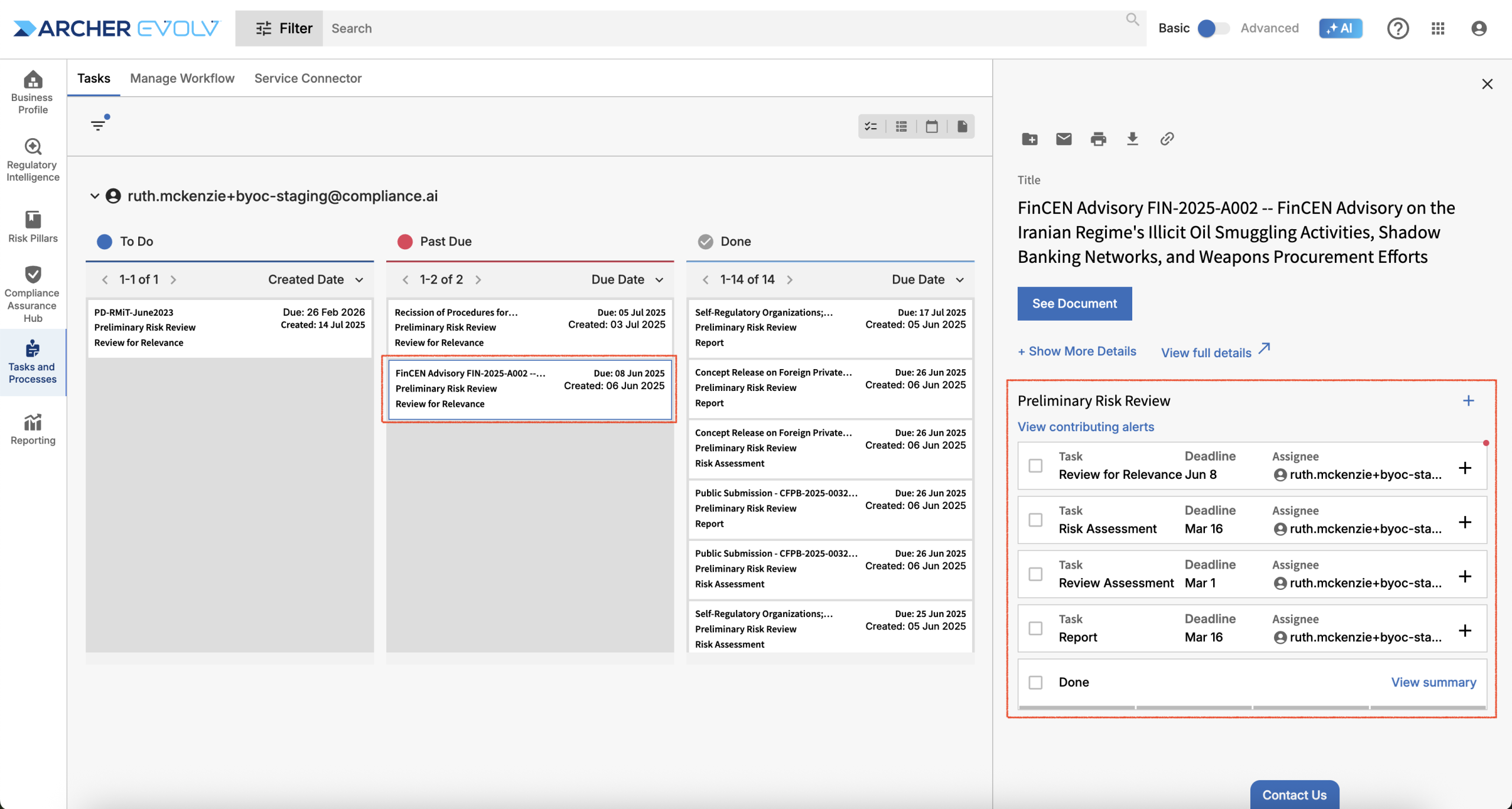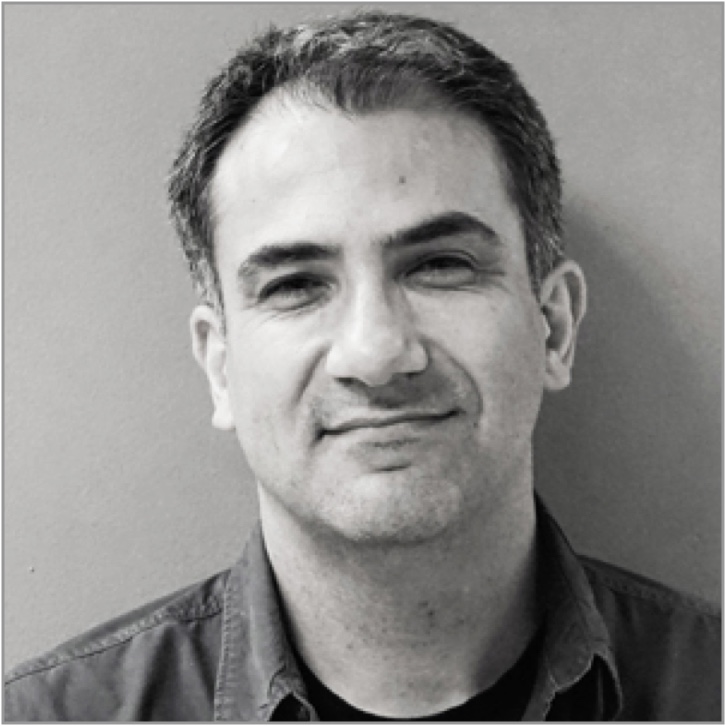Evolv Compliance users can review tasks in a three column Kanban, List, Calendar or Document view within Tasks & Processes > Tasks. Use your default Kanban view to view your To Do, Past Due and Done tasks efficiently. You can use filters to see your own tasks only, or if you are an Organization or Team Admin, view the tasks of others in your organization or team. Hide tasks that have not yet been activated because they are dependent on upstream tasks (blocked tasks), hide tasks that are paused, or filter by workflow to easily find specific tasks.
Kanban View
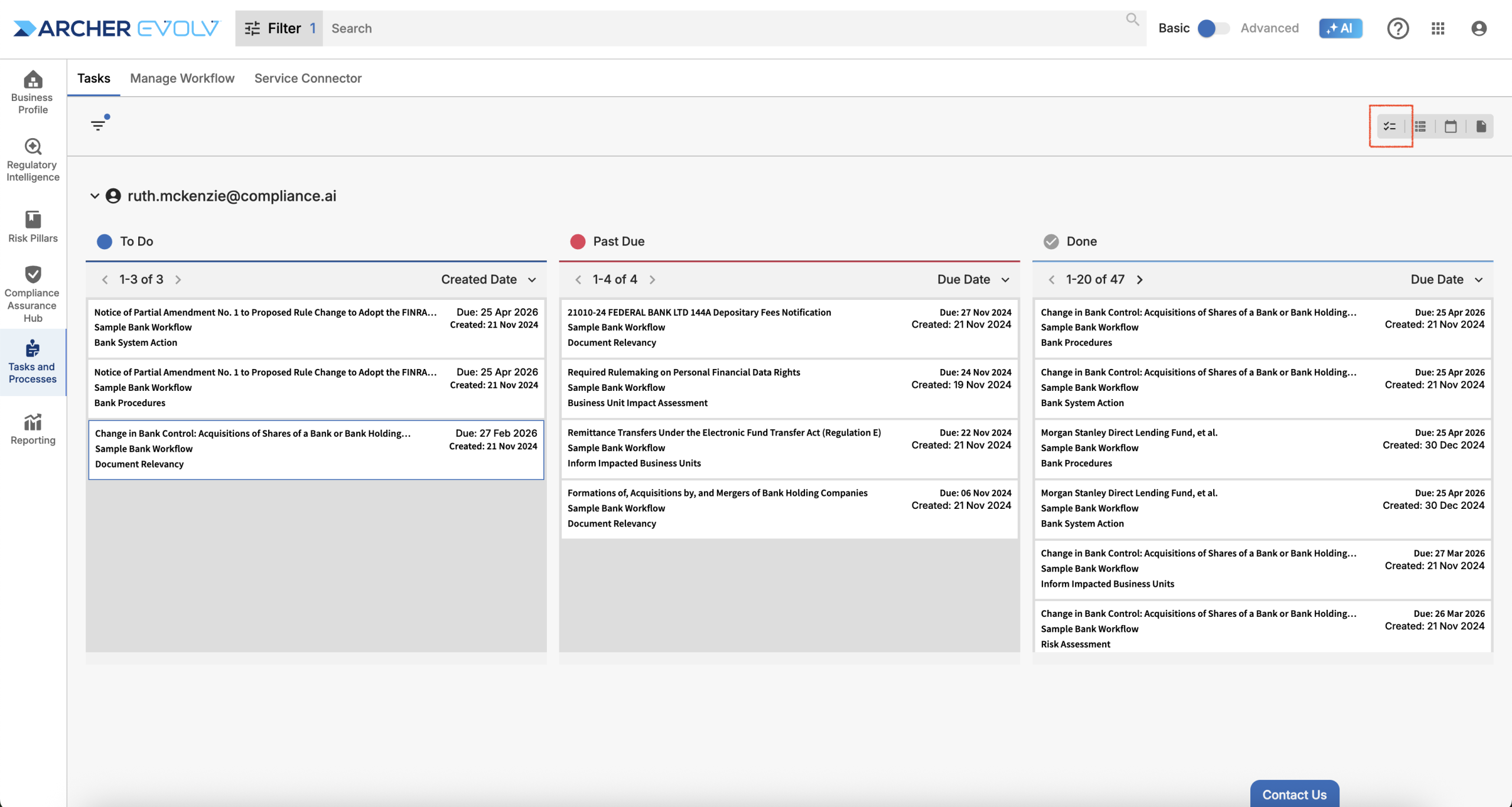
Kanban View – Search
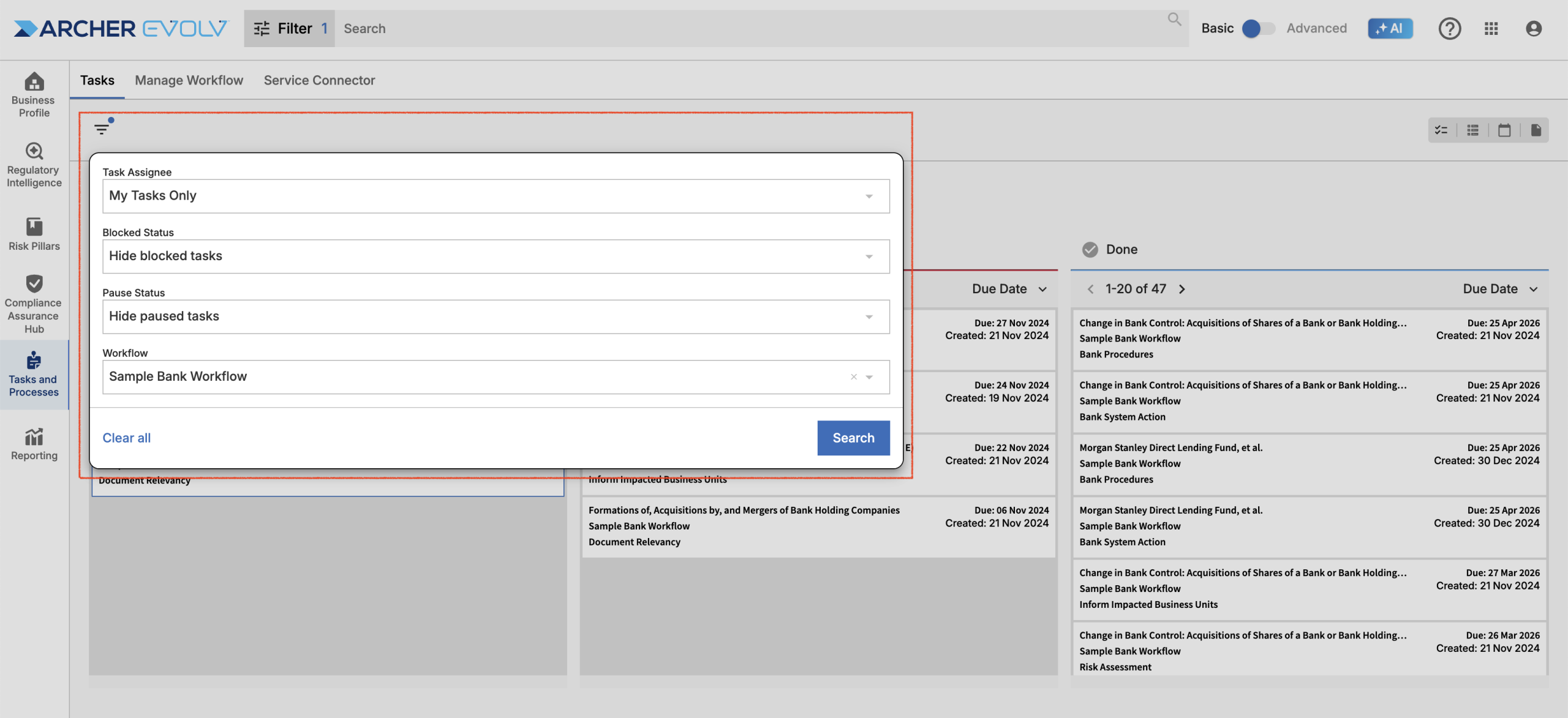
For more advanced filtering and additional task-related tools, take advantage of the list view. List view features include:
- Filters by: Workflow, Tasks, Task Assignee, Task Status, Blocked Status, Pause Status, Task Create Date, Task Due Date, Jurisdiction, Agency
- Tools: Select multiple tasks to leverage the follow tools.
- Auto Complete: You can mark tasks done with a single click. Note: annotations such as drop downs and comments are not added.
- Uncomplete: You can undo tasks with a single click.
- Reassign Tasks: Reassign multiple of the same task found within the same workflow to a different assignee.
- Delete: If you want to bulk delete multiple tasks from multiple documents, for example, if you change an alert and receive an unexpected influx of unnecessary tasks, select and delete tasks in bulk.
List View
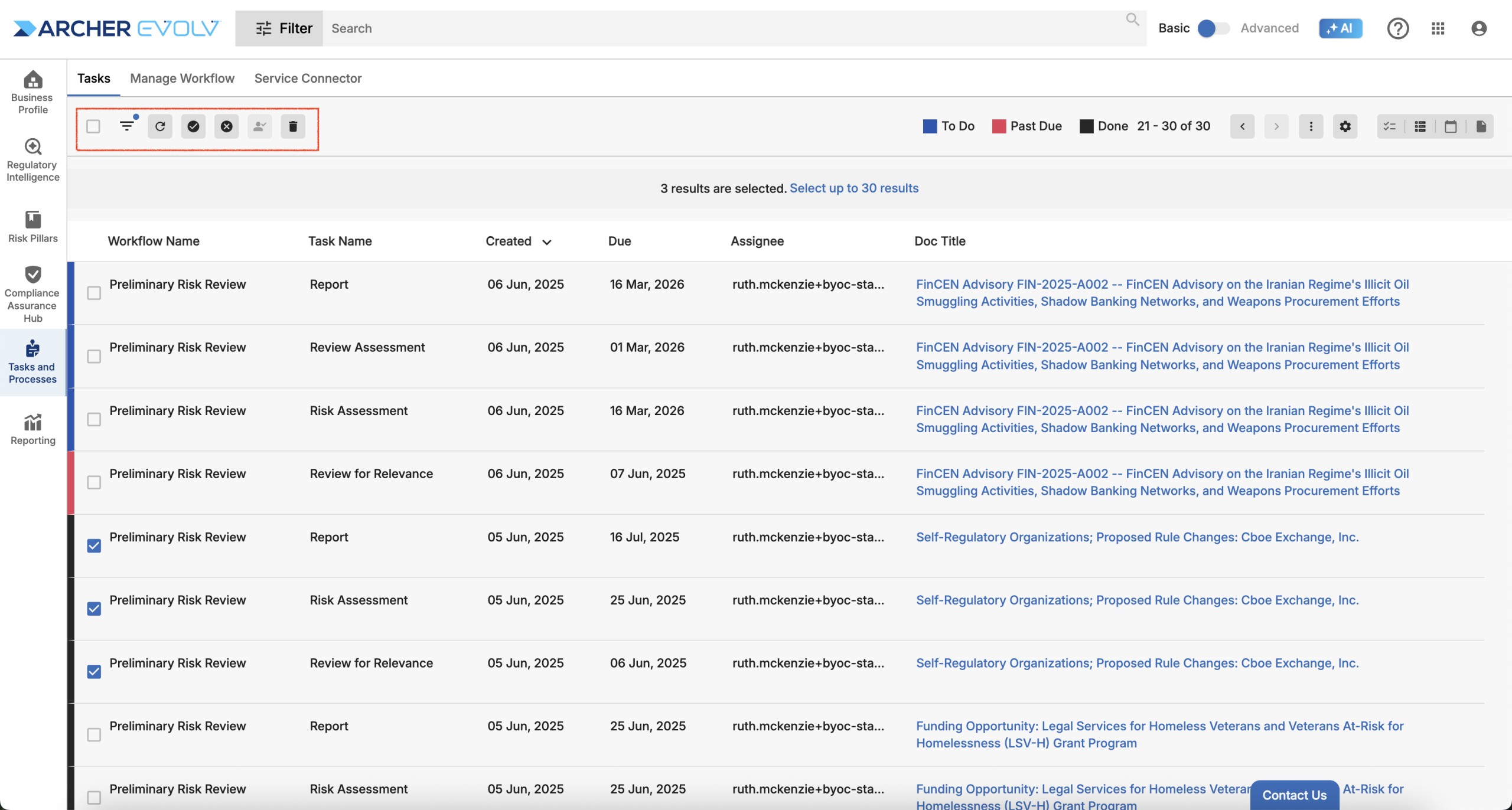
List View – Filter
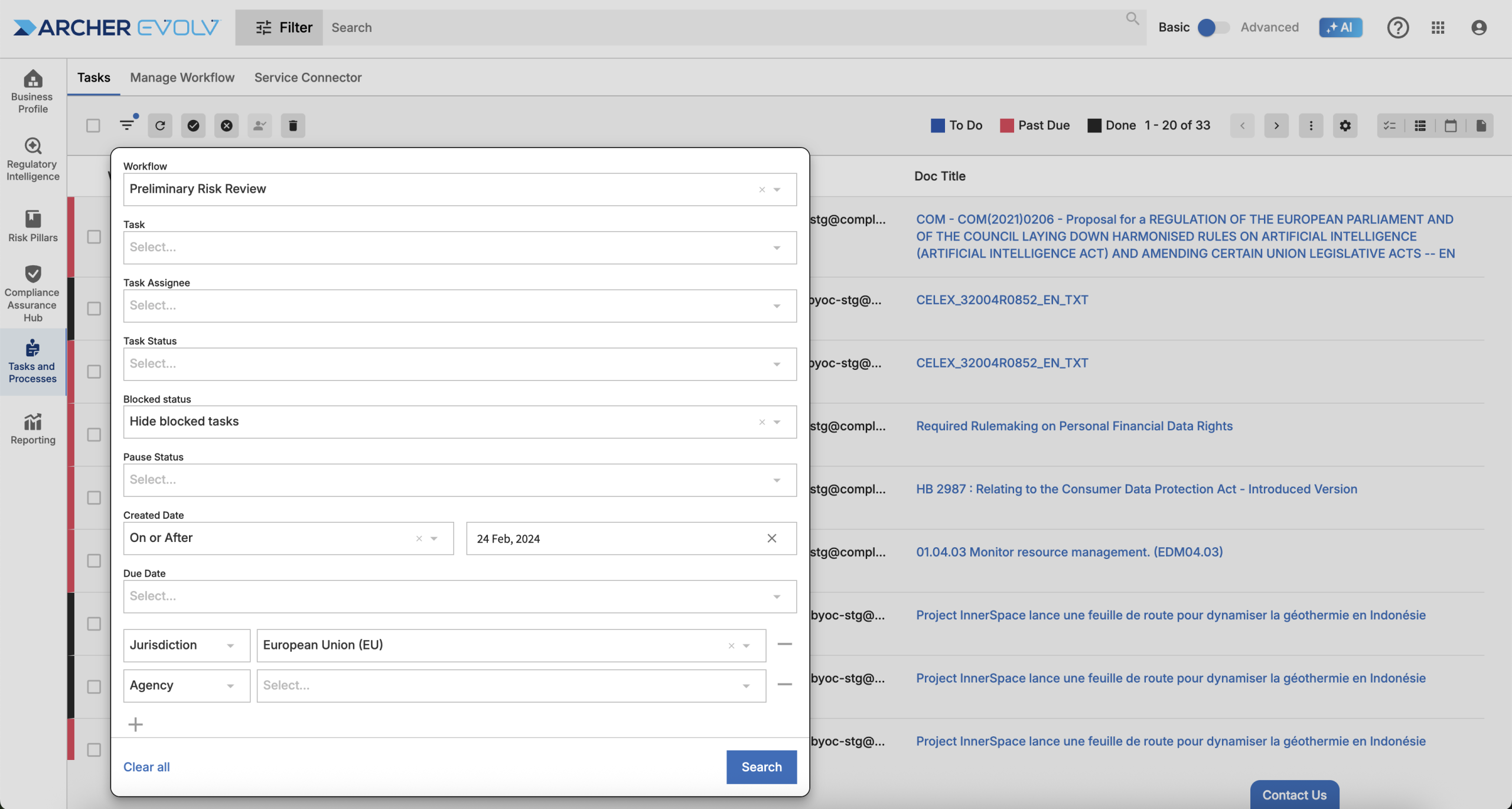
If you want to zero in on tasks due at a specific time, utilize the Calendar View, which includes the same filters as the Kanban view.
Calendar View
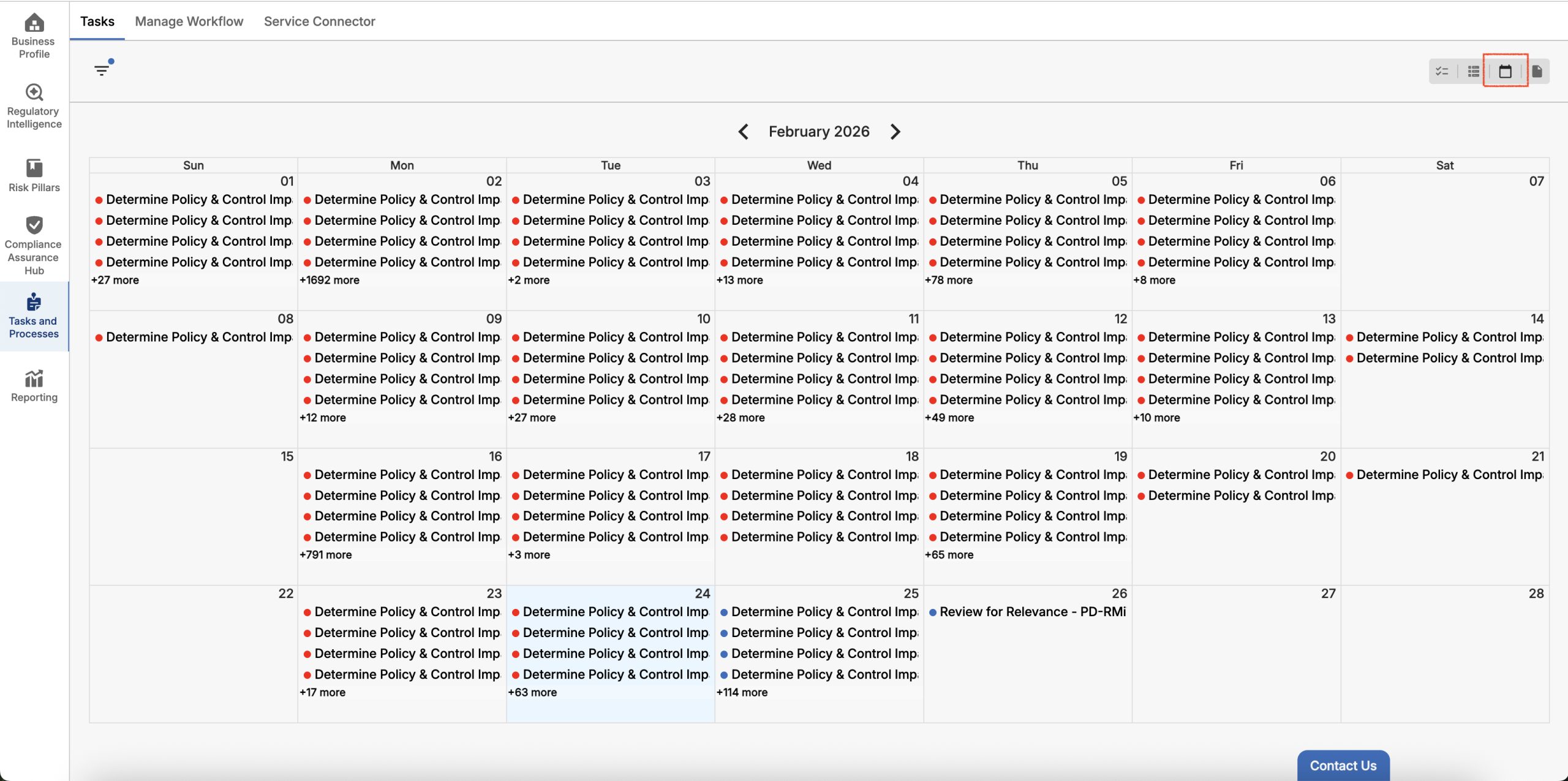
The Document View is designed for managers who want to get an understanding of the workflow on a document as a whole rather than individual tasks. This view allows you to view whether 1 or more tasks are overdue on a particular document and also how work is progressing in analyzing the document.
Document View
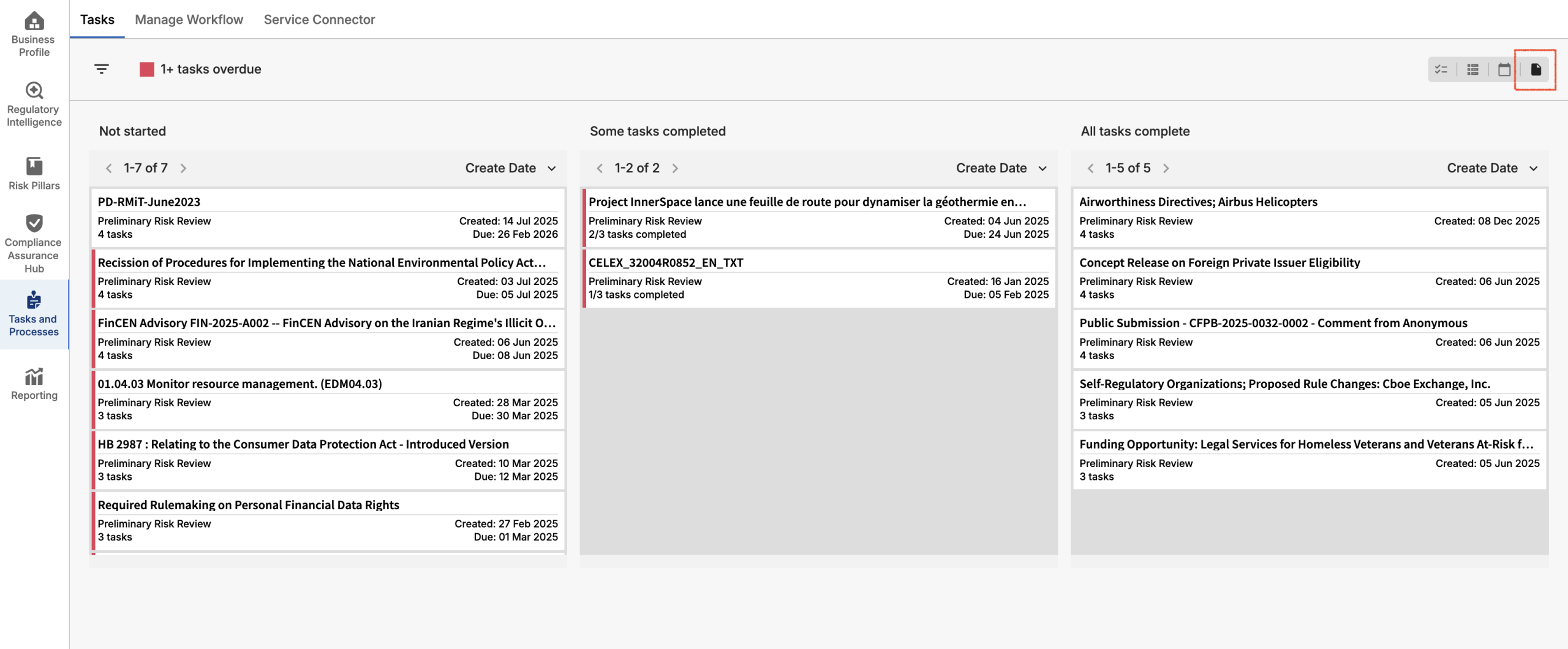
Clicking on a task will automatically open the task/workflow in question in the right pane so that you can complete the task without ever leaving the page regardless of your view.
Accessing Tasks