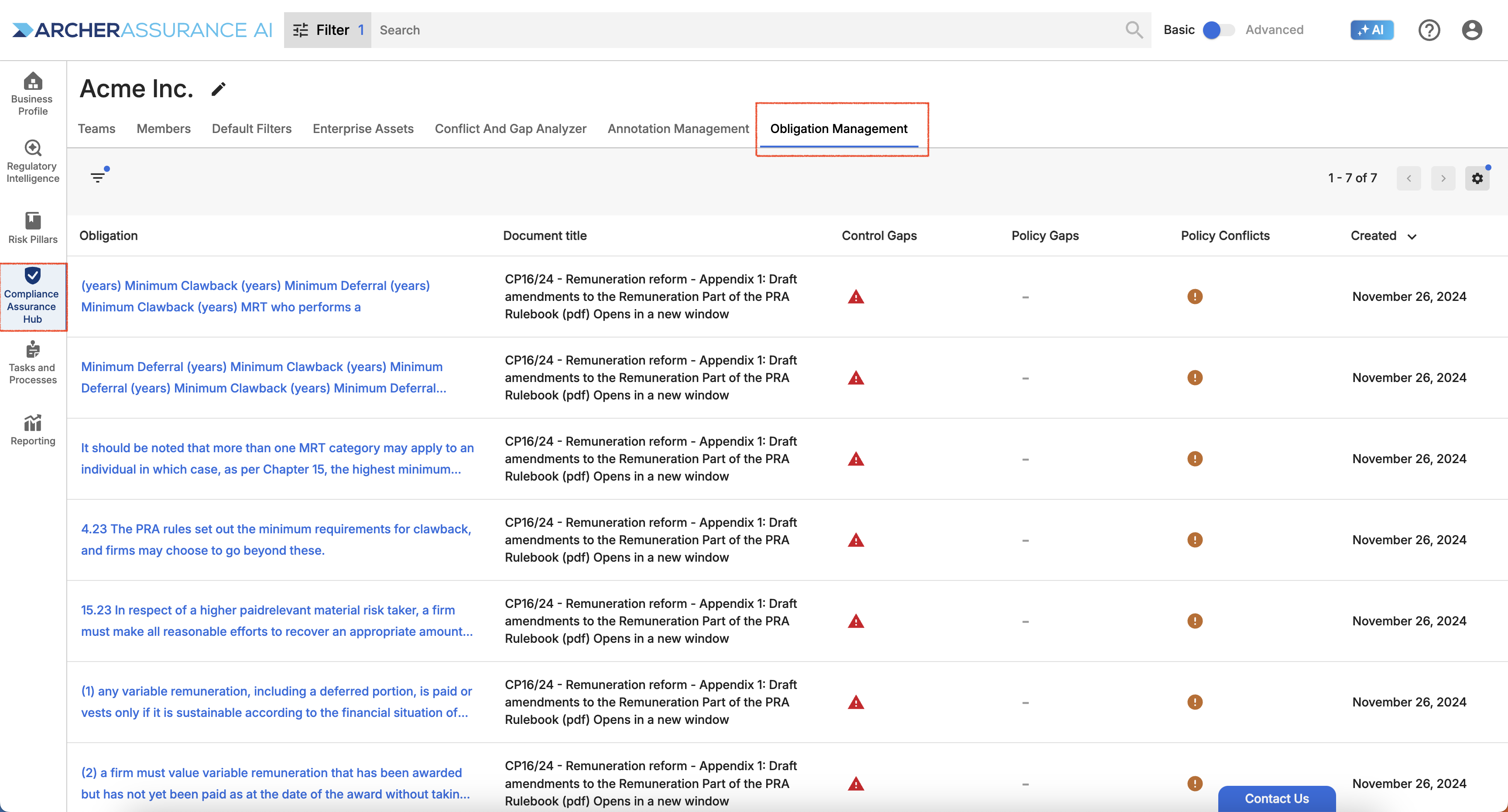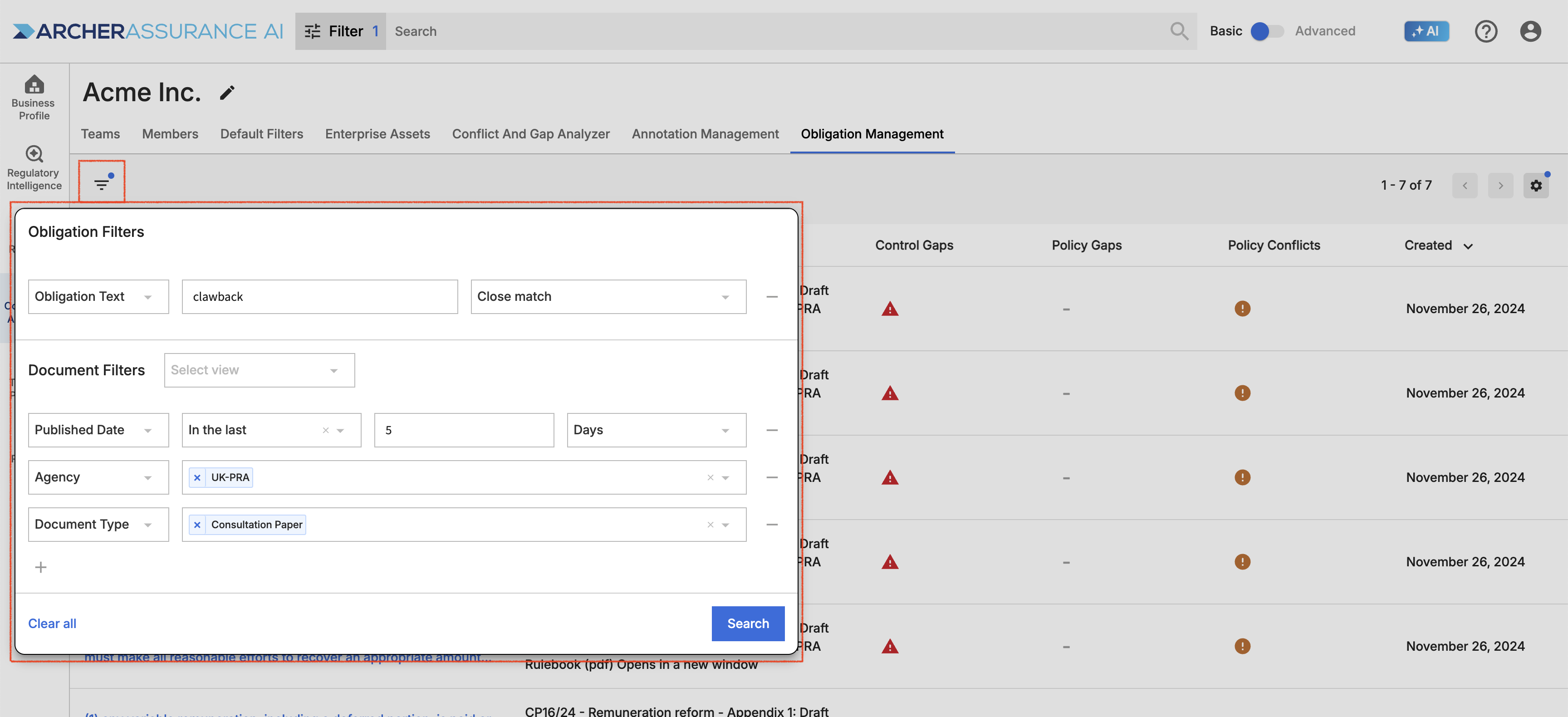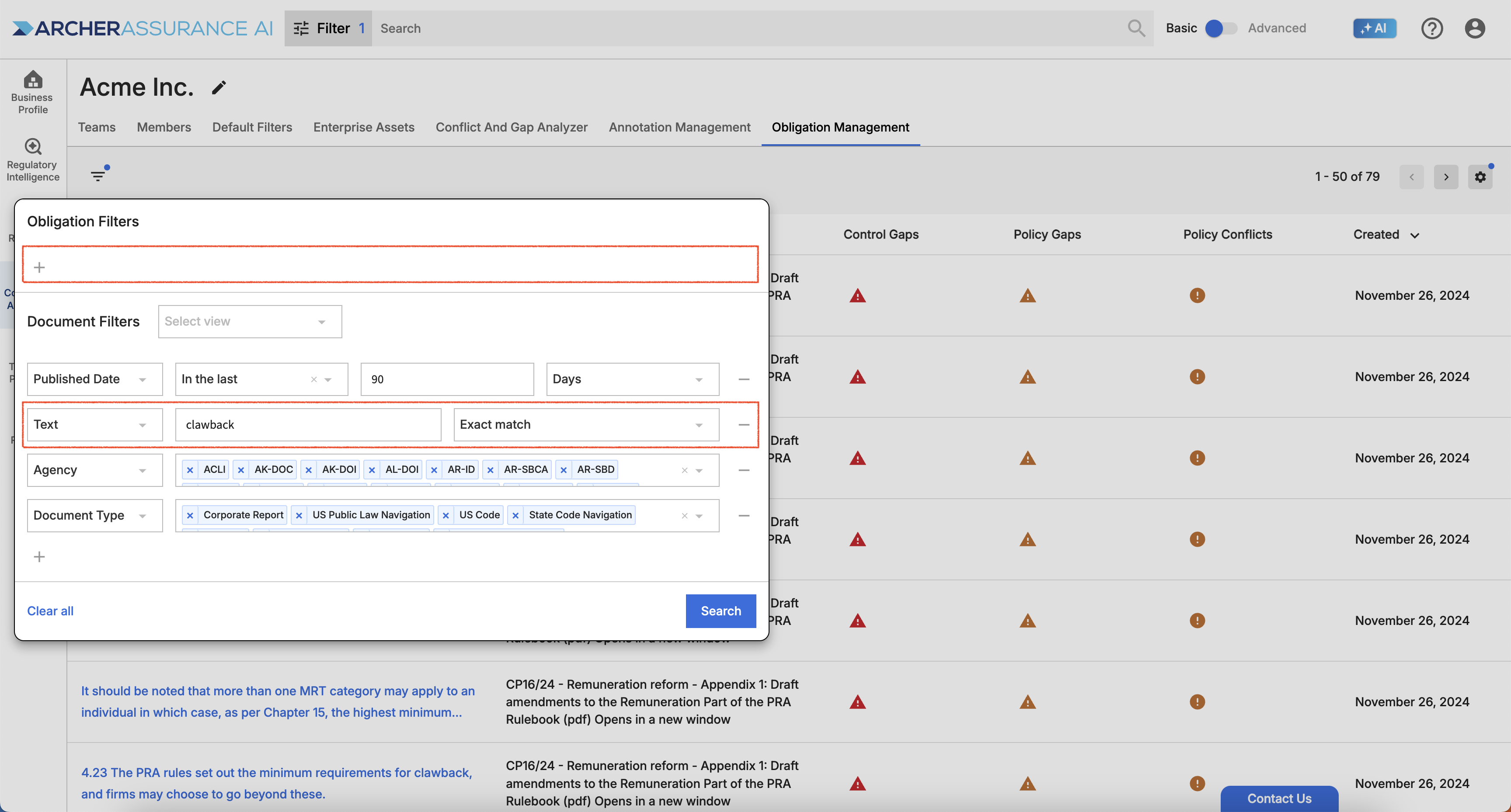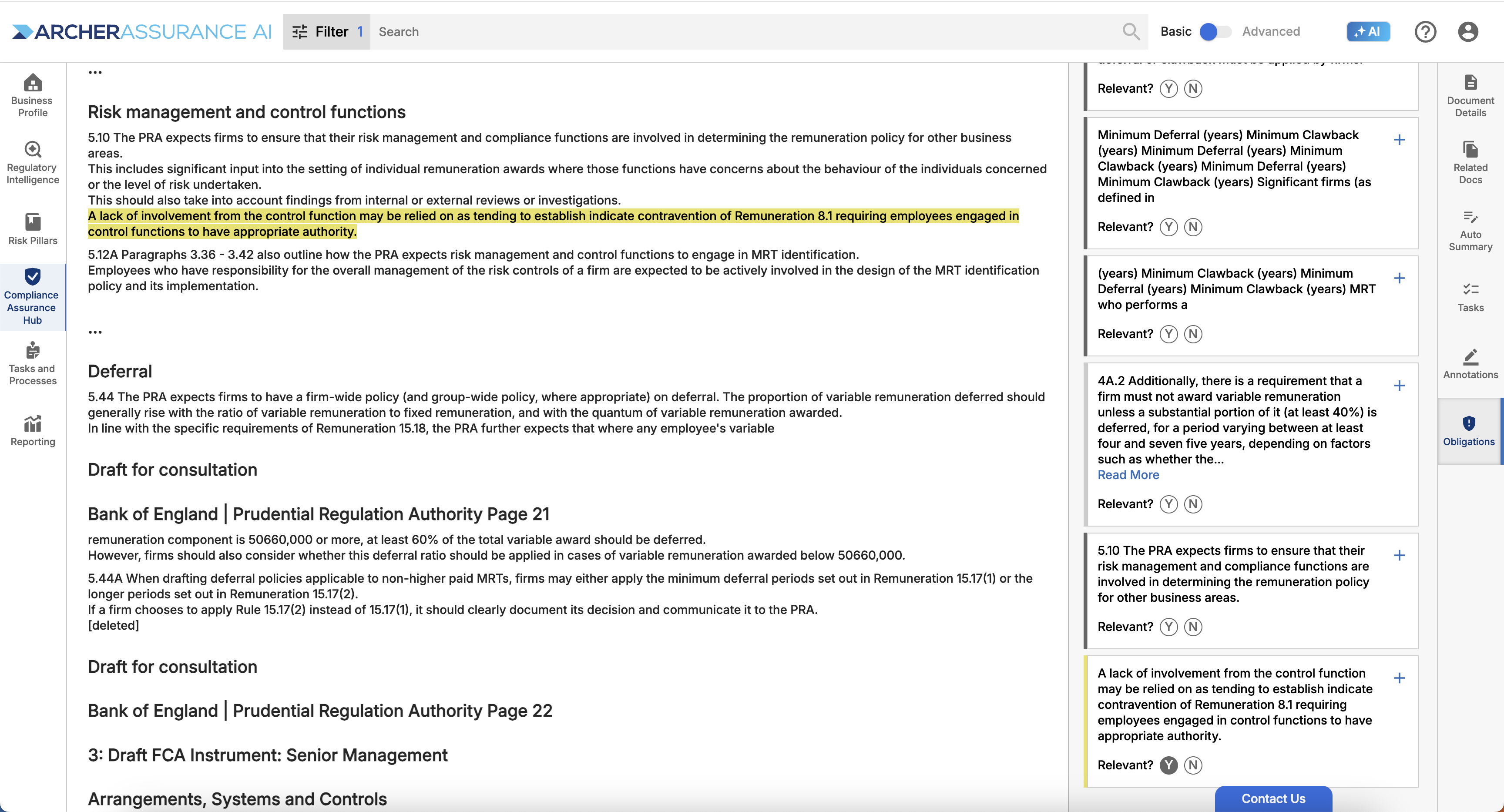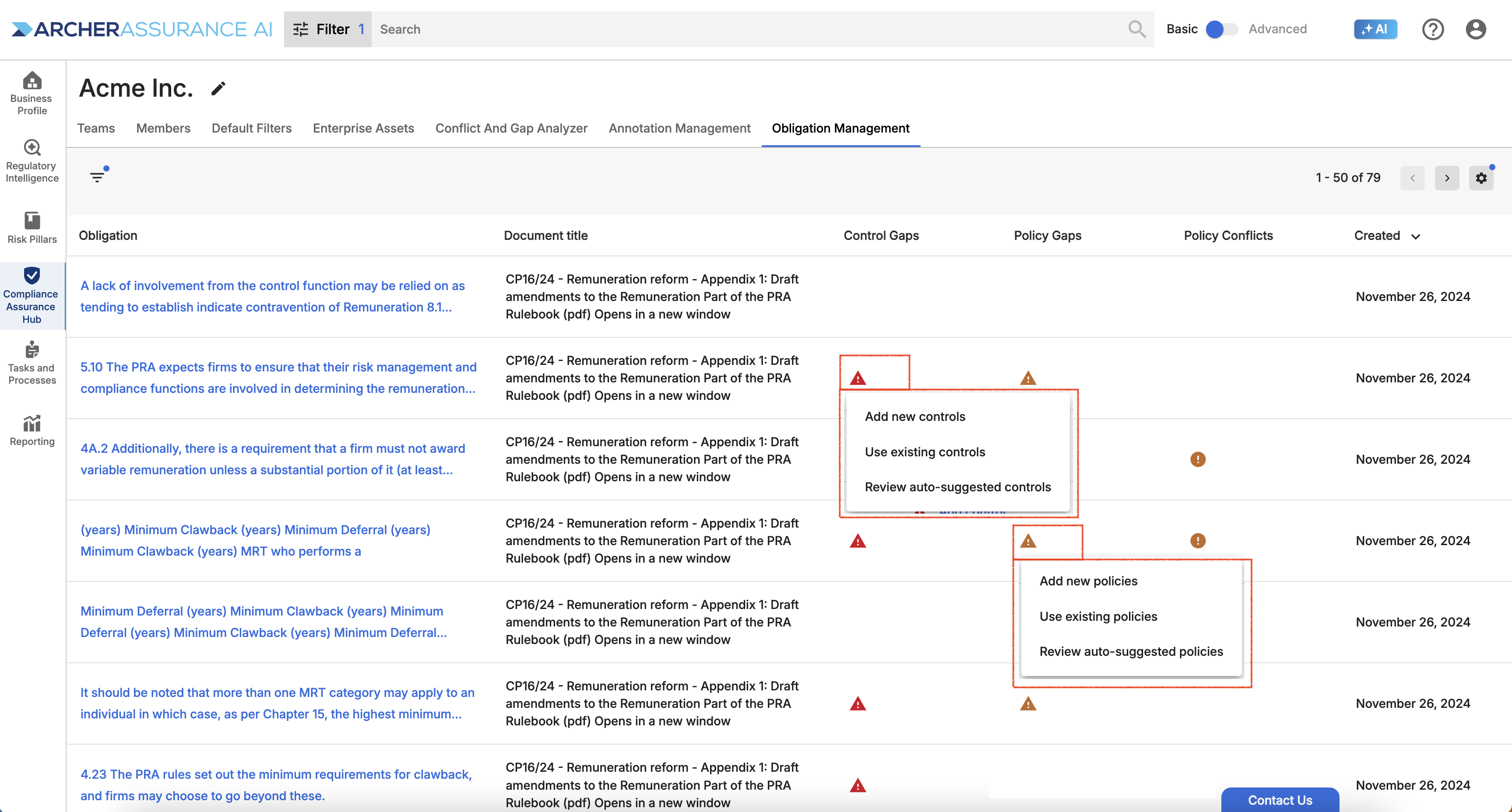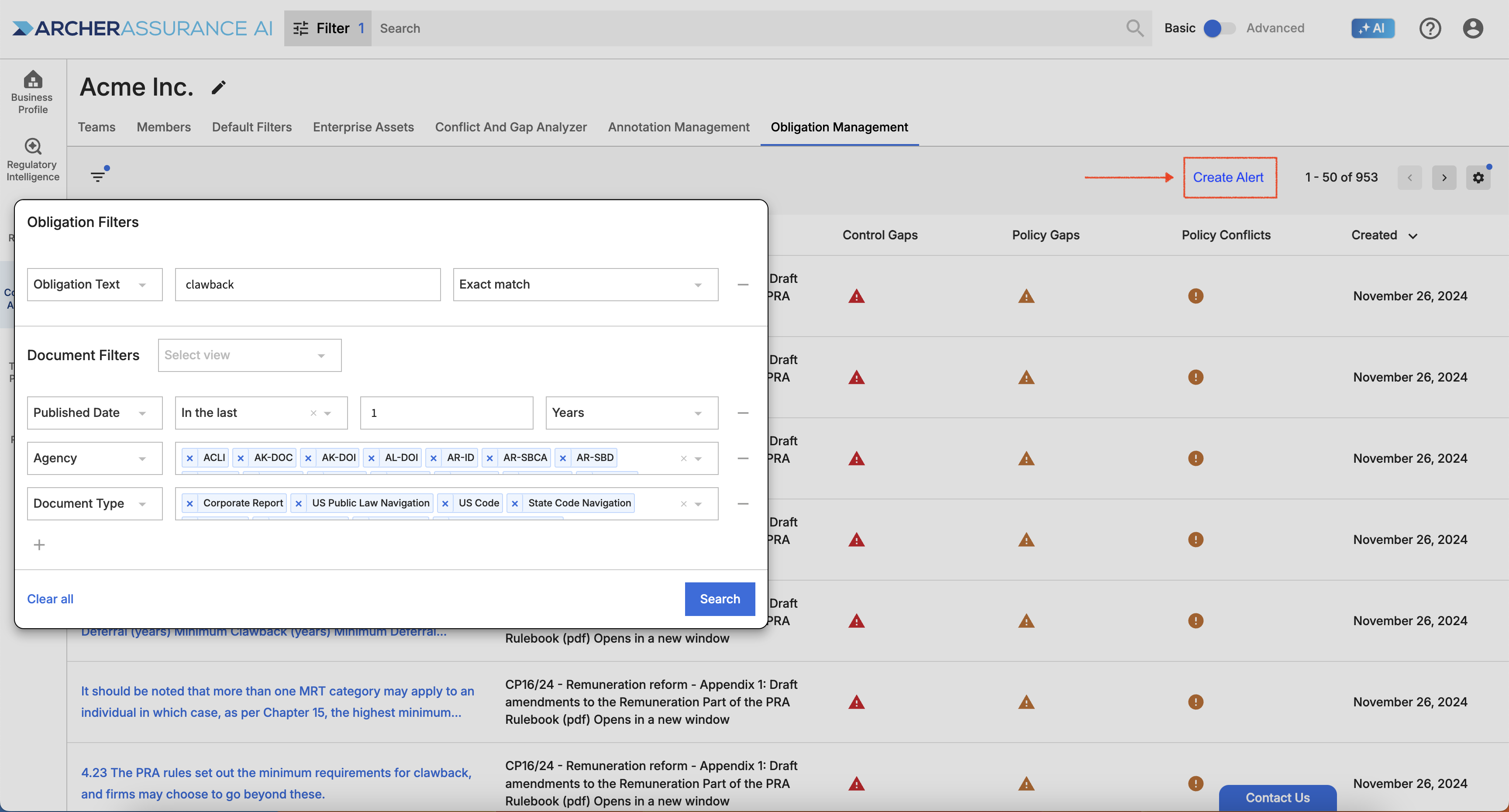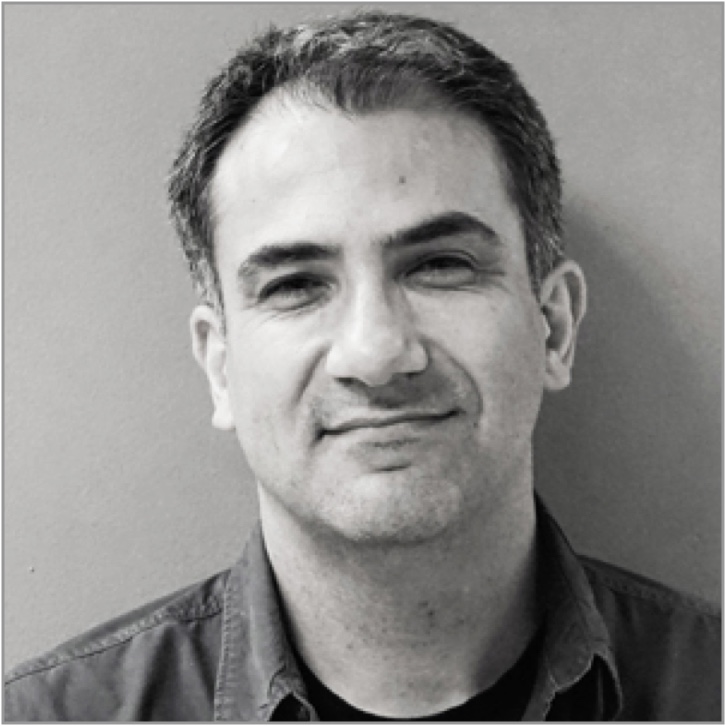The Obligation Management tool enables Assurance AI organization members to search for specific obligatory language found within documents on the platform and act on control and policy concerns.
To access Obligation Management, navigate to Compliance Assurance Hub > Obligation Management
Accessing the Obligation Management 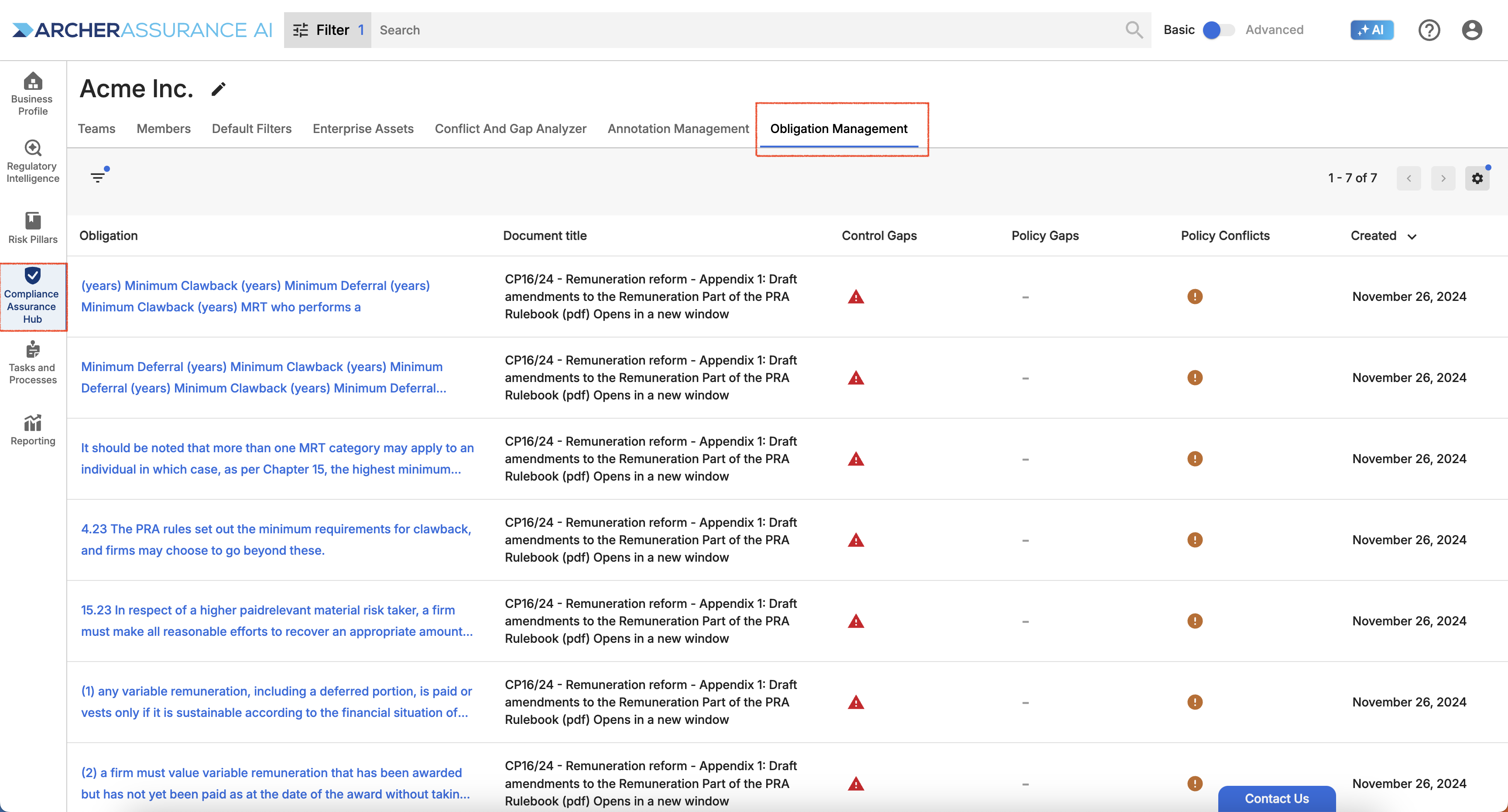
To search for obligations of interest, open the filter and enter your search parameters. You can search for specific terms found in obligatory text and also narrow your search to reflect agencies, jurisdictions, publication date ranges, and many other document-level attributes to create a highly focused search.
For example, if you are interested in clawbacks, but want to focus only on recently published UK-PRA consultation papers, you can enter obligation text = “clawbacks” and then enter the document relevant document level attributes. This very specific search yields seven obligations that are likely highly relevant to you and your team.
Obligation Search Example
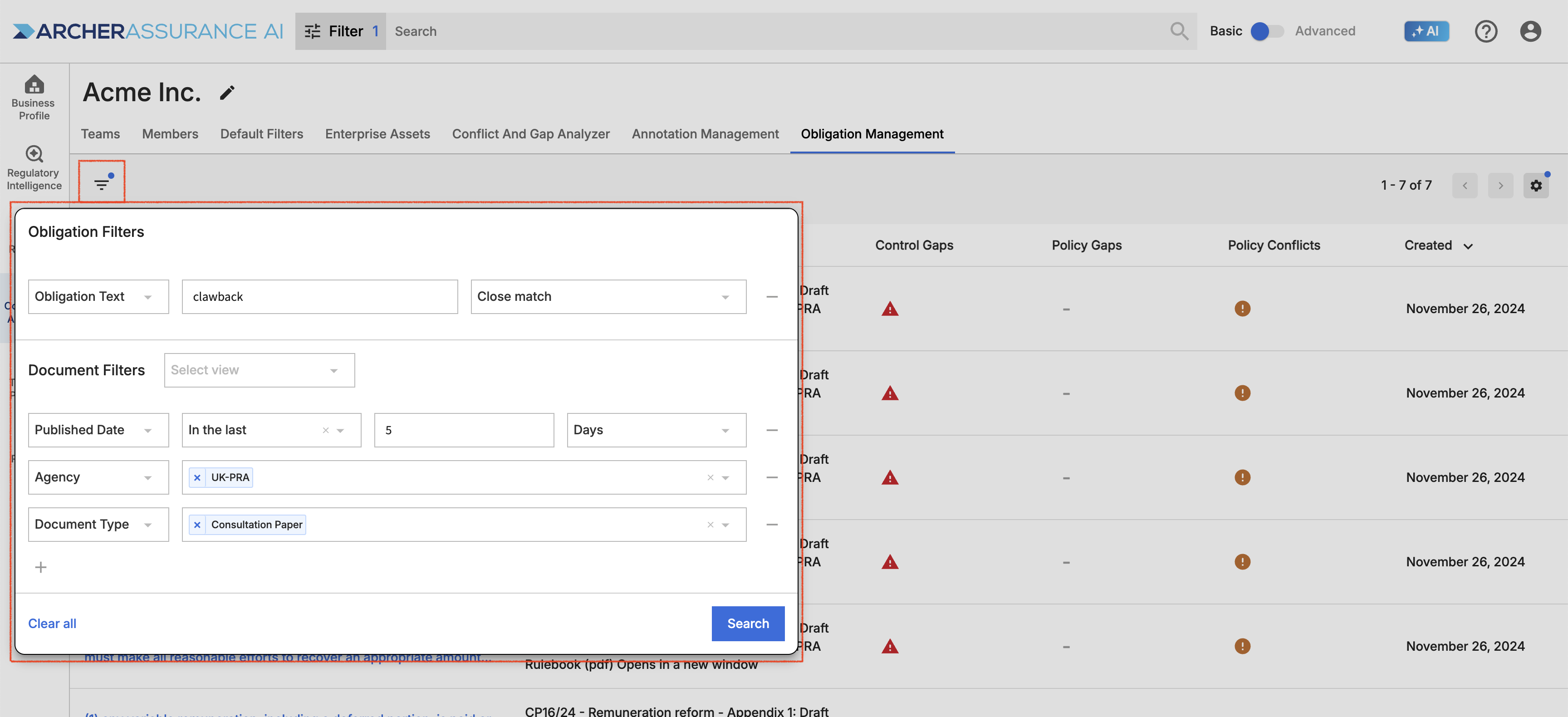
If you want to conduct a broader search, you can search across all agencies found within your default filters. Of course, you can always use any of the document-level attributes found within a standard basic search. Commonly used attributes include: Concepts, Topics, Labels, Jurisdiction and Text.
To find a broader set of obligations on your preferred theme, you may want to use the Document-level text attribute. This will allow you to locate all obligations included in a document related to your theme rather than only obligations that include the exact text.
Note that all obligations searches are pre-filtered to include only documents that include obligatory language.
Obligation Search Example: Using Document Attributes Only
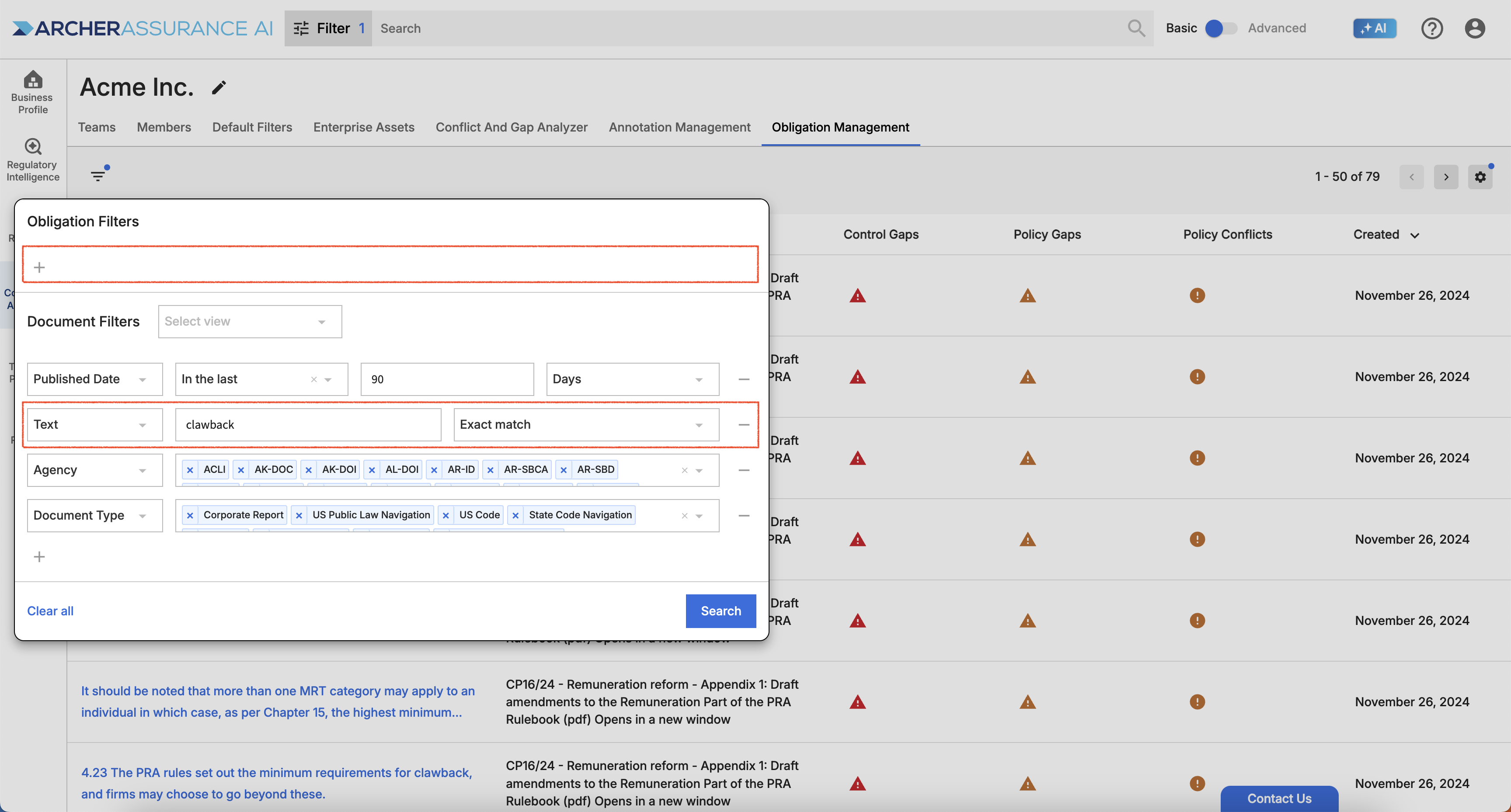
If you want to review the obligatory language in the context of the document, simply click on the sentence and you will be directed to the standard obligation tab for the document with the selected obligation in context. Once you have accessed the obligation, you can indicate relevance and add annotations as needed.
Accessing Obligations
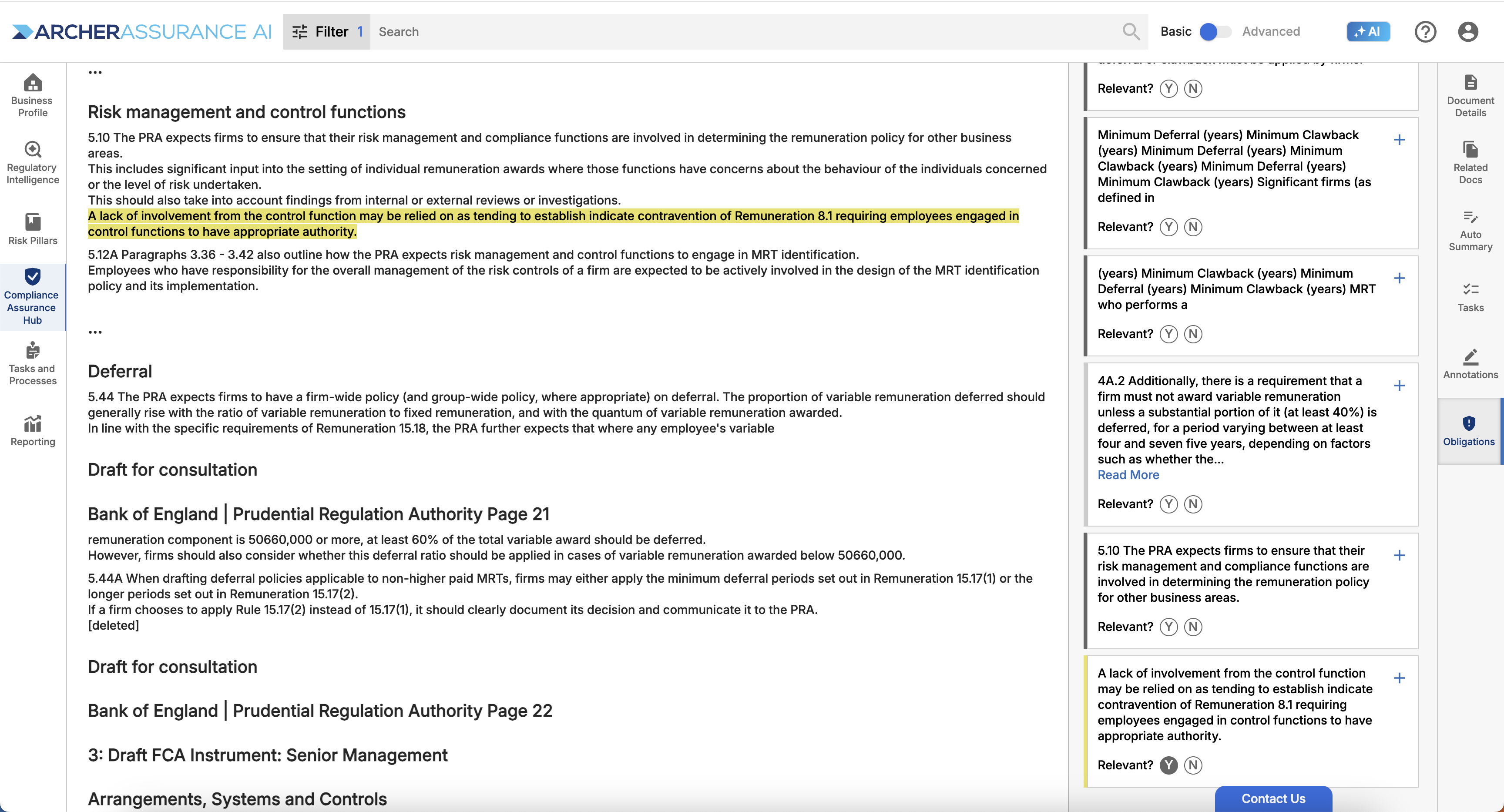
Once you have interacted with the obligation (marking it as relevant/not relevant or adding an annotation), you will be able to review control gaps, policy gaps and policy conflicts. To fill gaps or resolve conflicts, simply click on the appropriate symbol within the obligation table and choose your preferred option.
Resolving Control Gaps, Policy Gaps and Policy Conflicts
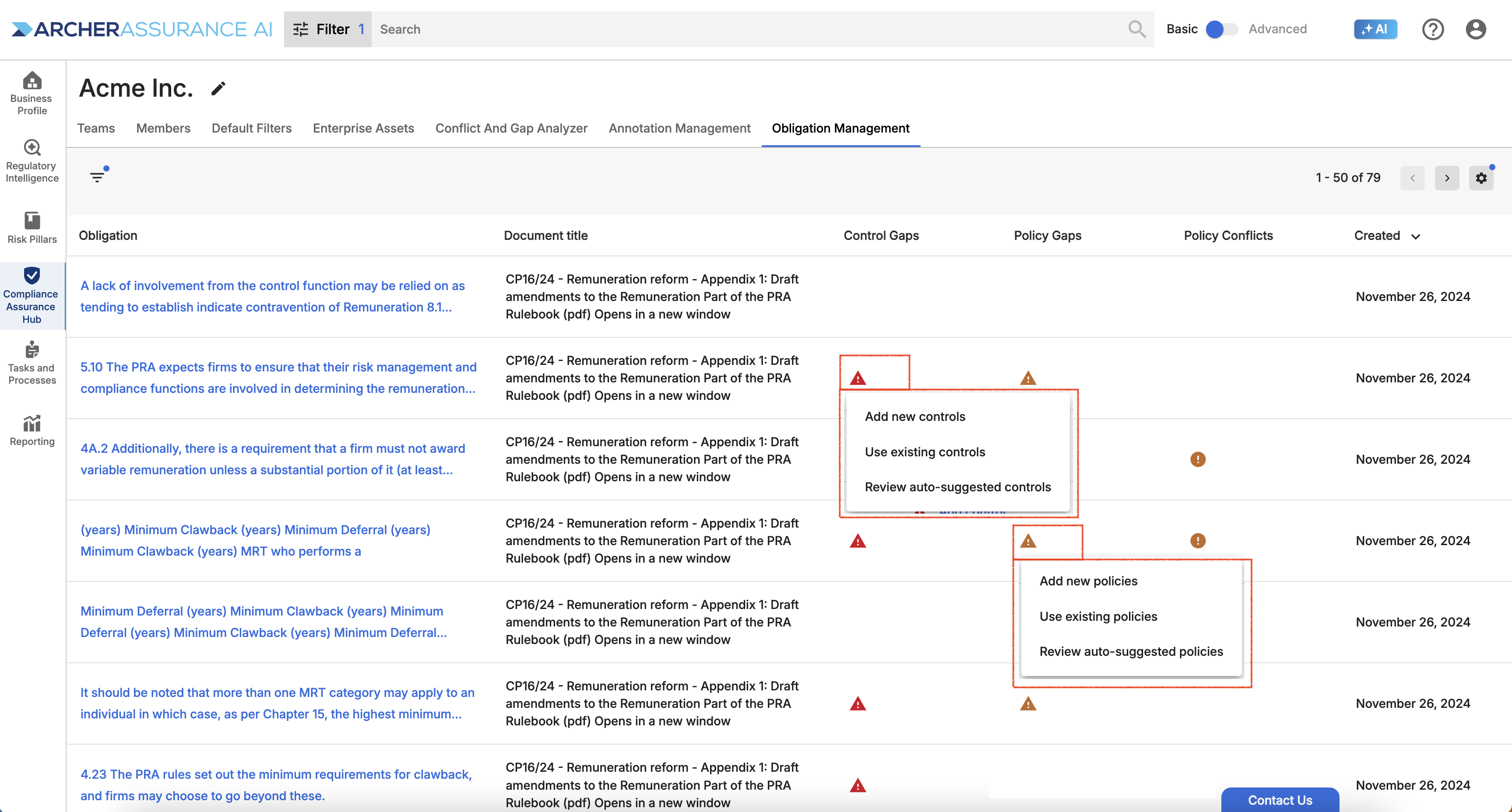
If you want to monitor changes in obligations on an ongoing basis, you can establish an obligation alert within the Obligation Management tool.
To establish an obligation alert you can use to identify new obligations, follow the same process as a document alert. Simply establish a search that will help you track your preferred themes, then click to Create an Alert.
Creating an Obligation Alert
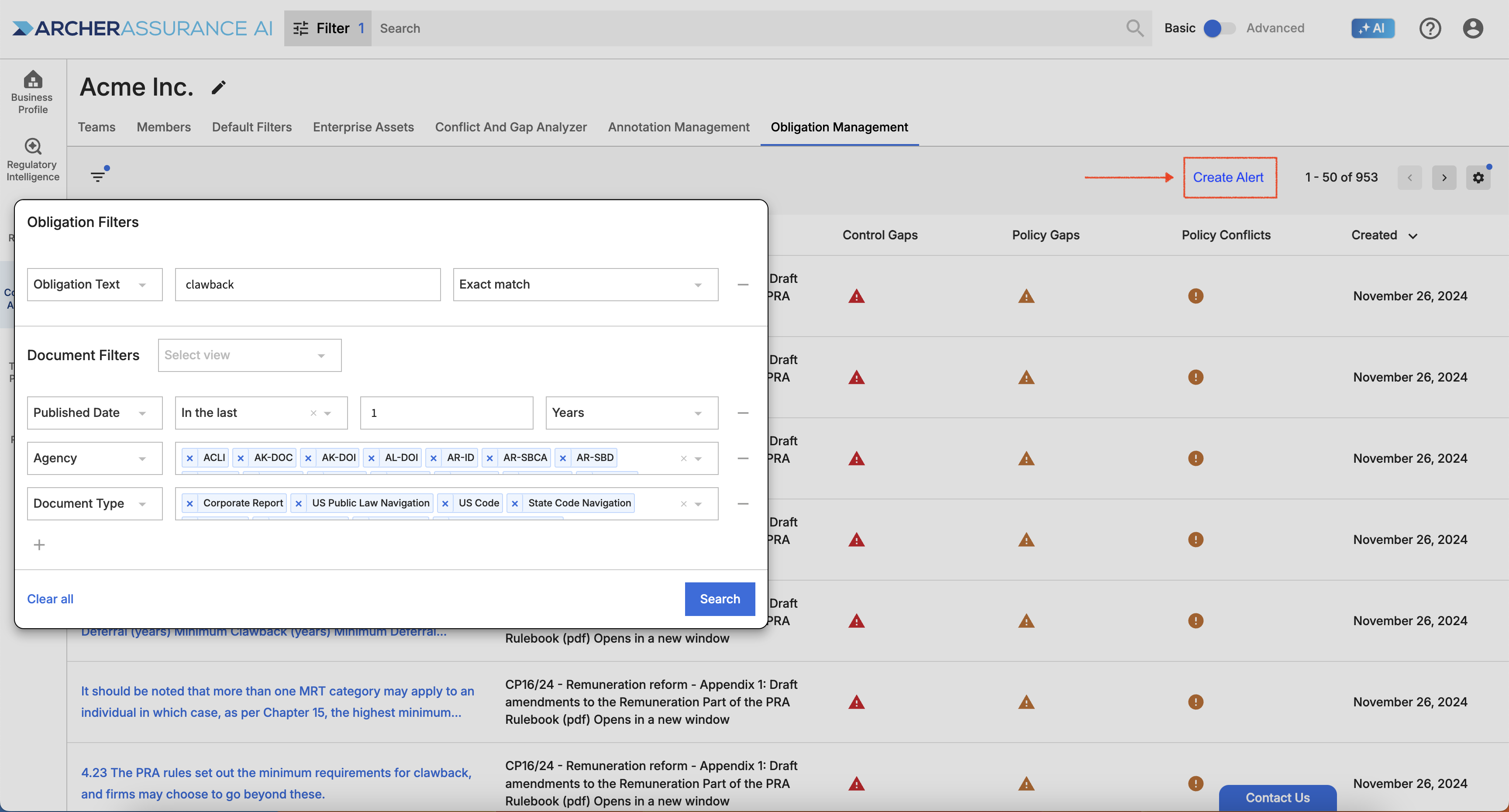
If you want to learn more about Obligations in Assurance AI, review our Obligations Training Course.