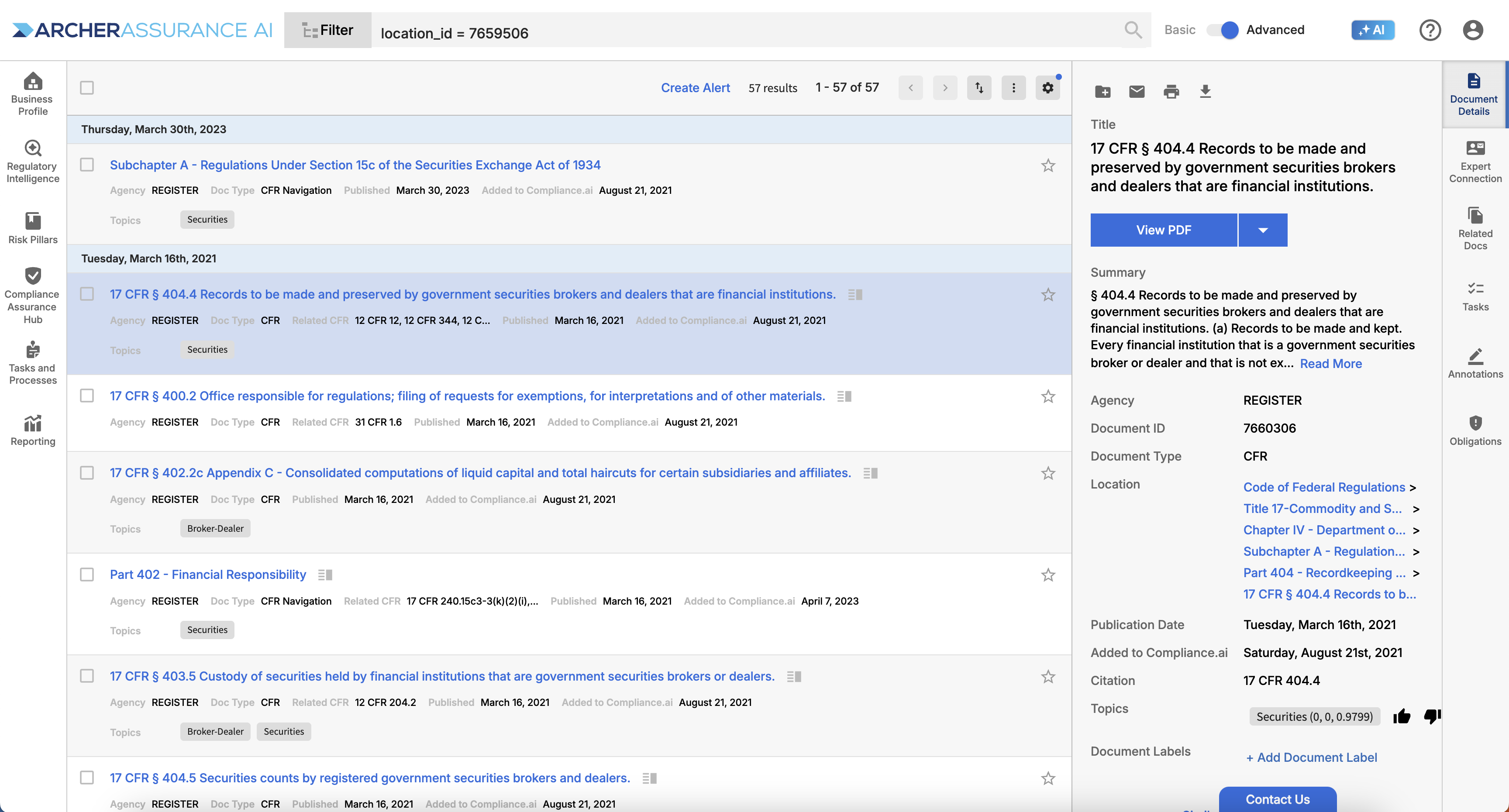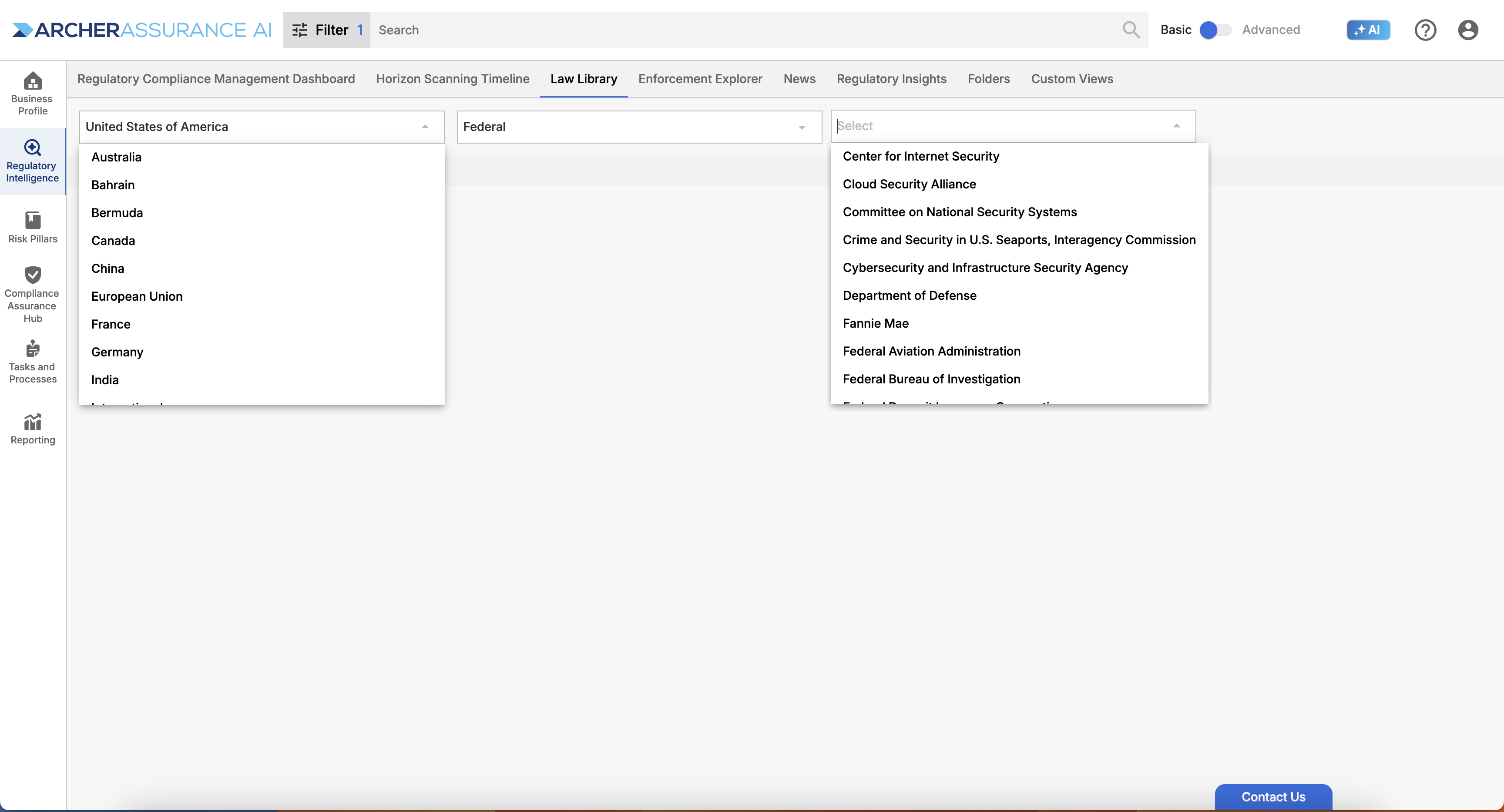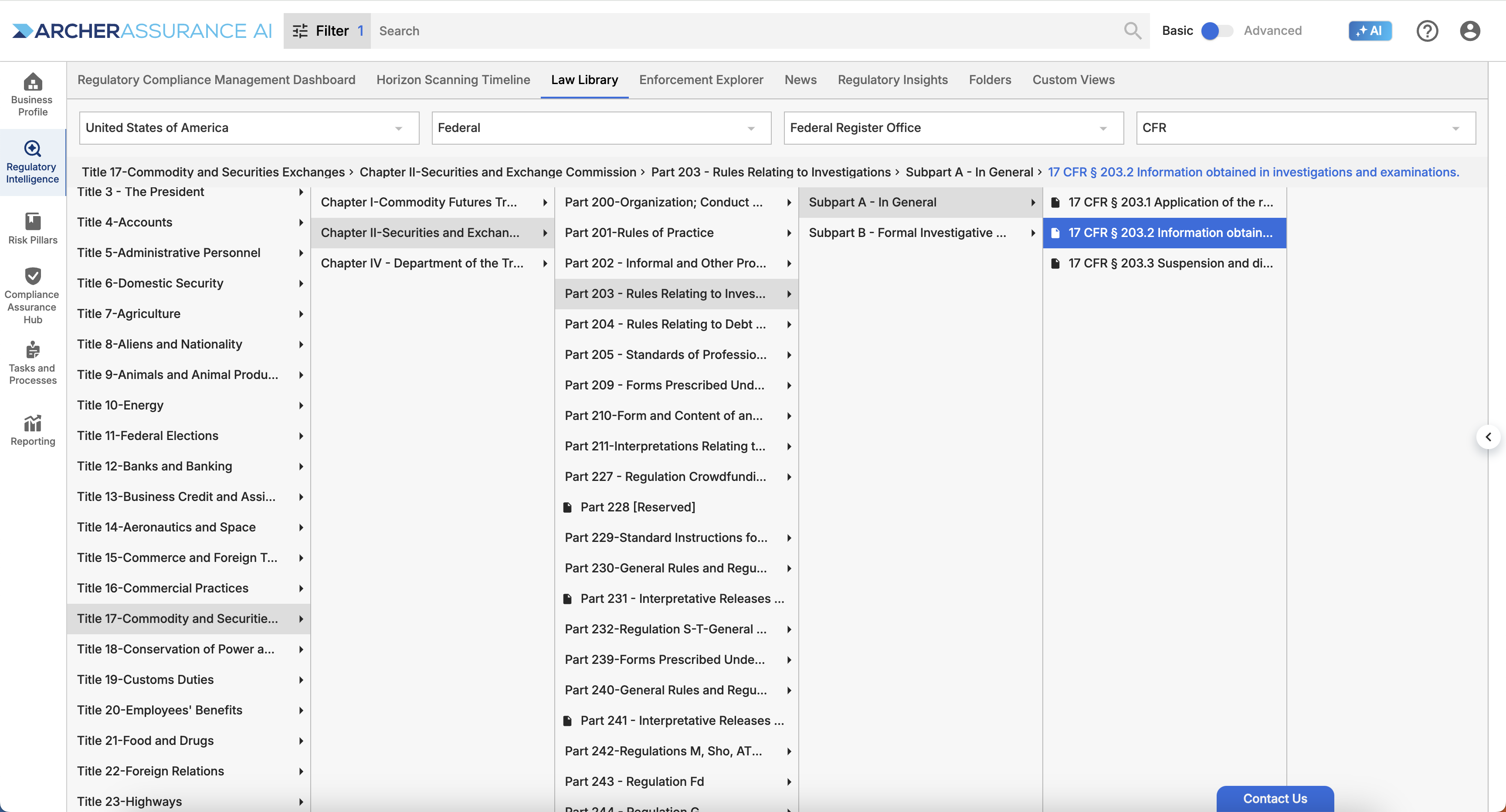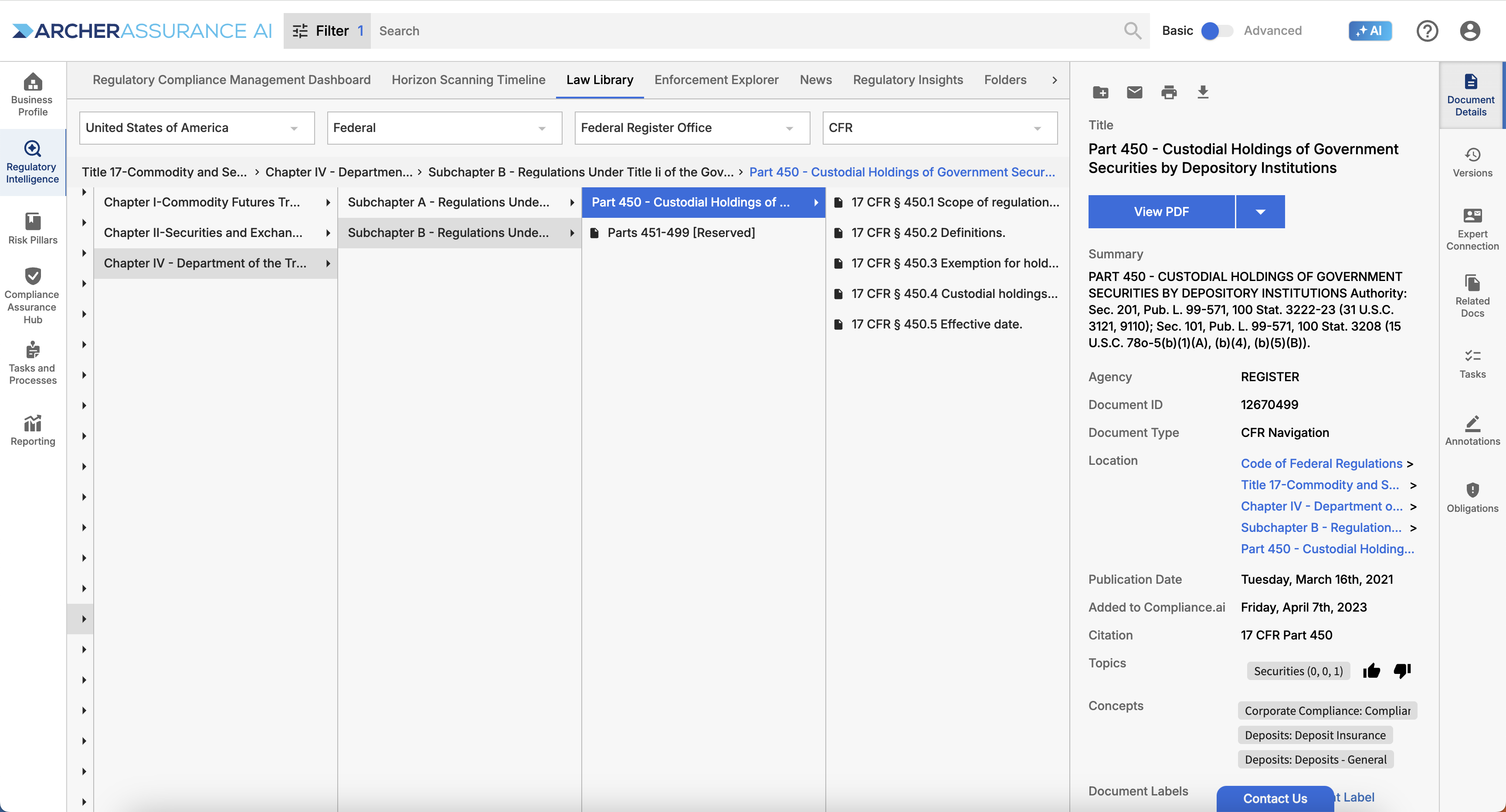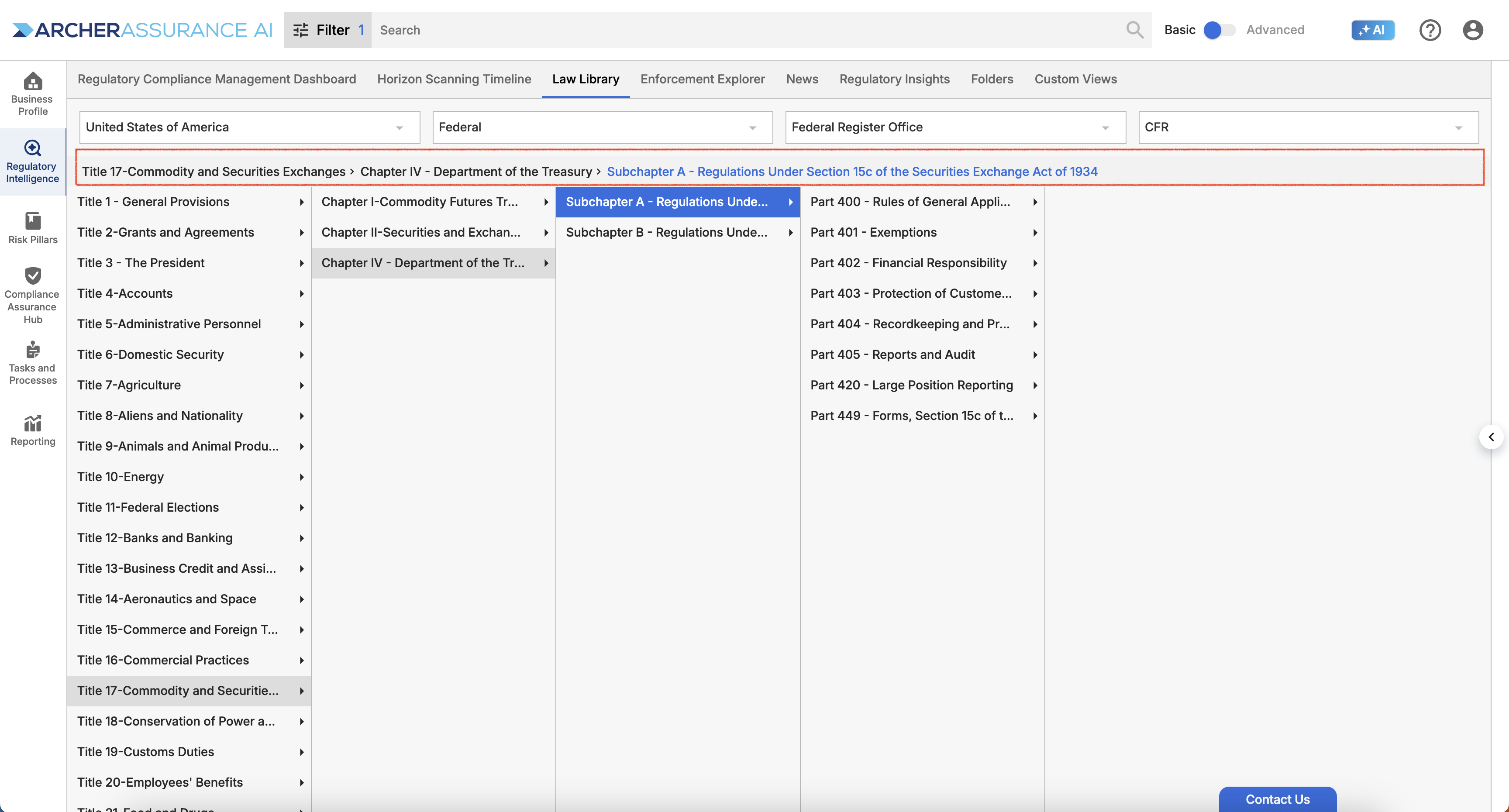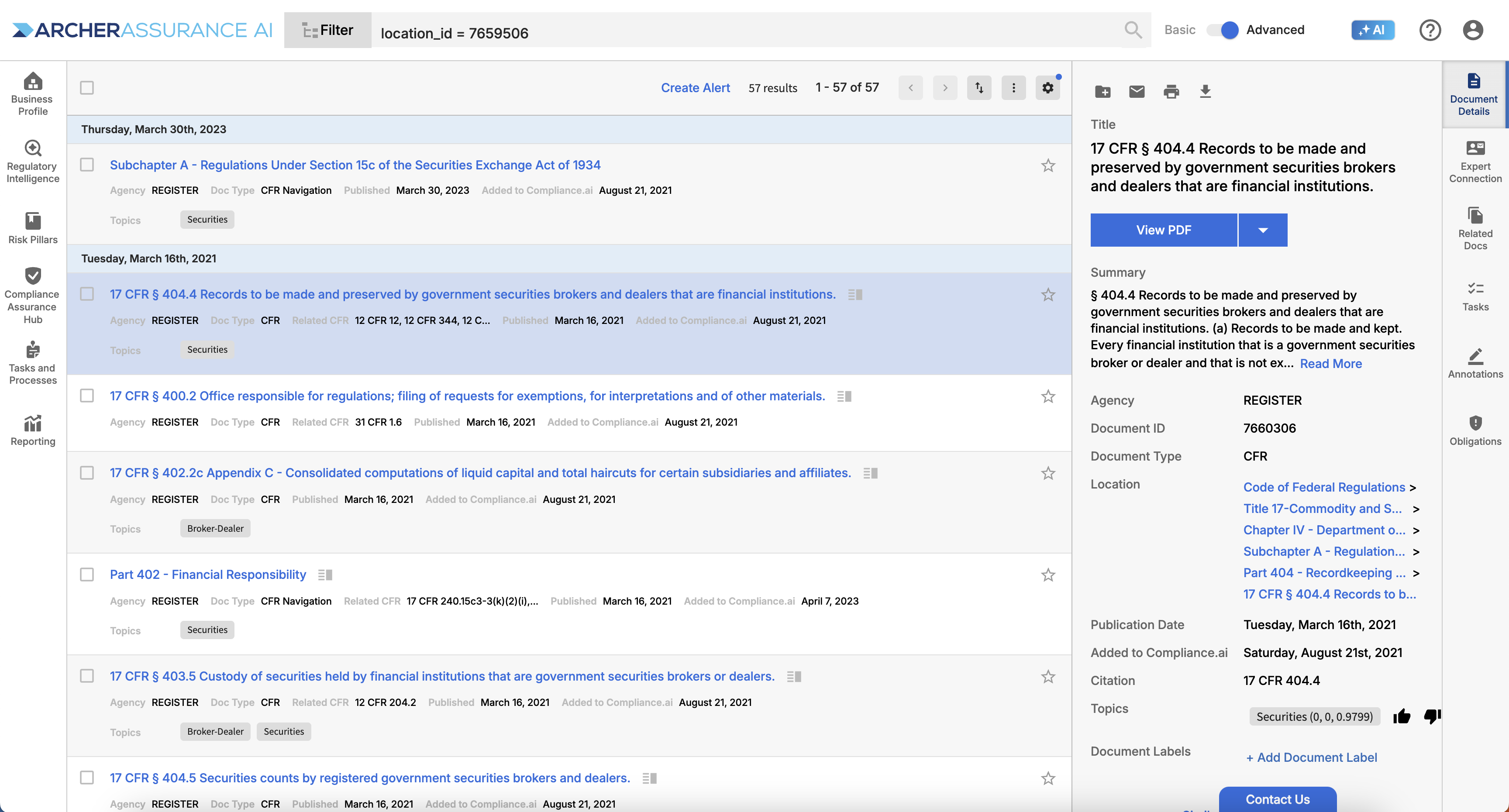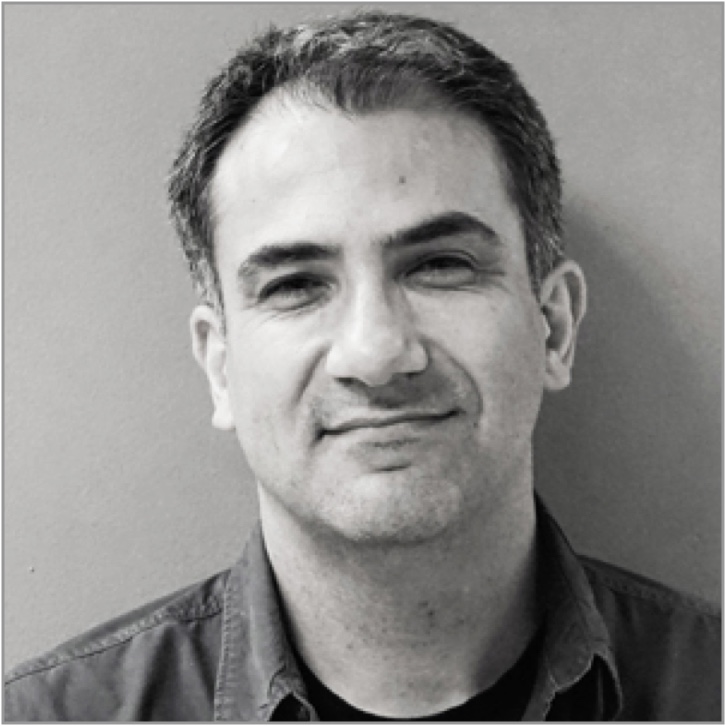Law Library Navigation:
The Law Library provides a view of less frequently updated documents that you may use for reference such as CFRs, US Code, Public Law, State Statutes, State Administrative Code, plus international laws and standards from over 20 countries and international bodies. We provide the documents in a familiar, easy-to-use accordion style format to help you quickly locate the specific document you need for your research purposes.
To start using the Law Library, select the jurisdiction and specific source you want to reference, then begin navigating through the resource tree. Note that the sources you see are specific to the jurisdiction selected.
Law Library: Selecting a Resource
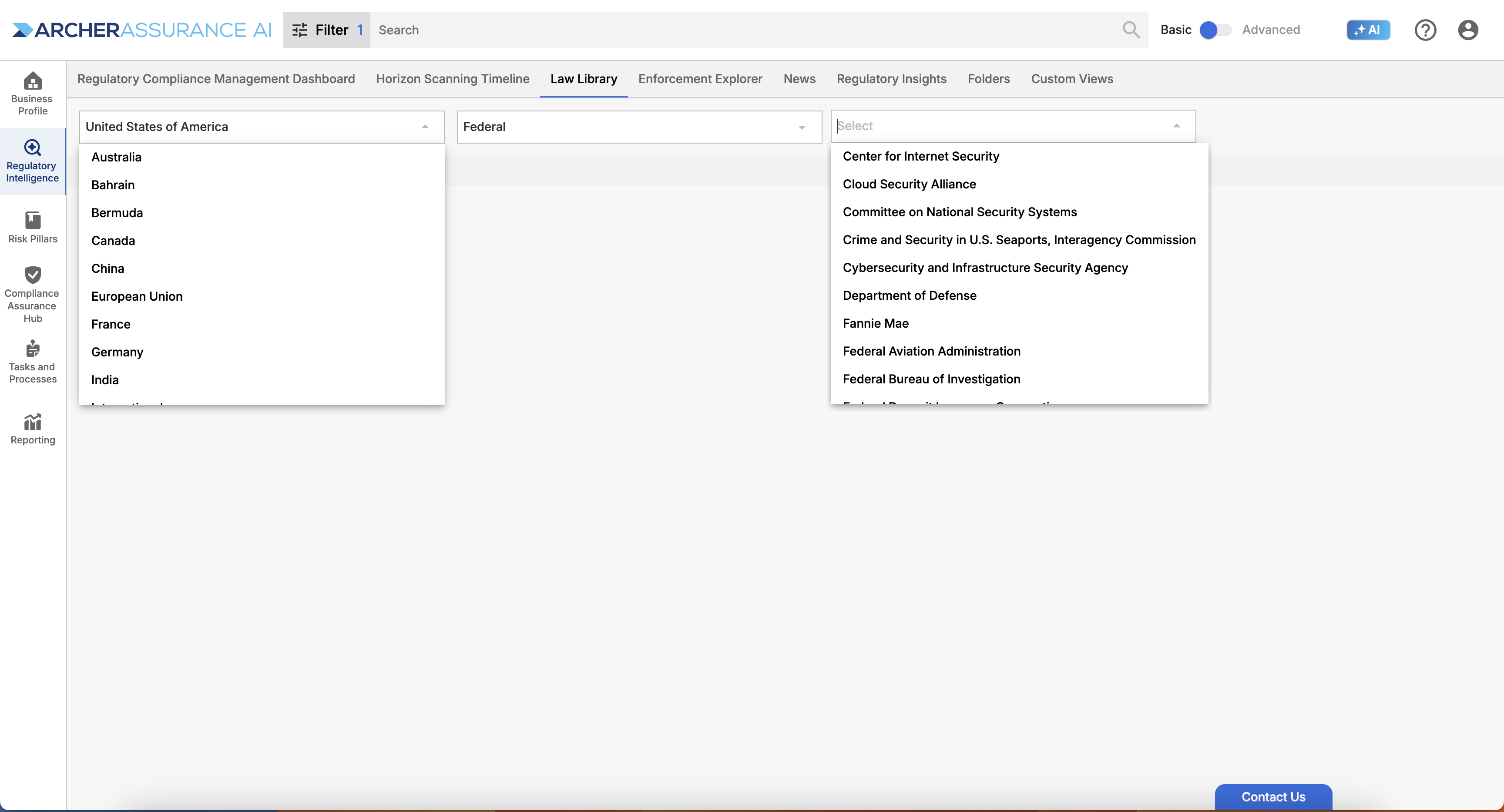
Once you have selected the resource you want to follow, simply navigate down through sections as you would with commonly used legal resources.
Law Library: Navigating to your preferred level / citation within the resource
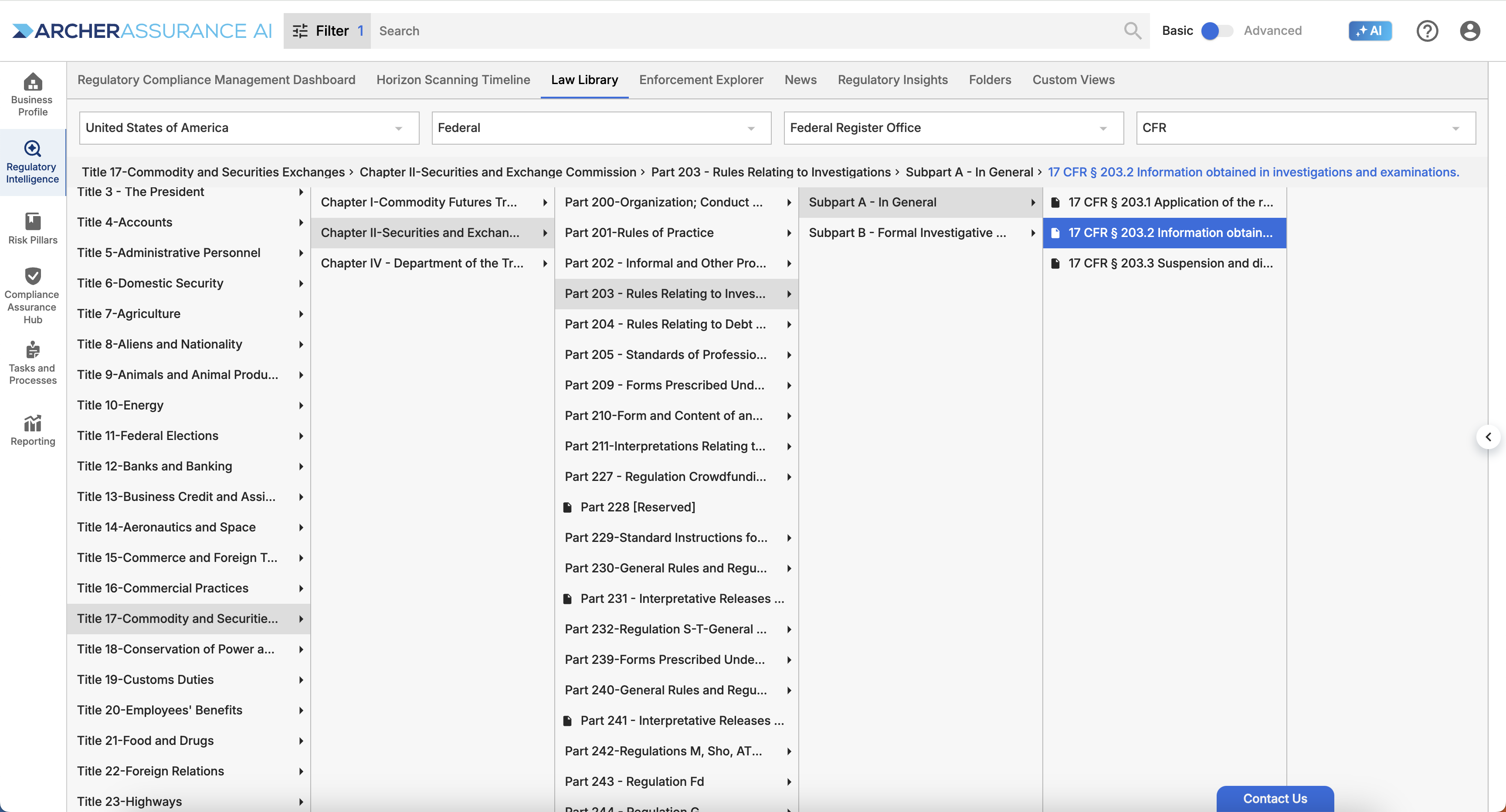
Within the Law Library, you’ll find the same array of document functionality including Document Details, Versions (when applicable), Expert Connections, Related Documents, Tasks, Annotations and Obligations as you would on documents found within the Timeline or any other search view.
Law Library: Document Tools
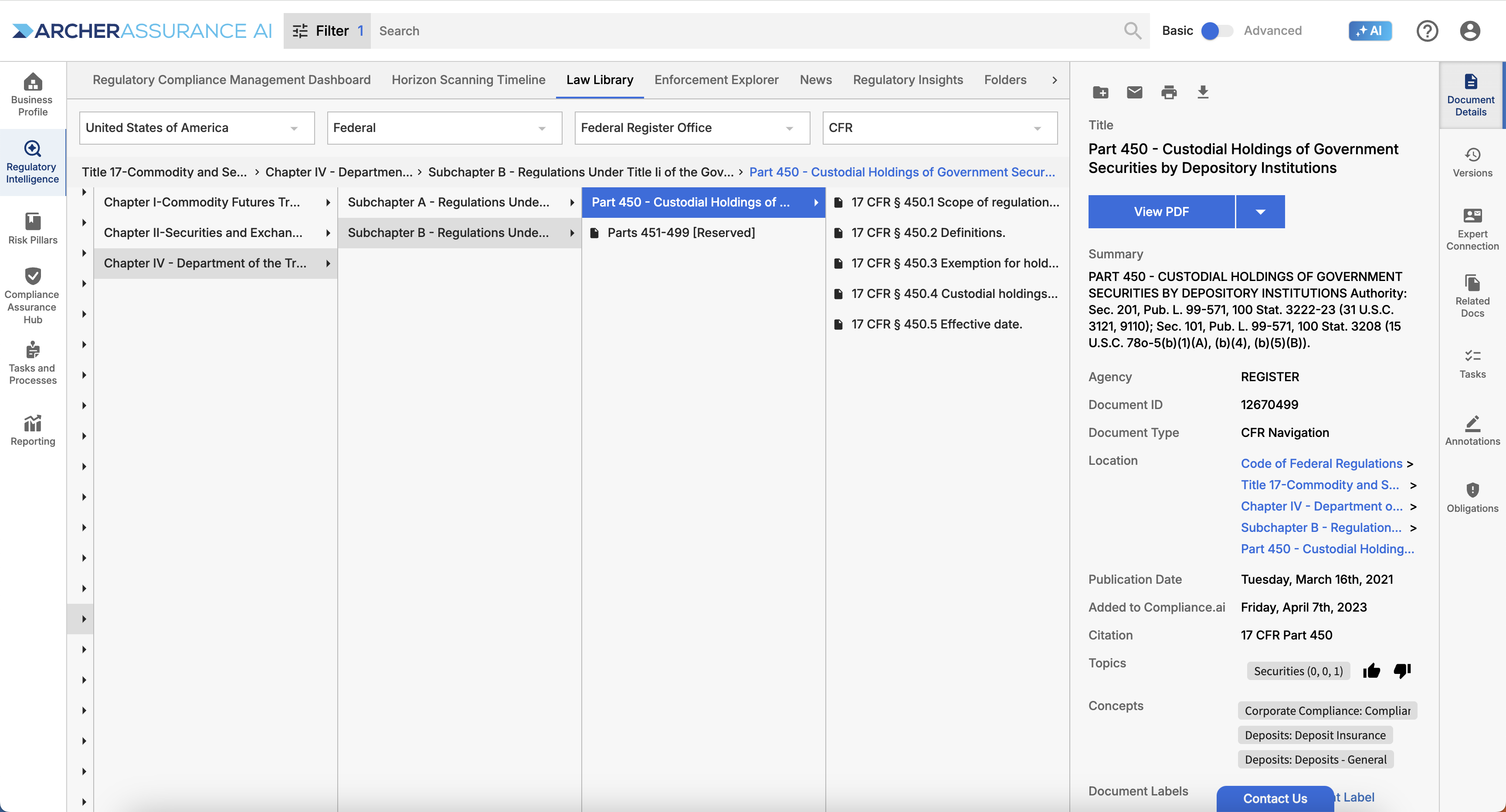
If you wish to create a list view of all documents within a specific branch, click on the location, which you’ll find immediately above the accordion view. Clicking the location link collects all documents found within the branch and presents them in the Search view, allowing to leverage standard toolbar features, such as exporting in bulk, and establishing alerts.
Law Library: Location Navigation
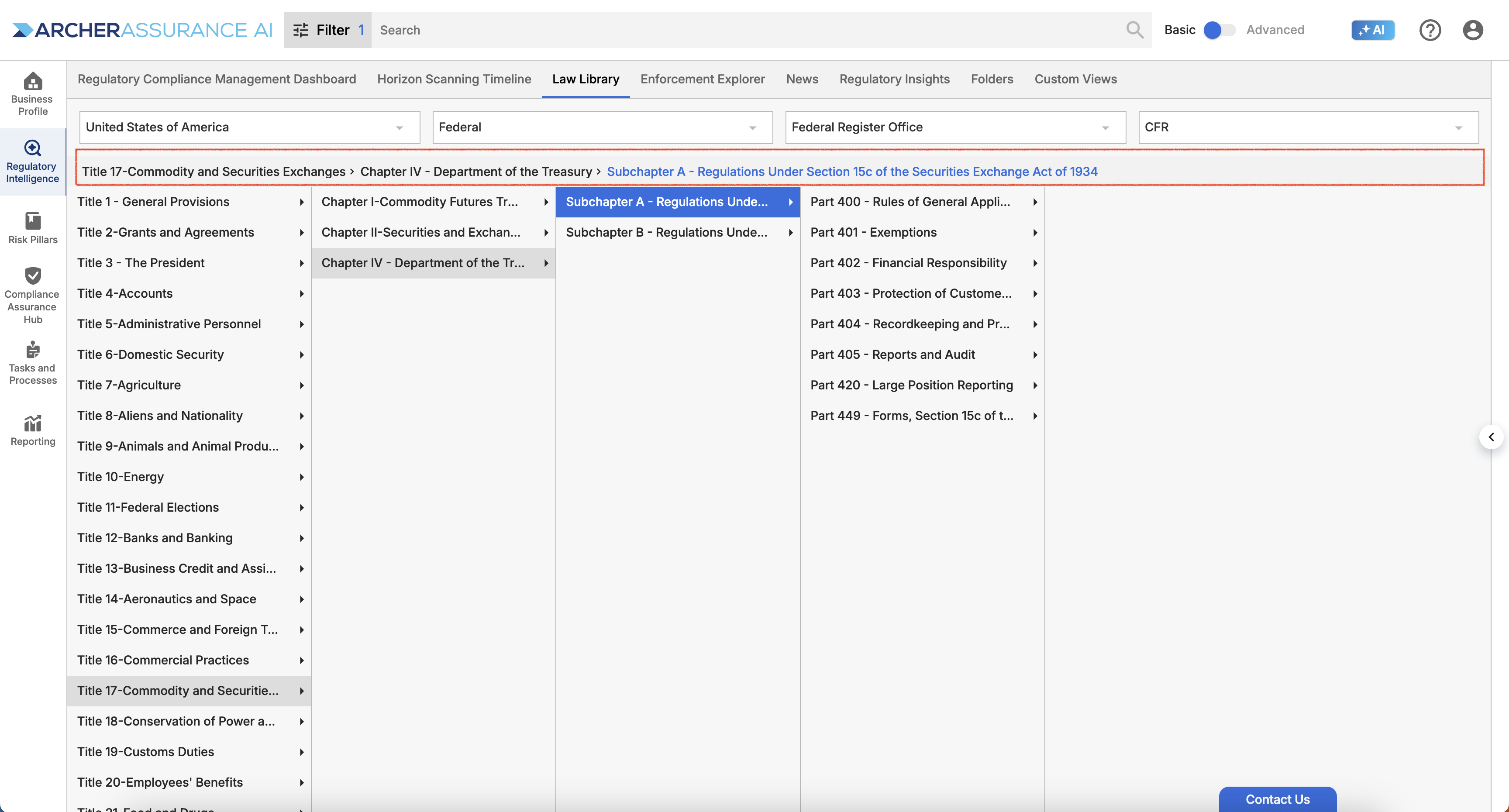
Law Library content viewed in standard search view via Location links