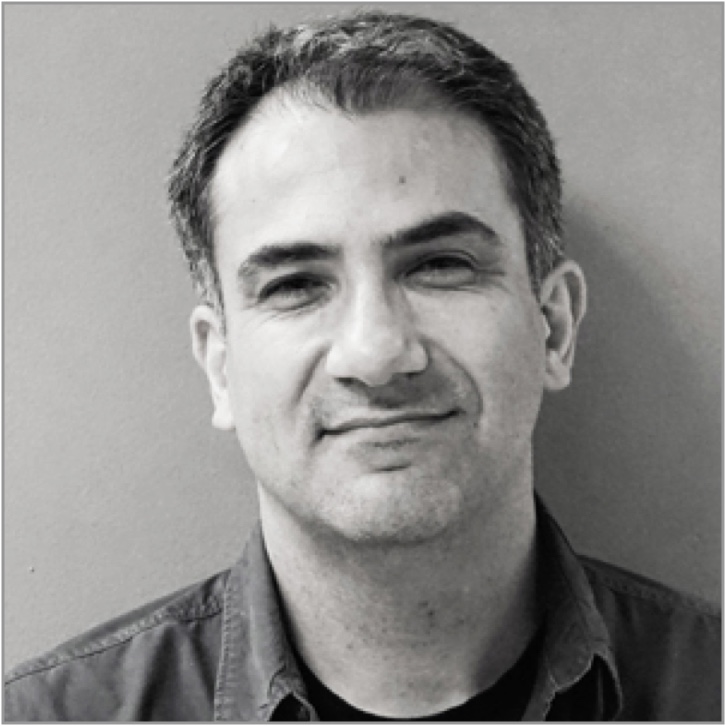Controls within Assurance AI consists of two primary components, both of which are central to risk & control monitoring and control alignment.
Within Risk Pillars > Control Procedures, you can review your existing control procedures, add new control procedures, and synchronize control procedures between Assurance AI and your Archer GRC.
To begin leveraging Control Procedures, you can add your existing control procedures via spreadsheet or leverage an automated “service connector” that is purpose built to synchronize control procedures between Assurance AI and your Archer GRC.
Adding Control Procedures to Assurance AI

Note that as you begin to leverage auto control generation via the obligation library, you will be able to add and adopt control procedures suggested to you based on the obligatory language and the context of the regulatory document.
Adding Control Procedures – Adopting Auto Generated Controls

In addition to providing the necessary baseline information to make control decisions for your organization related to existing gaps or conflicts and upcoming regulatory changes, Control Procedures allows you to search for and access your existing Control Procedures, review the connection between control procedures and obligations, and edit control procedures as needed. You can also access control procedures within your Archer GRC from links within Assurance AI.
Reviewing Control Procedures

Learn how you can leverage Control Procedures within other areas of Assurance AI to identify and resolve control gaps and conflicts.
- Obligation Library
- Conflict and Gap Analyzer
- Enterprise Assets > Controls