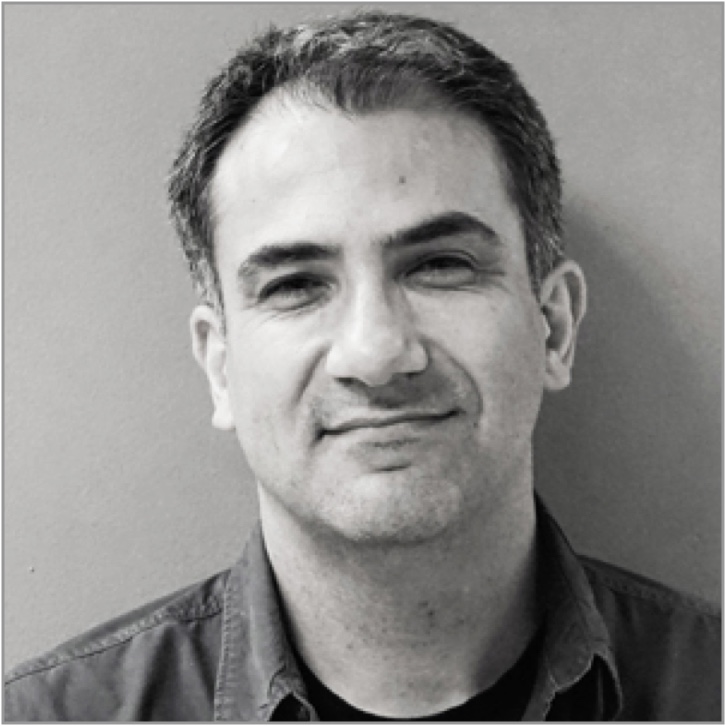Policies is one of the central Risk Pillars within Archer Evolv, supporting your ability to execute relevant compliance activities across your organization.
Within Risk Pillars > Policies, you can review your existing policies, add new policies, and synchronize policies between Archer Evolv and your Archer GRC.
As you leverage other components of Archer Evolv, including the Obligation library, which allows you to identify policy gaps and conflicts with respect to obligatory language, the Conflict and Gap Analyzer, which provides the basis for cross-jurisdictional analysis, and Policy Mapping within Enterprise Assets, you will find the Policies feature provides a critical linkage between your policies as they exist today and decisions you need to make to be compliant going forward.
To begin leveraging Policies, you can add your existing policies via spreadsheet or leverage an automated “service connector” that is purpose built to synchronize policies between Archer Evolv and your Archer GRC.
Adding Policies

In addition to providing the necessary baseline information to make policy decisions for your organization related to existing gaps or conflicts and upcoming regulatory changes, Policies allows you to search for and access your existing policies in the expected accordion style presentation. You can also click on policy, area, section or standard links to review this information in your Archer GRC.
Reviewing Policies