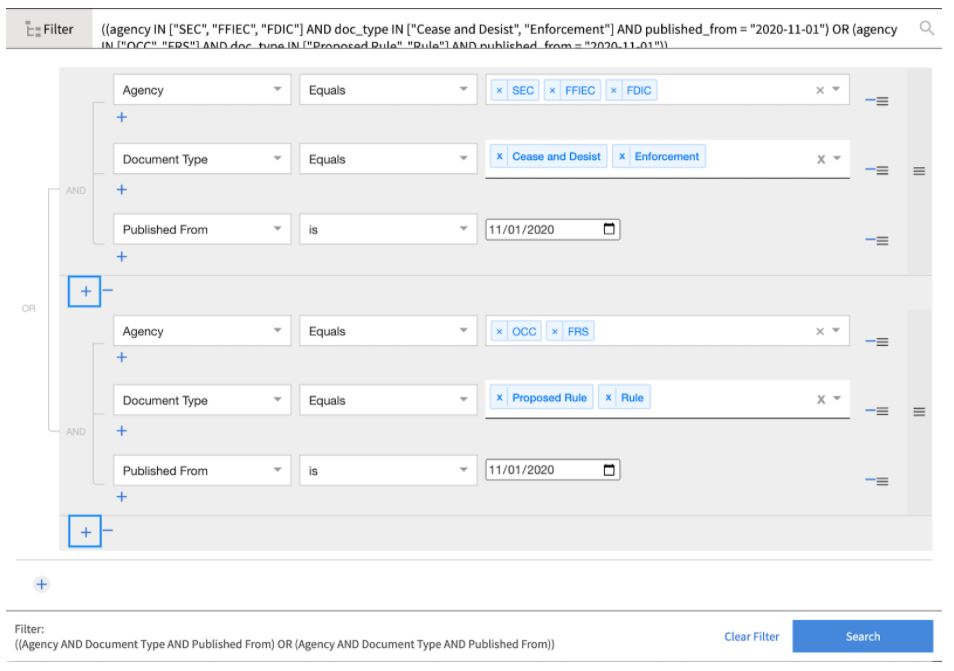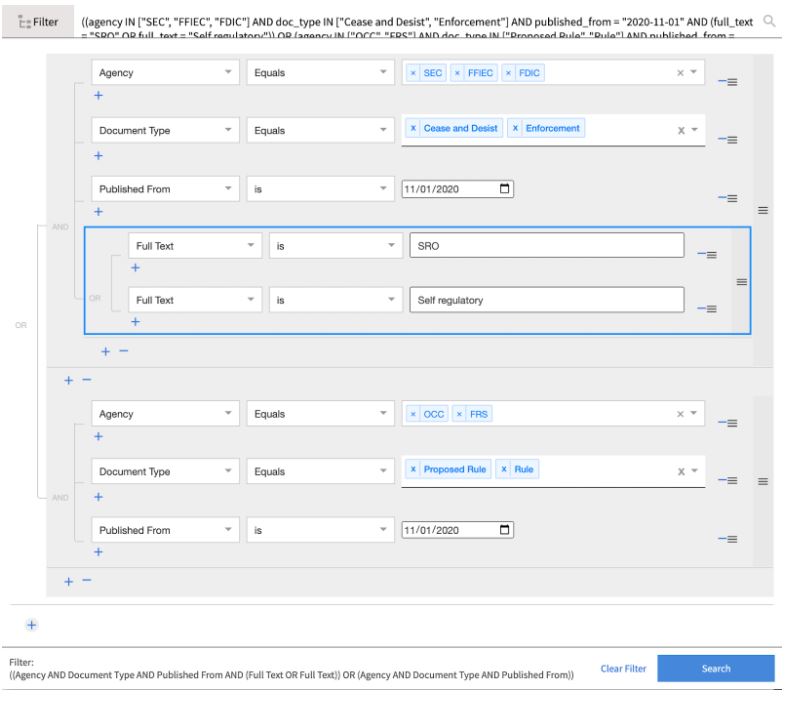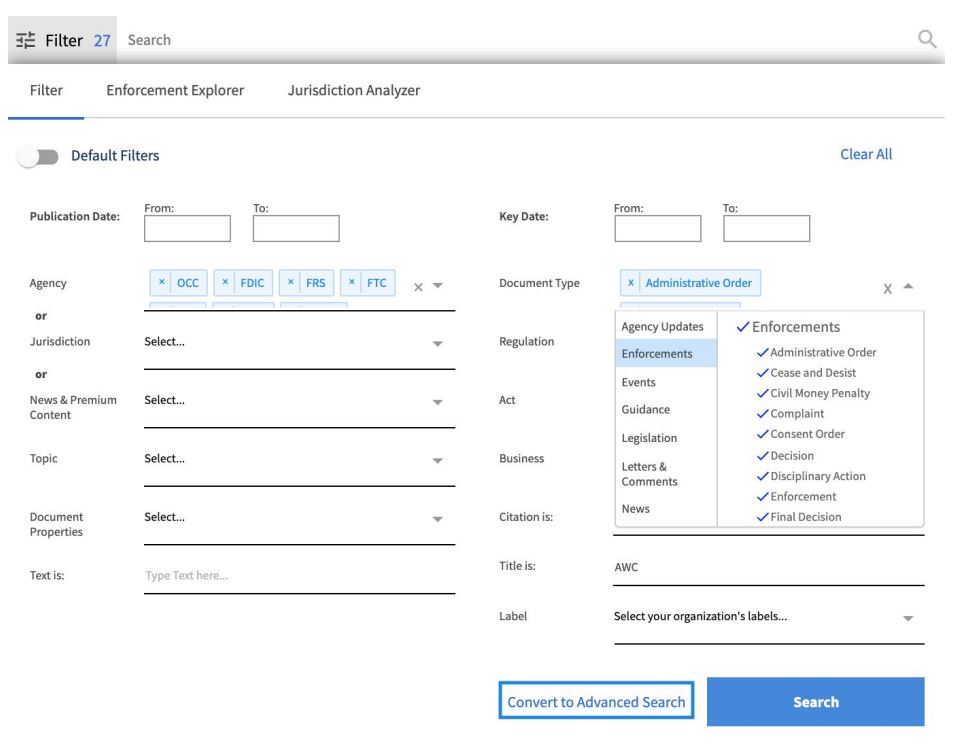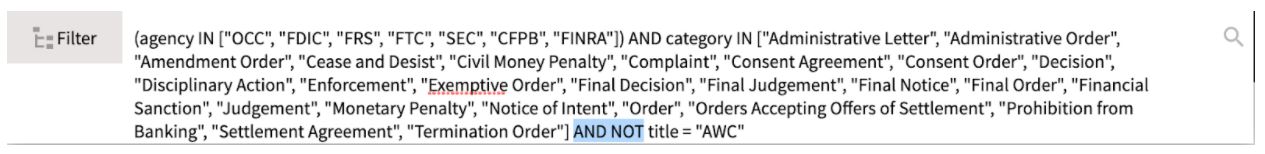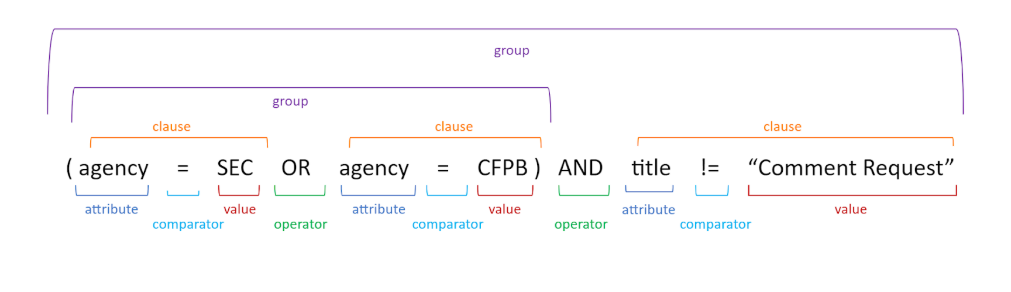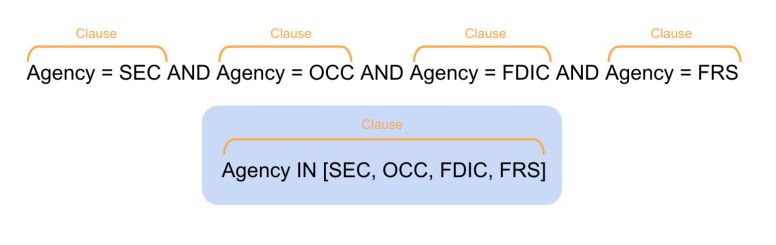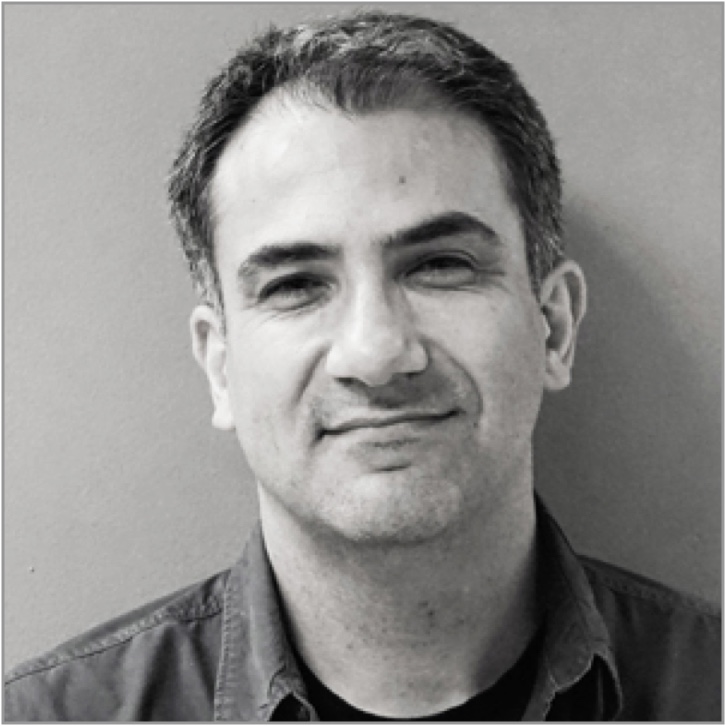Compliance.ai’s Advanced Search feature allows you to further filter content with an exclude option. Use the toggle next to the Search bar to switch to Advanced Search at any time.
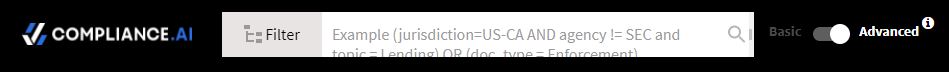
To create fine-grained queries without having to learn advanced syntax, use Advanced Search Filters. This gives you access to all possible filters as well as a full array of comparison functions (is, is not, greater than, less than, and true/false).
- Use the search toggle to select Advanced, then click Filters.. Simply click “+” to begin adding filters.
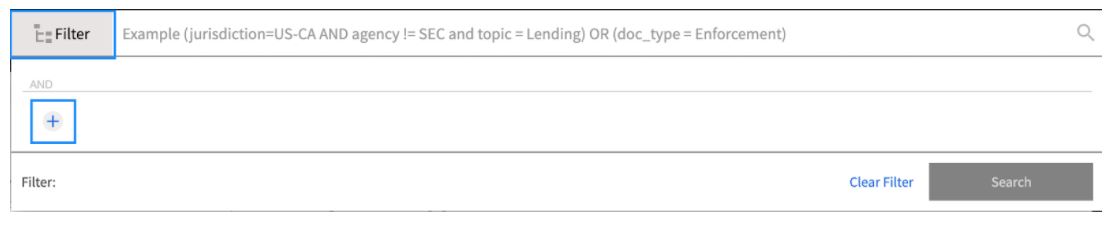
- Once you have added a filter, you can select the Attribute, Comparator, and Values from drop down lists. In some cases, for example Text, the value can be a free-form text. There’s no need to add quotes around multiple words. Advanced Search does this for you.
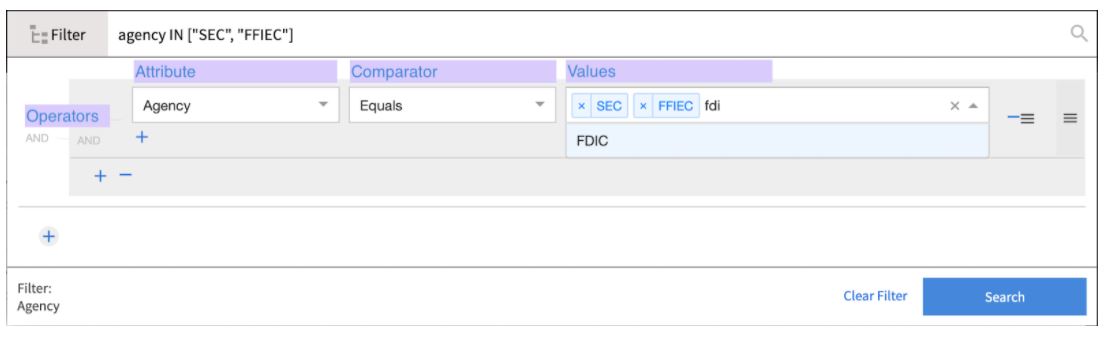
- To add another filter to the same group, choose the “+” immediately below your existing filter. This allows you to use the same “Operator” (AND/OR) between the filters.
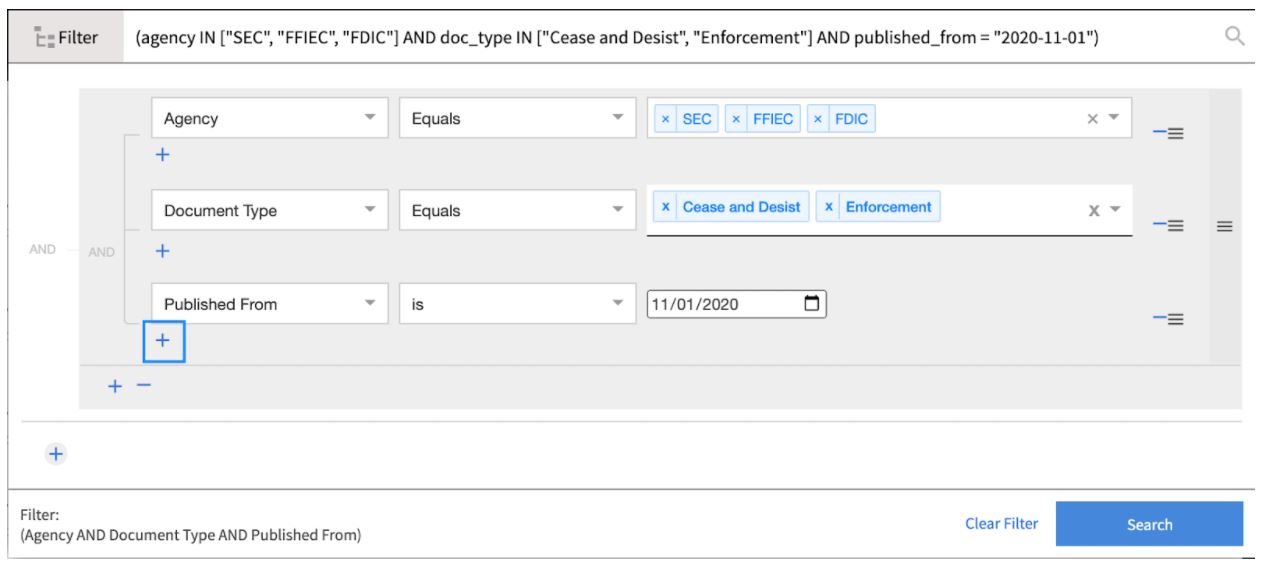
- If you want to combine And and Or functions in a query, you can add a new Filter Group by selecting the “Add filter group” button. Change any AND/OR by clicking on the comparator.
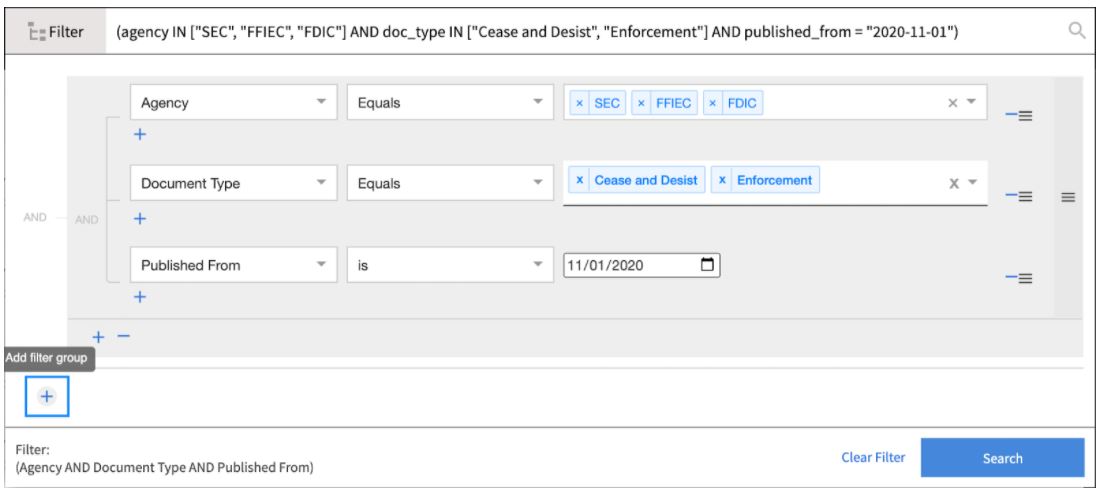
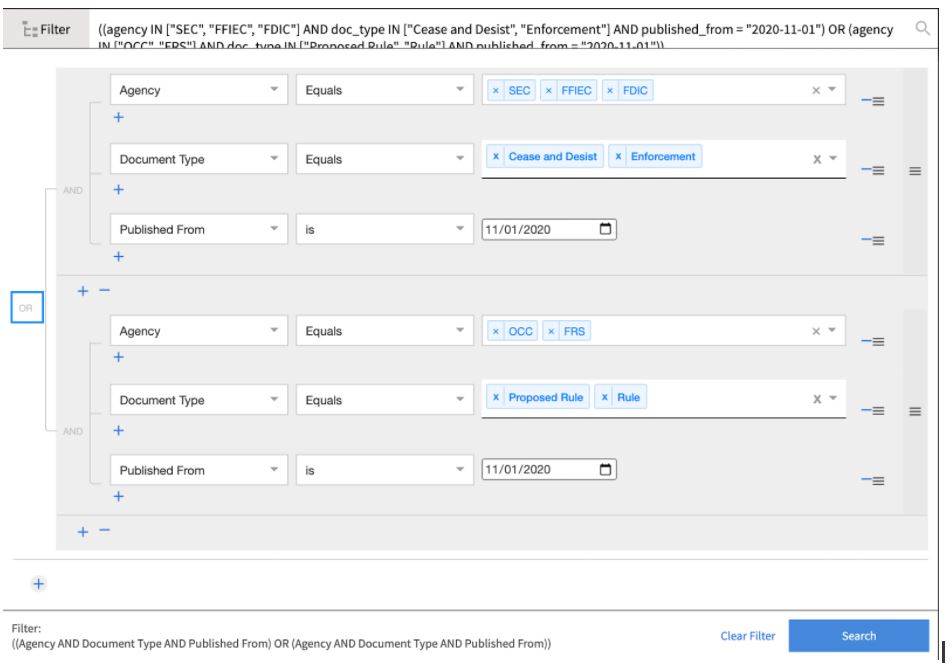
- You can even add a nested group using the “Add filter group” button immediately beneath any filter group. This will allow you to add a set of filters using a different comparator within your main group. This might be helpful if you are trying to include or exclude multiple text values from your search.