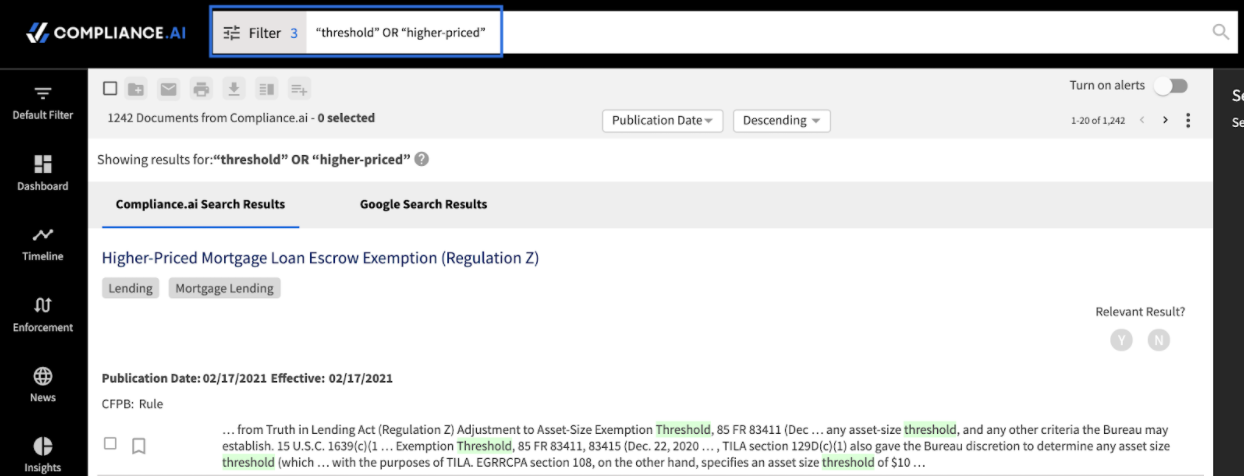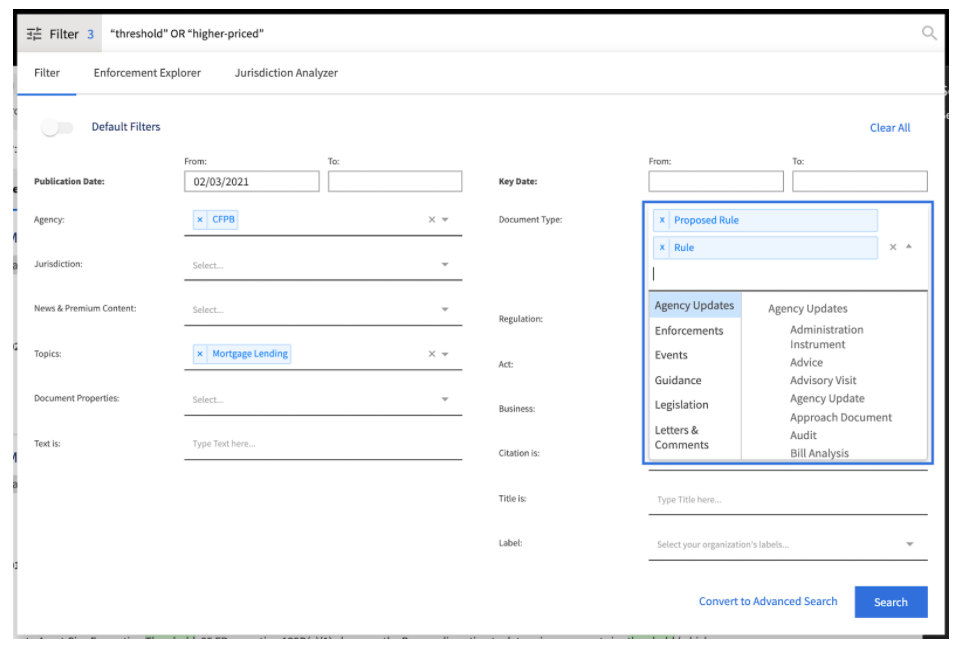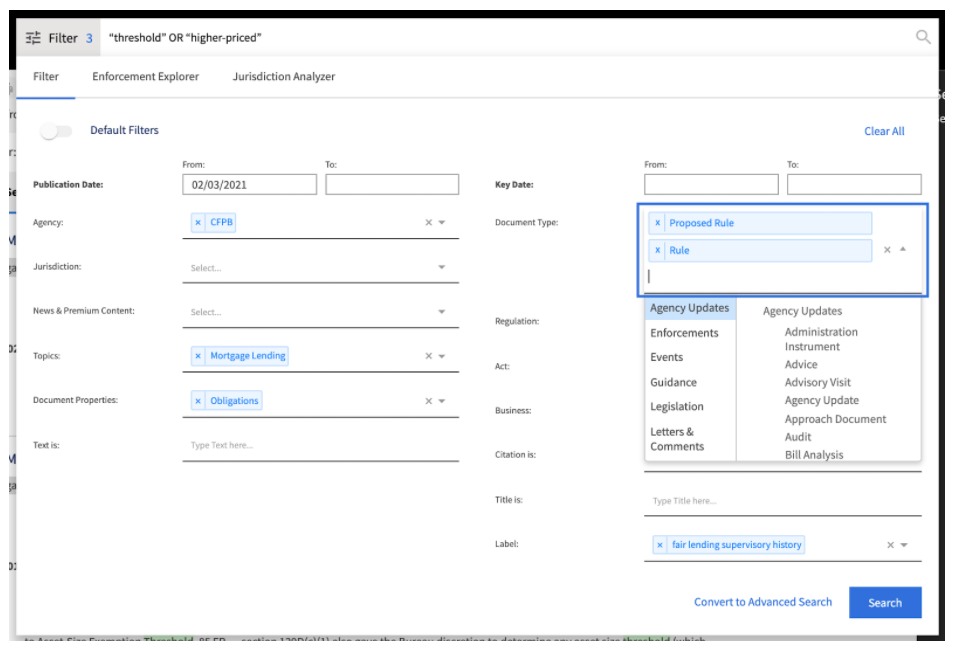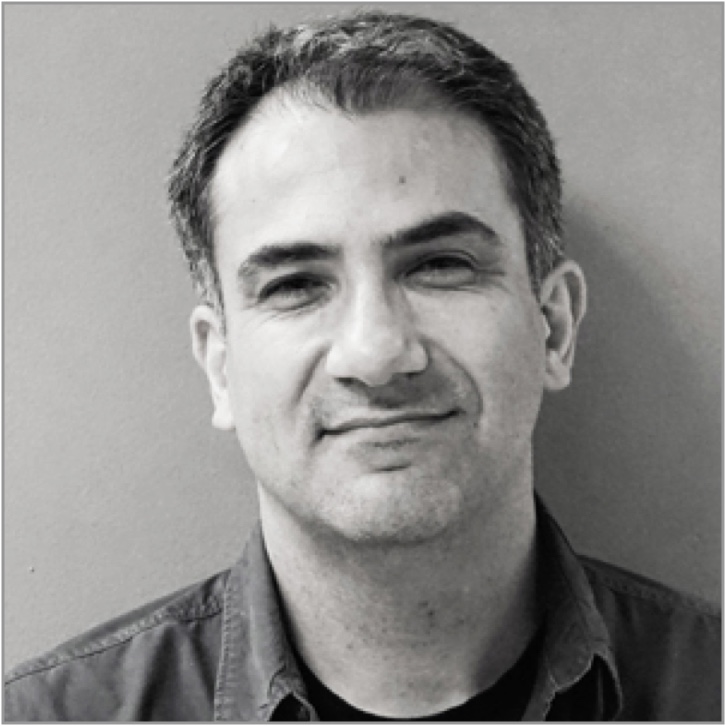The Compliance.ai search tool allows users to find documents by entering text and using predefined filters. This training module provides examples of how to properly use Compliance.ai’s Search and Filters to find the most pertinent documents efficiently.
Agency, Doc Types, Keywords, and Phrases
Example 1 – Using Auto-Suggest: The user would like to see mortgage lending-related documents published by the CFPB that mention threshold..
Rather than type “CFPB mortgage lending threshold,” in the search bar, enter CFPB in the search bar. You will see an auto-suggest that allows you to select “CFPB (agency)”. Choose this option, then type mortgage lending in the search bar. You will see an auto-suggest that allows you to select “Mortgage Lending (topic)”. Choose this option, then enter “threshold” and click enter. A search for documents published by the CFPB tagged with the topic Mortgage Lending that include the word “threshold” will be surfaced. Open the filter and you will notice that CFPB has been added to the Agency filter and Mortgage Lending has been added to the Topic filter.
Note that you can use auto-suggestions for agencies, jurisdictions, topics, regulations and acts.
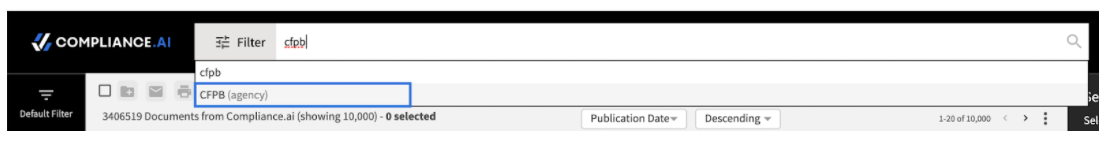
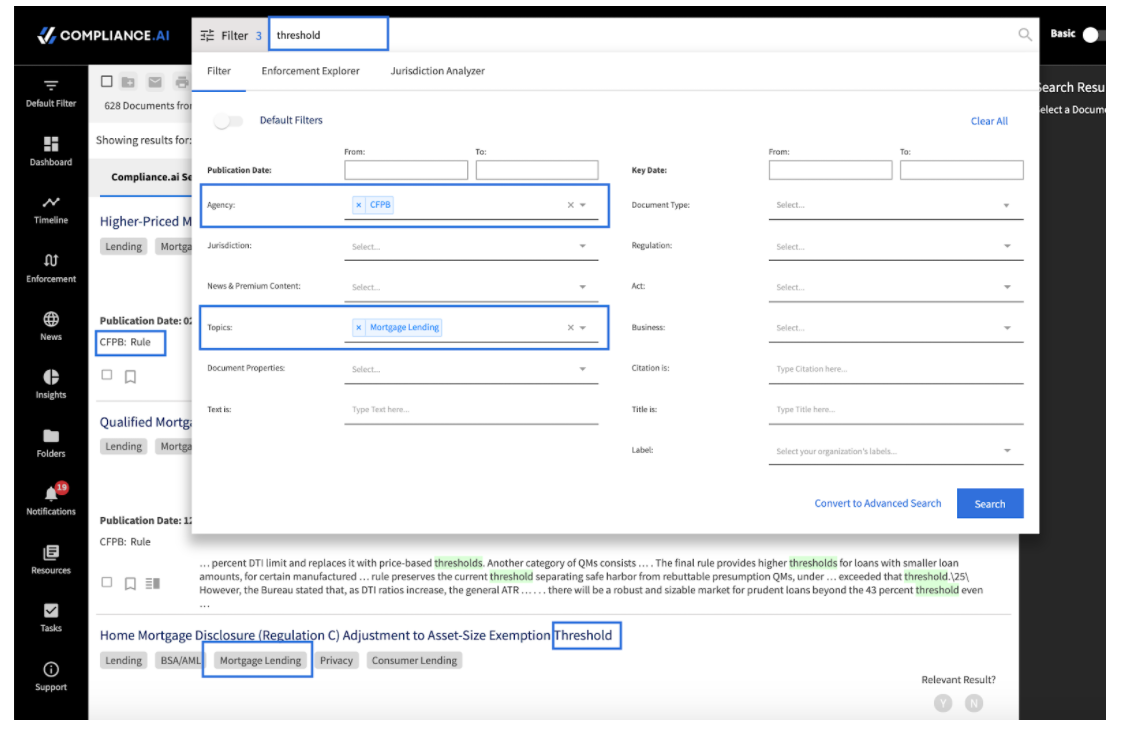
Example 2 – Using AND text searches: To search for documents published by the CFPB related to mortgage lending that include the term “threshold” and “higher-priced”, enter CFPB and Mortgage Lending using auto-suggest or within the filters, then enter “threshold” AND “higher-priced” in the search bar. This will surface only documents that include both the exact text threshold and higher-priced.
Note: Make sure to use quotes around your text and capitalize your AND / OR statements for clarity.
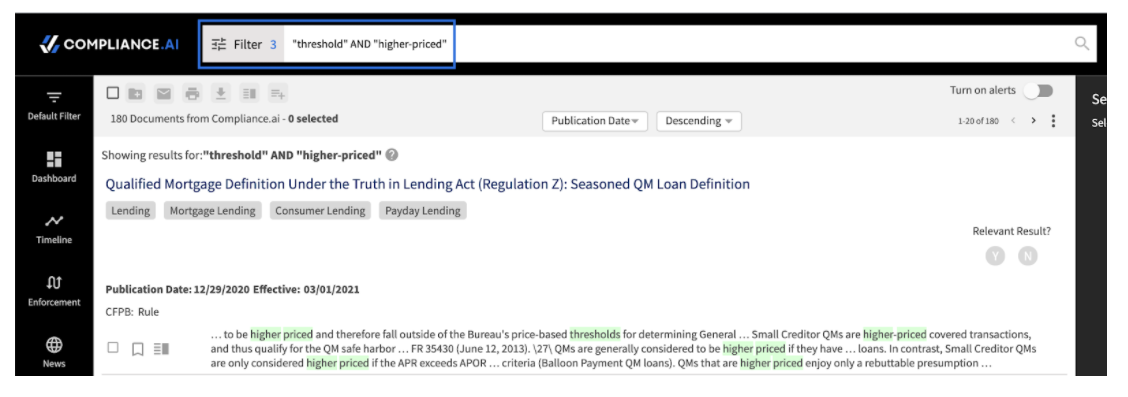
OR
Example 3 – Using OR text searches: To search for documents published by the CFPB related to mortgage lending that include either the term “threshold” or the term “higher-priced”, enter CFPB and Mortgage Lending using auto-suggest or within the filters, then enter “threshold” OR “higher-priced” in the search bar. This will surface only documents that include either the text threshold or the text higher-priced.