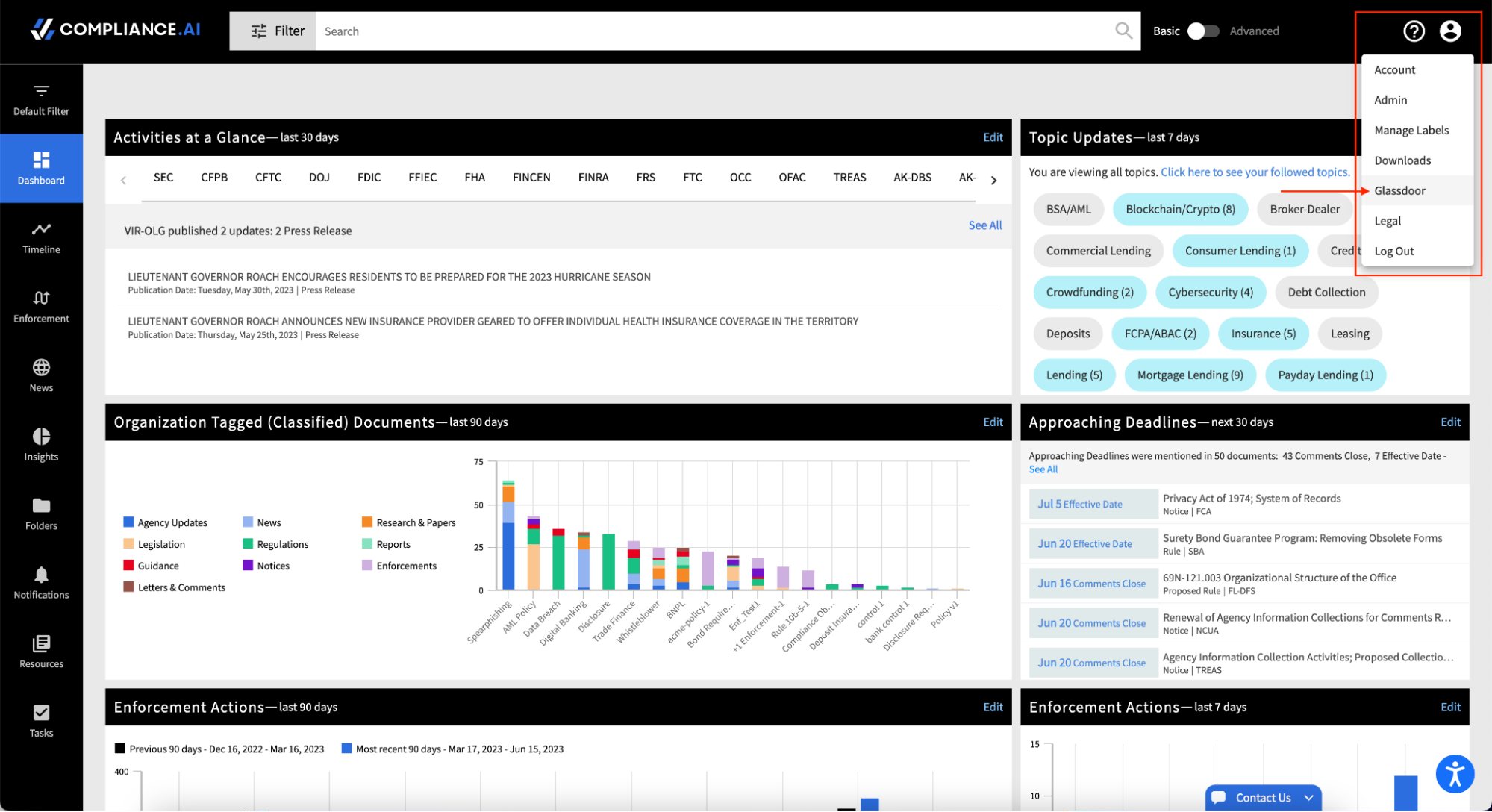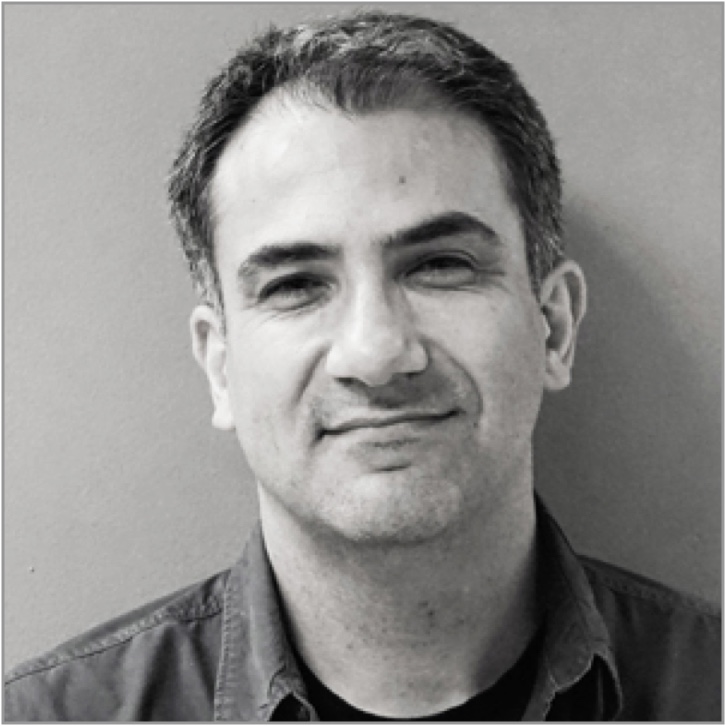Compliance.ai is designed to help you monitor regulatory content and keep track of critical documents. Documents published by our extensive library of sources are brought into the Compliance.ai platform in a timely and consistent manner; however, sometimes issues arise that prevent us from making documents and/or data published by specific sources available on the Compliance.ai platform immediately.
To help you keep track of the sources that are most relevant to you, Compliance.ai provides a “Glassdoor” feature for admins upon request. If you have requested access to Glassdoor, you can access the Glassdoor tool in your Profile menu. Within Glassdoor, you can check the status of all sources selected in your default filters as well as sources referenced within your personal and shared alerts.
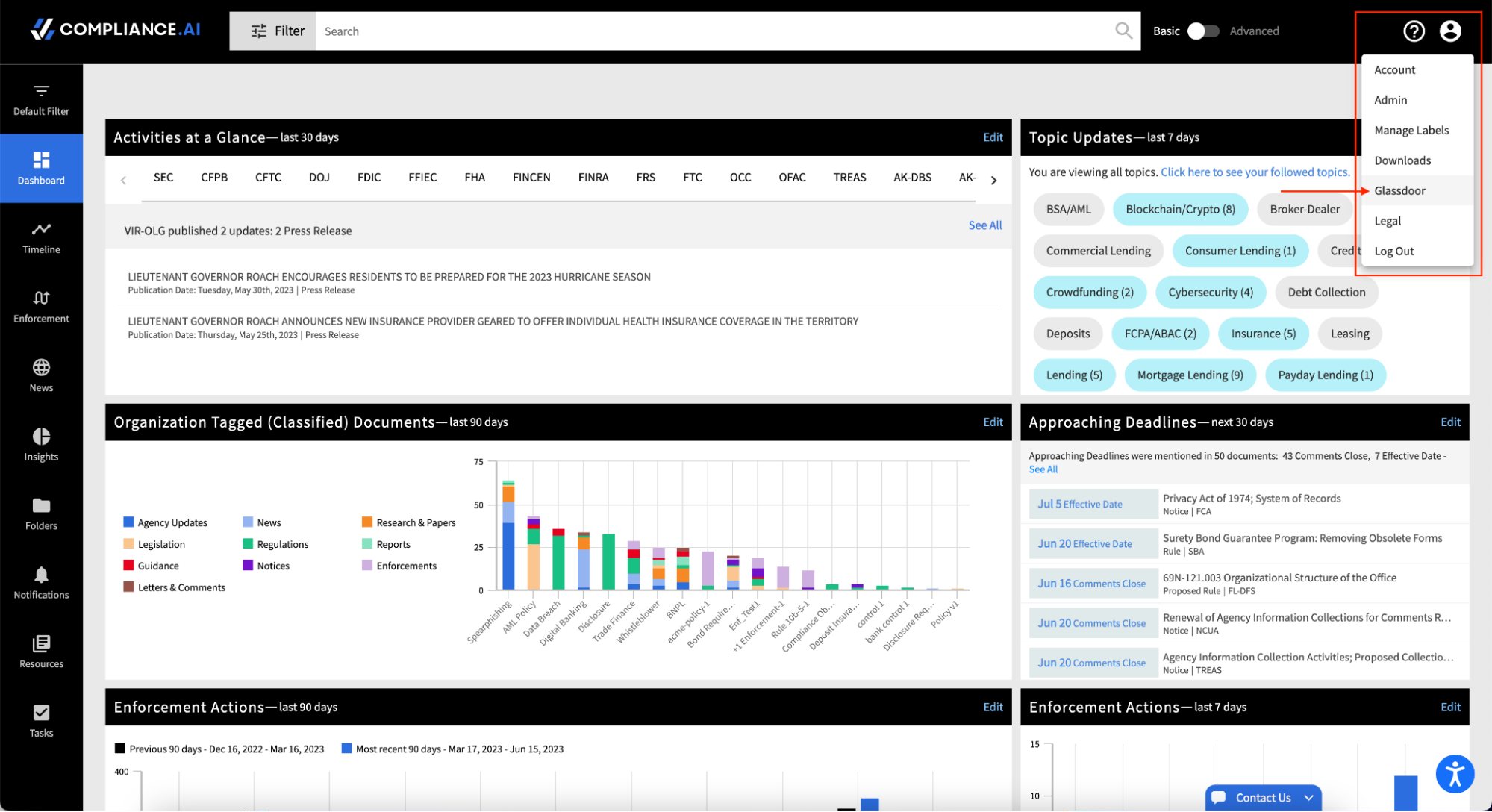
Once you navigate to the Glassdoor page, you will see a graph that summarizes the statuses of all your sources. To see all sources that have a specific status, simply click on the relevant section of the graph. You can also refine your view by clicking on status names to deselect those statuses from your list.

The breakdown of issue types is as follows:
- Source OK: Documents and the correct data from the source are available within the Compliance.ai platform.
- Delayed Processing: There has been a slight delay in making documents from the source available within the platform.
- Minor Content Issues: Documents are available on the Compliance.ai platform, but some do not contain the expected annotations, obligations or other expected information such as PDFs or key dates.
- Some Documents Missing: Some expected documents are missing from the Compliance.ai platform.
- Access to content impaired: Compliance.ai is not able to retrieve documents from the source website or is only able to retrieve documents with an unknown delay, either due to a change in website or a technical issue. Compliance.ai must re-establish the connection to the source to begin publishing new documents.
You can also search for sources by alert. This allows you to pinpoint specific sources of concern and implement plans to follow sources directly while the issue is being resolved.

For quick and easy access to Glassdoor details, org admins can also sign up for a daily or a weekly Glassdoor email. If you’re an org admin, go to Profile > Account > Email Notifications to sign up.

To get access to Glassdoor, contact our service team.