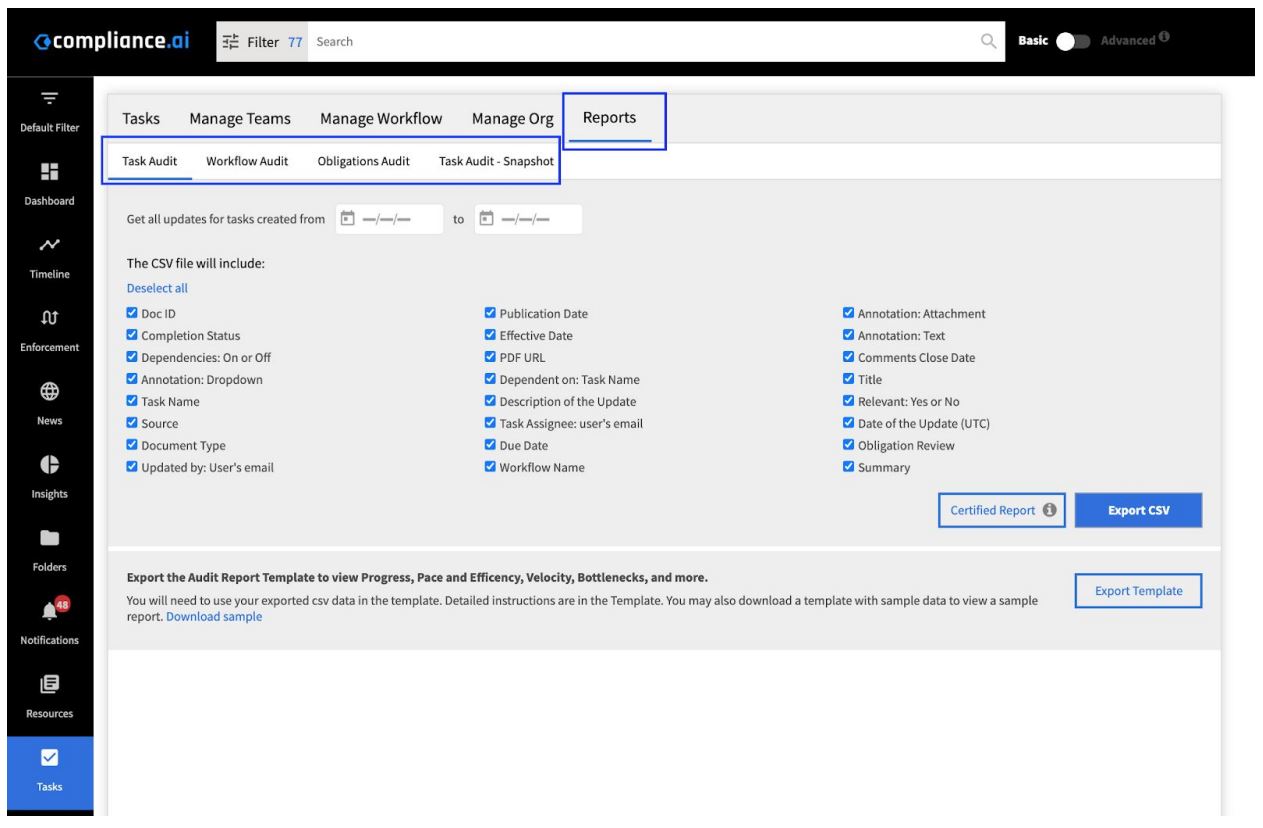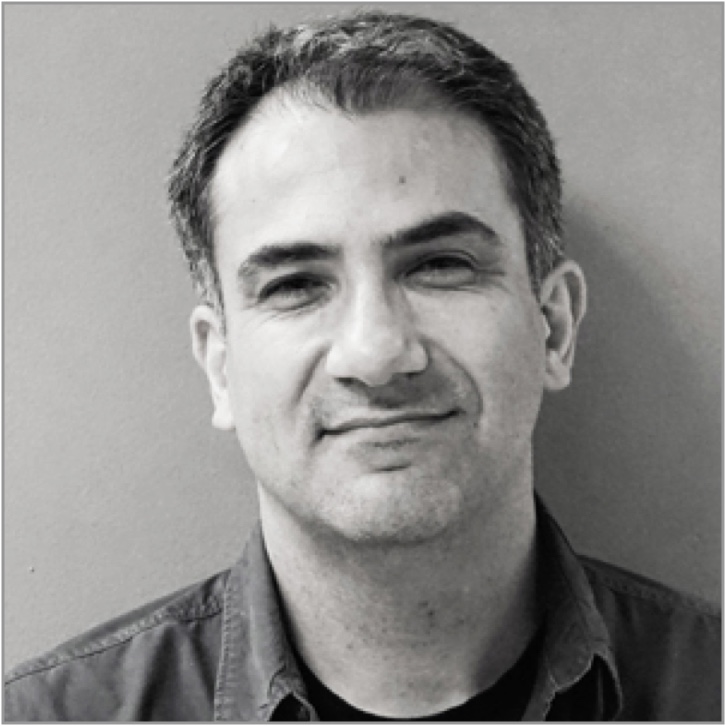Compliance.ai keeps a comprehensive record of all actions taken on your tasks and workflows. Our reports are designed to help you keep track of all tasks assigned, with specific details of actions taken on each task, including task creation, assignment, and reassignment, comments added, drop down selections, attachments added and task completion. Each action is time stamped to ensure that you have a full, auditable history of all workflow activities in the system. You can export these reports during audits, for resource planning, and to report to executives.
Specific reports include:
Task Audit: Report includes a full task history of all tasks within the system over a specific time period. This report is designed to help you respond to audits and allocate resources.
Features:
- Select a specific time period or export all records by leaving from/to dates blank.
- Select specific data fields for export.
- A Certified version of the report, which includes a valid X.509 certificate. This provides proof that the document has not been altered.
- You can use the Export Template to leverage built-in pivot tables designed to highlight bottlenecks, velocity, pace and efficiency concerns related to your current workflows. This report can also justify the activities within the organization in terms of processes, rules, and policies within your organization. Simply copy your exported task report CSV file into the Excel template to review this information.
Sample: Certified Report
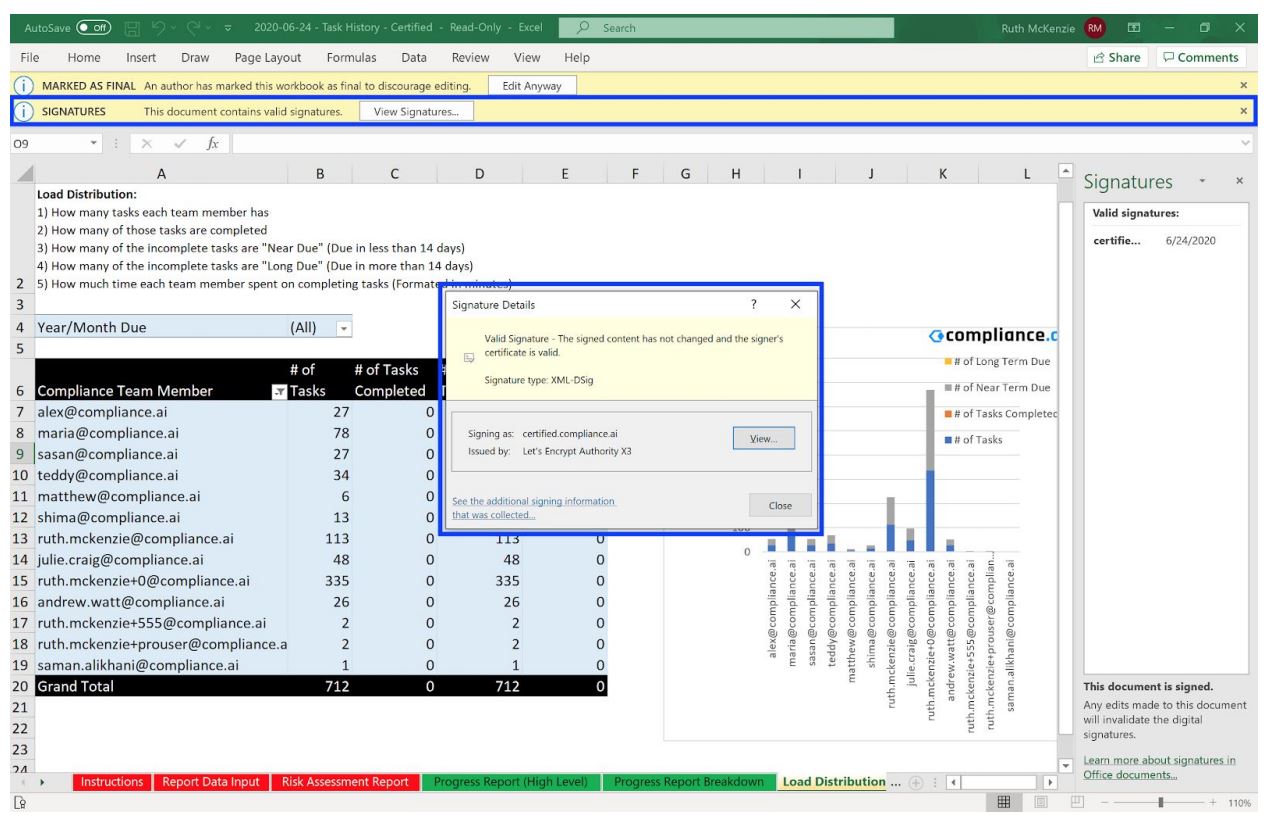
Sample: Task Report Template
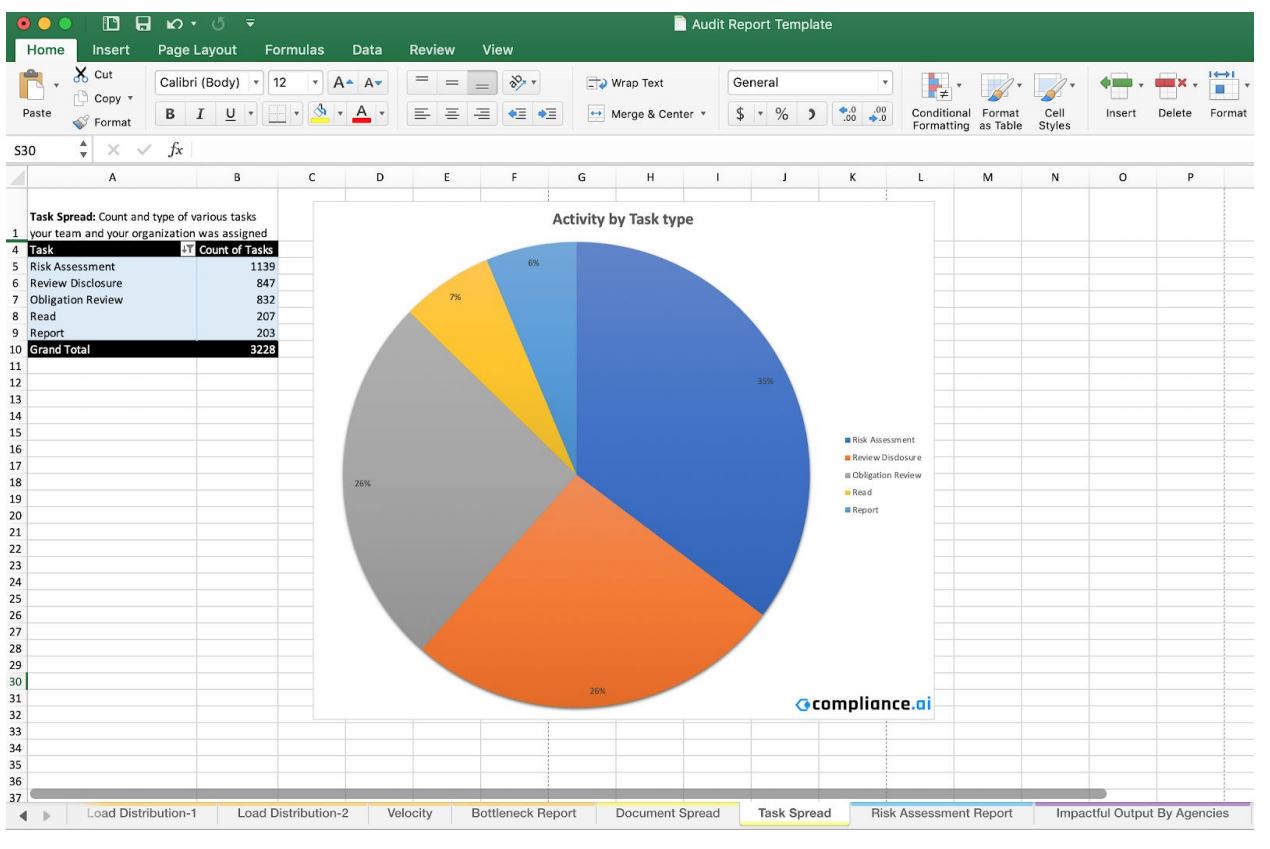
Workflow Audit: This report provides details about one or more workflows created or edited during a specific time period. It is designed to help you monitor your workflows and track changes make in the workflows themselves over time, so that you are aware of any differences in how your team members are completing steps in their workflows for documents over time.
Features:
- Export details for one specific workflow only or across all workflows.
- See any changes made to your workflows over time.
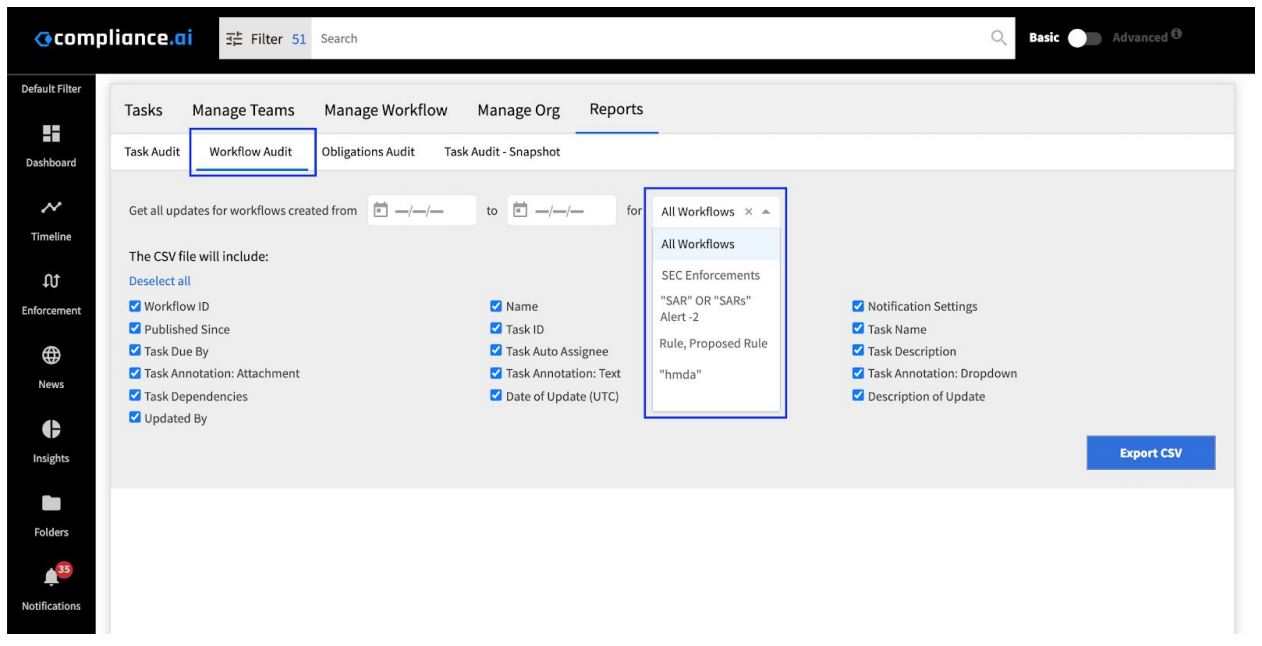
Obligation Audit: This report is designed to help you with your legal review of documents. Get a comprehensive report of all obligation-related tasks, including adding user-generated obligations, indication of whether an obligation has been deemed relevant (Y or N), drop-down values selected, comments, labels and attachments.
Features:
- Select a specific time period or export all records by leaving from/to dates blank.
- Select specific data fields for export.
- Provides comprehensive details on all actions taken related to obligations. This includes both actions taken on the document-level obligation task and task related to specific obligatory language within the document.
Task Audit – Snapshot: If you need to check the current status of all workflows/tasks, the Task Audit – Snapshot report is your solution. Simply select a specific time period created within a specific time frame without filtering through complete task history.
- Select a specific time period or export all records by leaving from/to dates blank.
- Select specific data fields for export.
- Provides an easy-to-digest current status of all tasks created during the selected time period. There’s no need to wade through rows of changes when you only need to understand the current state of your tasks.