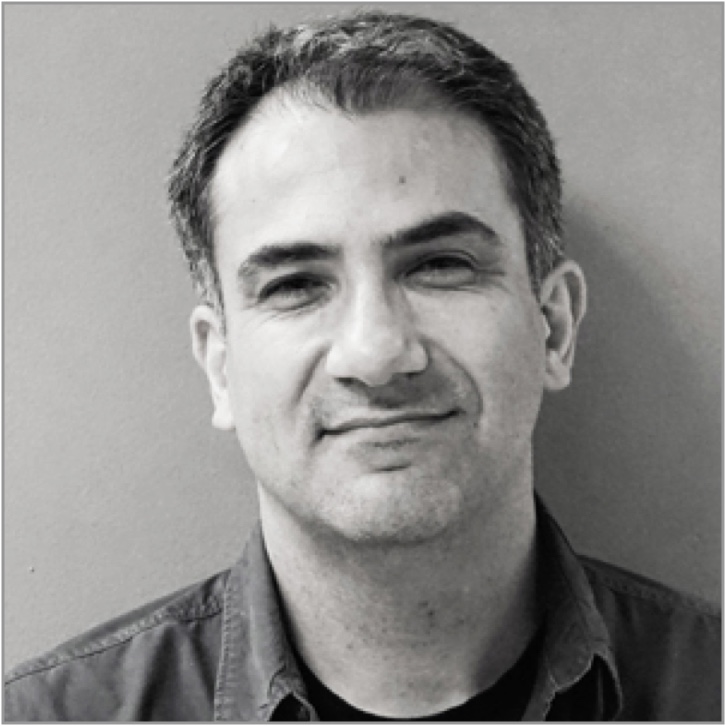For an optimal experience, we recommend clients use the latest stable releases of the following browsers:
- Chrome
- Edge
- Firefox
- Safari
Compliance.ai does not support Microsoft Internet Explorer 11 (IE 11); however, you may be able to use IE 11 with sub-optimal results (certain features may not work, performance will not be optimal).
Memory requirements:
Minimum of 8 GB of RAM, 1 GB available to browser
The amount of RAM available to the browser on your computer also has a significant impact on performance. With less available RAM, you can expect slower page load times and possible search/report result failures.
Network requirements:
- Internet access to *.compliance.ai
- Download speed of 3 Mbps or greater
- Upload speed of .5 Mbps or greater (to attach documents)
- Network latency of 150 ms or less
Hardware/Performance requirements:
- Octane score of 30,000 or greater* (see below for details)
* Octane is a benchmark developed by Google that measures JavaScript performance. A higher Octane score correlates to faster page load times. Octane factors in your computer hardware and browser choice. Using newer-generation hardware with faster CPUs generates higher Octane scores.
You can determine your system configuration’s Octane score by running a free utility available on Github: https://chromium.github.io/octane/
Whitelisting all mandatory sites and ports:
This is the list of all sites and ports for client network whitelisting. Customers/partners should make sure that the following addresses and paths are included in your allowed restricted list, in order for Compliance.ai services to work properly.
| Sites | Used for | Required |
| https://*.compliance.ai/* | Various Compliance.ai applications and services | Y |
| https://cognito-idp.us-east-1.amazonaws.com/* | Identity Management (3rd party) | Y |
| https://sessions.bugsnag.com/ | Allows Compliance.ai to troubleshoot production issues and crashes more seamlessly | N |
| https://salesiq.zoho.com/* | Support Chat within the application | N |
| https://salesiq.zohopublic.com/* | Support Chat within the application | N |
| https://acsbapp.com/apps/* | Accessibility options | N |
| https://files.complianceai.com/* | SFTP/Web-dav file server used for integration with GRC systems | N |
| https://complianceai.zohodesk.com/* | Ticketing, incident and case management | N |
| https://player.vimeo.com/* | Training center videos | N |
| https://calendly.com/* | Scheduling sessions with Compliance.ai team | N |
| https://www.google-analytics.com | Usage analytics for non-credentialed users (Free, Basic Edition) | N |
| https://mandrillapp.com/* | Tracking/reporting of link activity within emails sent to users | Y |
Ports to be opened up: HTTPS 443, TLS 1.2 and above.